VALORANT’s daily store rotation offers four skins for you to buy, and since there are hundreds of skins in the game, you might end up waiting months for your desired skin to appear. This is why you should check the VALORANT store even if you can’t play the game using the VALORANT Store Checker.
Here’s how to check your VALORANT store using the VALORANT Store Checker.
Riot Games has been taking down websites that help you check the store on the go as Vanguard cracks down on third-party tools. Keep in mind that the VALORANT Store Checker API is not one of the third-party tools approved by Riot’s anti-cheat software Vanguard, meaning connecting your Riot account to the Store Checker comes with its risks.
Table of contents
How to check the VALORANT item shop with the Store Checker
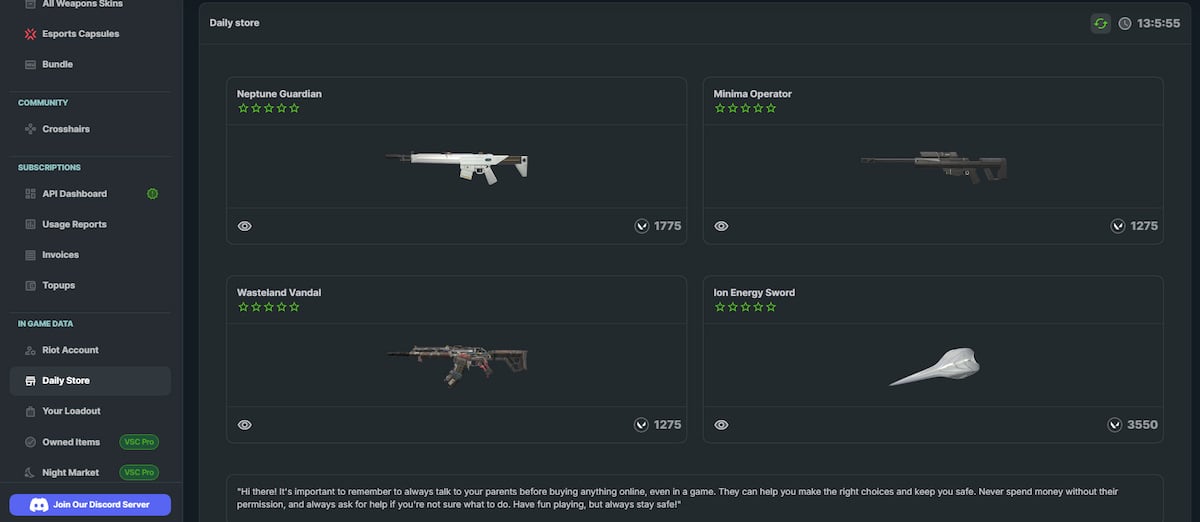
The VALORANT Store Checker connects to your Riot account and uses a unique API to check which weapon skins are in your store for that given day. Within the platform, you can also see an overview of all skins for any specific weapon, your full loadout, and even check your Night Market.
Here’s how to check your store using VALORANT Store Checker:
- Create an account on thevalohub.com.
- Log in and press Get Started to open your dashboard.
- Head to Daily Store and follow the steps to link your Riot Games account.
- Open the Daily Store tab to view your VALORANT store.
If you’re stuck with an infinite loading screen after connecting your Riot account, try refreshing the website and connecting again. Sometimes, it takes a couple of tries and a little wait time to work.
Unfortunately, you must purchase a subscription to save your Riot Games account. This means you must link your Riot account whenever you want to check the store. If you’re using a PC, the easiest and safest way to check your VALORANT store might still be to just boot up the game and take a quick glance at the store page.
Is the VALORANT Store Checker Down?
As of November 2024, thevalohub.com is up and running, allowing you to view the skins available in your shop. However, other former third-party applications that used to perform the same function have shut down. The reason VALORANT Store Checker is working for the moment is because it uses its own API.
As a result of DMCA claims filed by Riot, many of these store checkers have been taken down because they use the developers’ API to show you what is in your shop at any given time. Valorantstore.net used Riot’s API to find out what’s currently available in the store, and the site could even showcase the daily personalized offerings when players log into their accounts on the website.
Though it is great that developers have found an easy solution to checking the VALORANT store that doesn’t require fully launching the game, they seldom have been able to do it without using Riot’s API. Even Store Checkers that use their own API may get flagged as third-party tools by Vanguard, presenting another hurdle.
How to turn on/off F2A in VALORANT
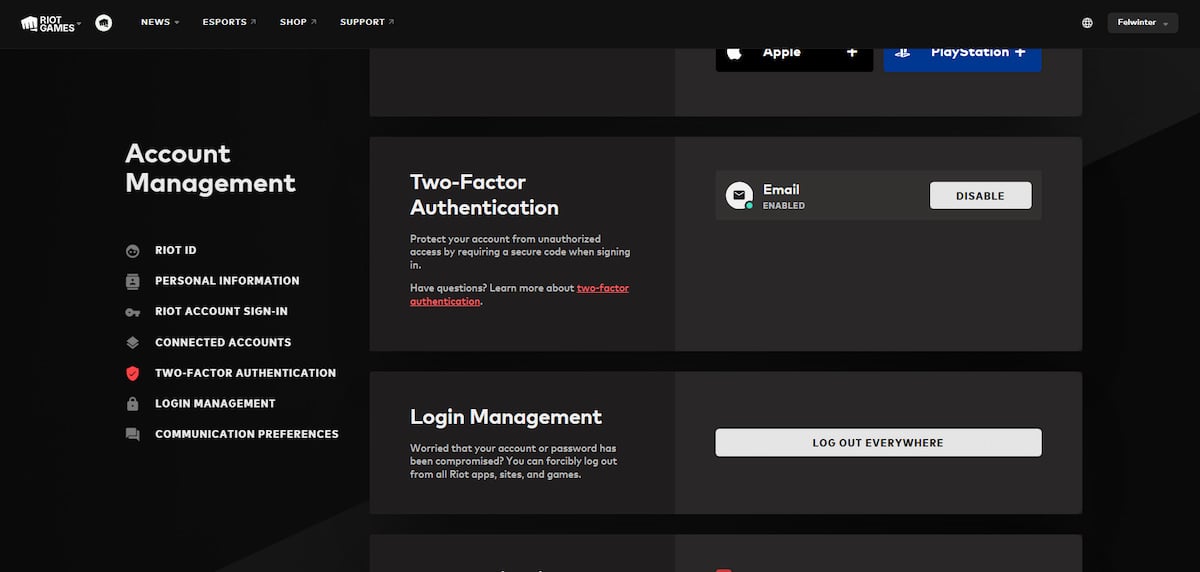
Some store checkers will require you to enable two-factor authentication (2FA) before logging in with your account to bypass some of Vanguard’s flagging of third-party tools. You should have enabled two-factor authentication on your account anyway for security purposes.
To turn 2FA for your VALORANT account, you’ll need to:
- Sign into your account on Riot’s official website.
- Head over to your account settings and find the “Sign-In and Security” tab
- Choose two-factor authentication
- Click on “Resend email”
- Open the email you received from Riot and click on the “Enable Two-Factor Authentication” button
- Complete the 2FA procedures
If you’re looking to turn it off, complete the same steps until you:
- Locate the two-factor authentication
- Then click disable
- A prompt will appear asking you if you’re sure, so click yes.
Best alternatives to the VALORANT Store Checker
Another option to try is using the Valorant Shop Discord Bot. You can view your daily shop information in VALORANT by adding the bot to your Discord server and using its commands to check the daily store rotation.
However, you should keep in mind this Discord app, much like many other third-party services that check Riot Games information, requires your Riot ID username and password to access your individual shop information. While The Valorant Shop Discord app has been used by a large number of people with seemingly no reported issues, you should be very careful about where you enter your Riot ID username and password.
If you decide to take the risk, it’s also important to remember that the app could be removed from Discord at any time. Several sites and a few mobile apps have appeared and been shut down by Riot. So, if you’re looking for a safe and reliable way to access the VALORANT shop, the best bet remains logging in.












Published: Nov 11, 2024 05:18 am