Riot Games released its newest patch for VALORANT this week and one of the most talked-about customization options that came from it was the ability to hold weapons left-handed. But due to complications on the day that Patch 1.11 was released, Riot pulled back new features for the patch in an attempt to figure a few glitches out.
Unfortunately for some players who had already taken time to mess around with the new left-handed gun holding option, this means they’re stuck with the right-handed view for now.
Despite left-handedness being taken out of the game as an option, some people who chose to be left handed prior to the patch revision were stuck in left-handed mode. With no settings option available to change handness, there was seemingly no way to revert to the standard setting of right-handness. While gamers could theoretically submit a ticket to get their handness issue fixed, there’s no guarantee that this would lead to any sort of instant result.
Luckily, some VALORANT playtesting detectives, led by 100 Thieves’ Steel, have unearthed a way in which you can fix the handedness of your agent without the help of Riot support.
Without needing to completely remake your account, you can make a custom game in VALORANT and some of its options will help you switch your character back to normal.
Once you’re in the custom game options, go to the “Enable Cheats” section and select an agent. After that, open the game’s general settings. There, you should be able to see the left-handed mode settings and change things back to normal. Somehow, going into a custom game that allows cheats unlocks the handness options.
After that, you should be ready to get back into the action. Just return to the VALORANT main menu and you’ll be right-handed again when you queue into your favorite game mode.



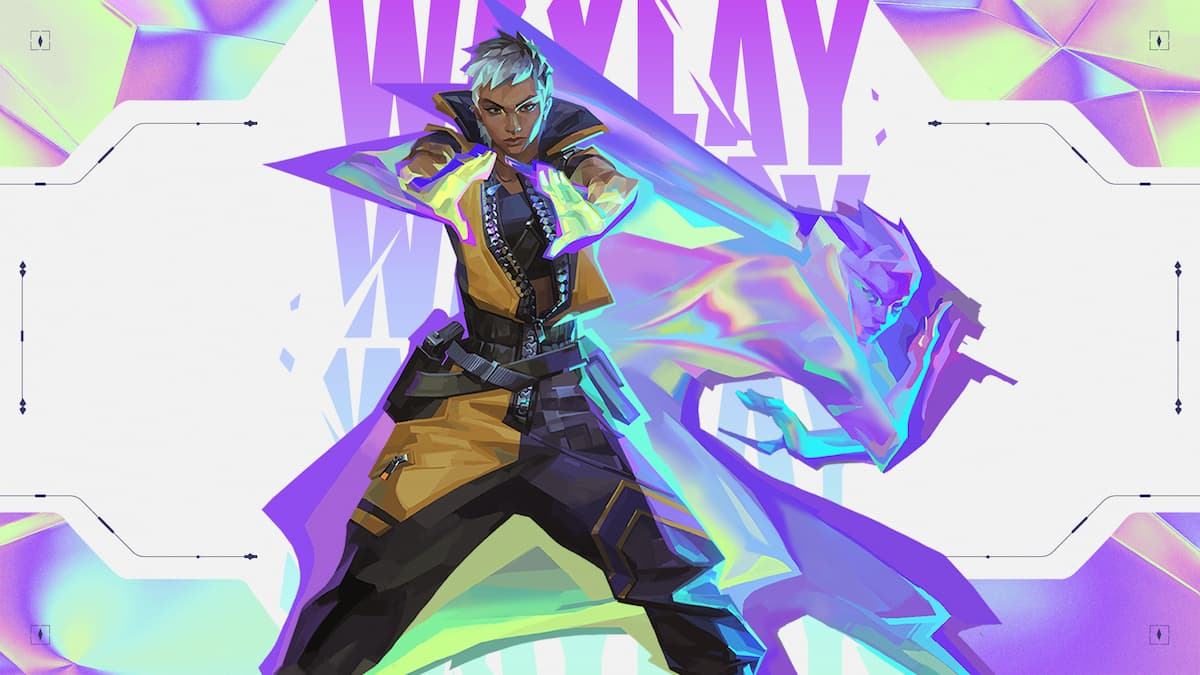
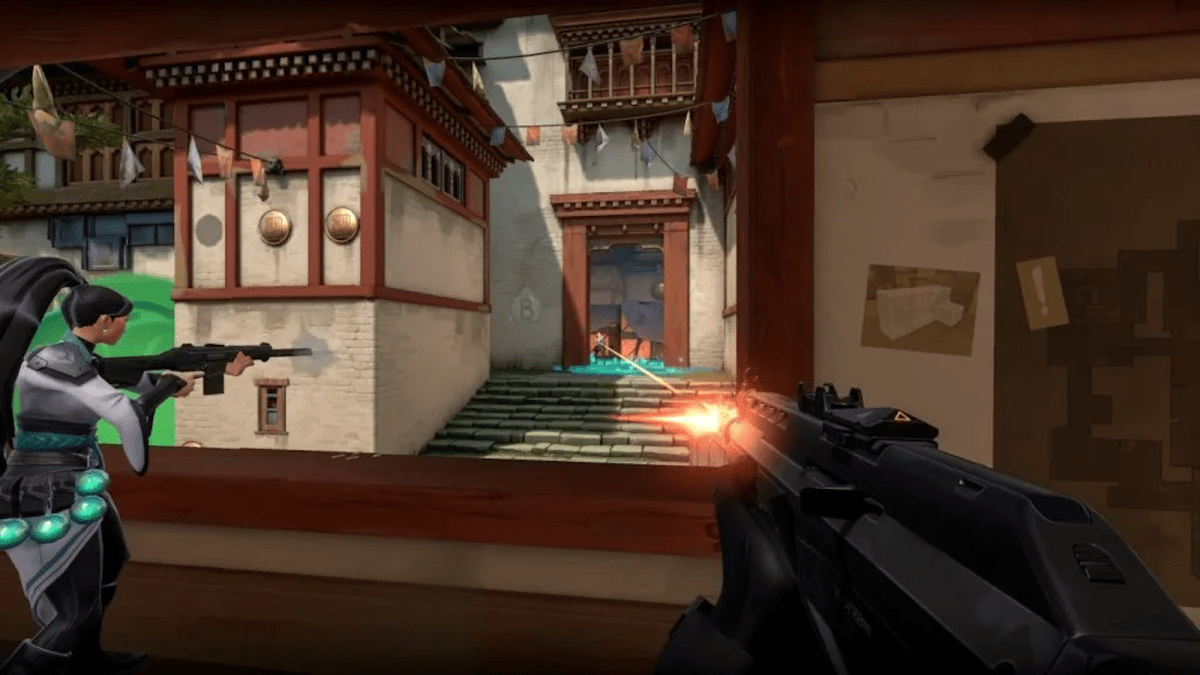










Published: Oct 28, 2020 9:22 PM UTC