Connection errors can sometimes be a curse or a blessing in VALORANT, preventing you from continuing your ranked hot streak or inadvertently saving you from a Reyna-instalock with no microphone. They’re mostly annoying, but like any popular online game, there are going to be connection hiccups once in a while.
Primarily, more serious connection issues are due to a wider outage rather than just being an individual problem. If you can’t tell which is which, or you’ve run out of ideas, then let us help you figure out what to do when VALORANT has issues.
Check the status of VALORANT
Before you go disconnecting routers or updating drivers, you should check to see the status of VALORANT first. Searching “VALORANT” on Twitter and sorting by newest will surely ruin your day, so check out sites like Downdetector, which track various games and services for status reports. If the VALORANT graph is sharply increasing near the end, there’s likely a server-side issue.
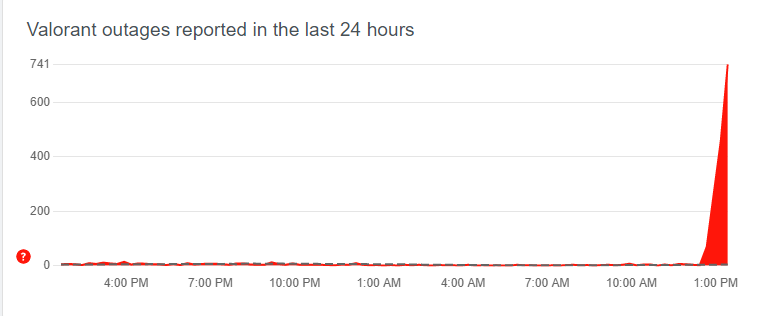
Additionally, serious server outages like this will be addressed by Riot and the VALORANT team themselves. Check the @PlayVALORANT and @RiotSupport Twitter accounts for further updates.
In situations like this, there’s really nothing you can do on your end. You’re just going to have to wait.
How to fix VALORANT connection errors
In times when it’s not the server’s fault, there’s a handful of solutions to run through when you’re unable to connect to VALORANT.
Start simply by restarting the game, and if that’s still not working, try restarting your router and your computer. If problems persist, it might be an issue with the anti-cheat program Vanguard, which you can then try re-installing.
If you still can’t connect, check your firewall settings to make sure nothing VALORANT-related is being restricted, and try disabling any VPNs you have active. Anything more serious than this might be an account issue, which will require you to submit a ticket to Riot support.











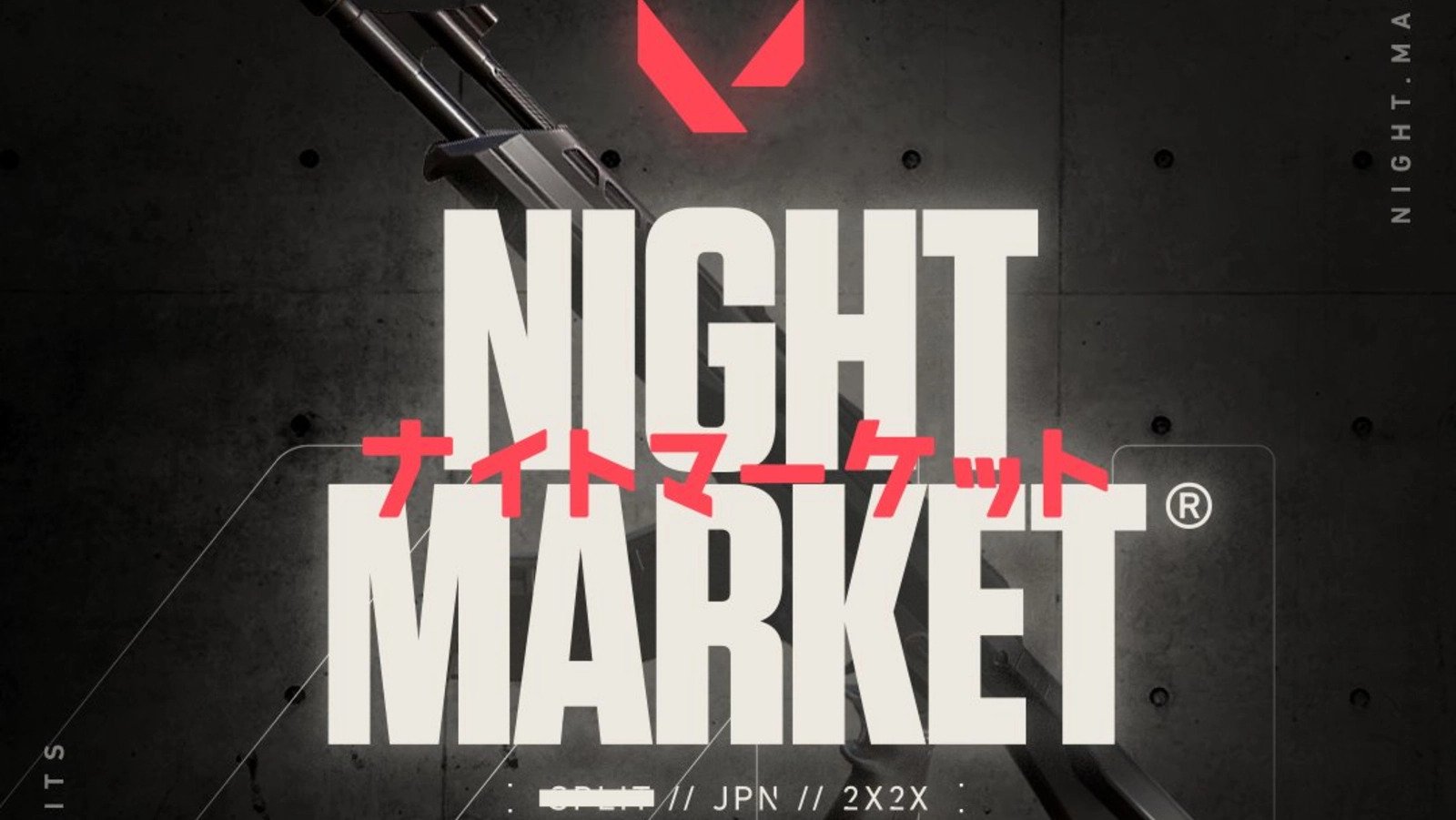

Published: Apr 4, 2022 01:59 pm