Players can’t change their language setting directly in the game menu in VALORANT’s closed beta, which can be confusing.
The default language for the game depends on the parameters already associated with your Riot Games account and can be set in English instead of your country’s language.
Related: How to play Phoenix, VALORANT’s resident flame-wielding dualist
The only interface that features a language choice is the VALORANT client, and not the Riot one, so disconnecting from the game won’t help in any way.
The only solution is to disable the auto-login, which is enabled by default, to get to the VALORANT client before getting into the game. This can be done by going to the shortcut’s parameters and add “–disable-auto-launch” in the target line.
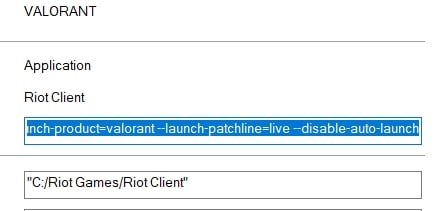
Then, when clicking on the shortcut, you’ll access the client before getting into the game itself.

In the bottom-right corner of the “PLAY” client, you’ll see an options icon. There, you’ll be able to change the language of the game.
No update is required to download the other language, but the client must be restarted for the change to be implemented.
If you still see a great number of English words, don’t panic. The game keeps many words in English to enable better communication, like the map callouts and weapon names, which don’t have translations.













Published: Apr 8, 2020 10:48 am