Gamers everywhere are excited to get their hands on the VALORANT closed beta. But jumping into games alone is no fun.
Teamwork is highly important in any tactical first-person shooter, VALORANT included. Playing with the same squad can help your team build synergy and communication. But adding friends in Riot’s new shooter can get confusing.
Here’s how to add friends in VALORANT.
After logging in to the game, click on the plus sign in the bottom right corner of the screen. A sub-menu should pop up that asks you to enter a Riot ID and Tagline. For the request to be sent, players need to put the proper ID on the left and the Tagline number (without the hashtag symbol) on the right.
For players unsure what their Riot ID and Tagline are, visit your account page on the Riot website. You can click on the Riot ID tab to see your name and Tagline, as well as make any changes to it.
If you’re still having trouble adding a friend on VALORANT, players can log in to their League of Legends client and add a friend there. When you next log in to VALORANT, you’ll see your new bud pop up on your friends list.
Since VALORANT launched the closed beta on April 7, the game is bound to have some complications. But Riot will likely iron out its new title before its official launch this summer.








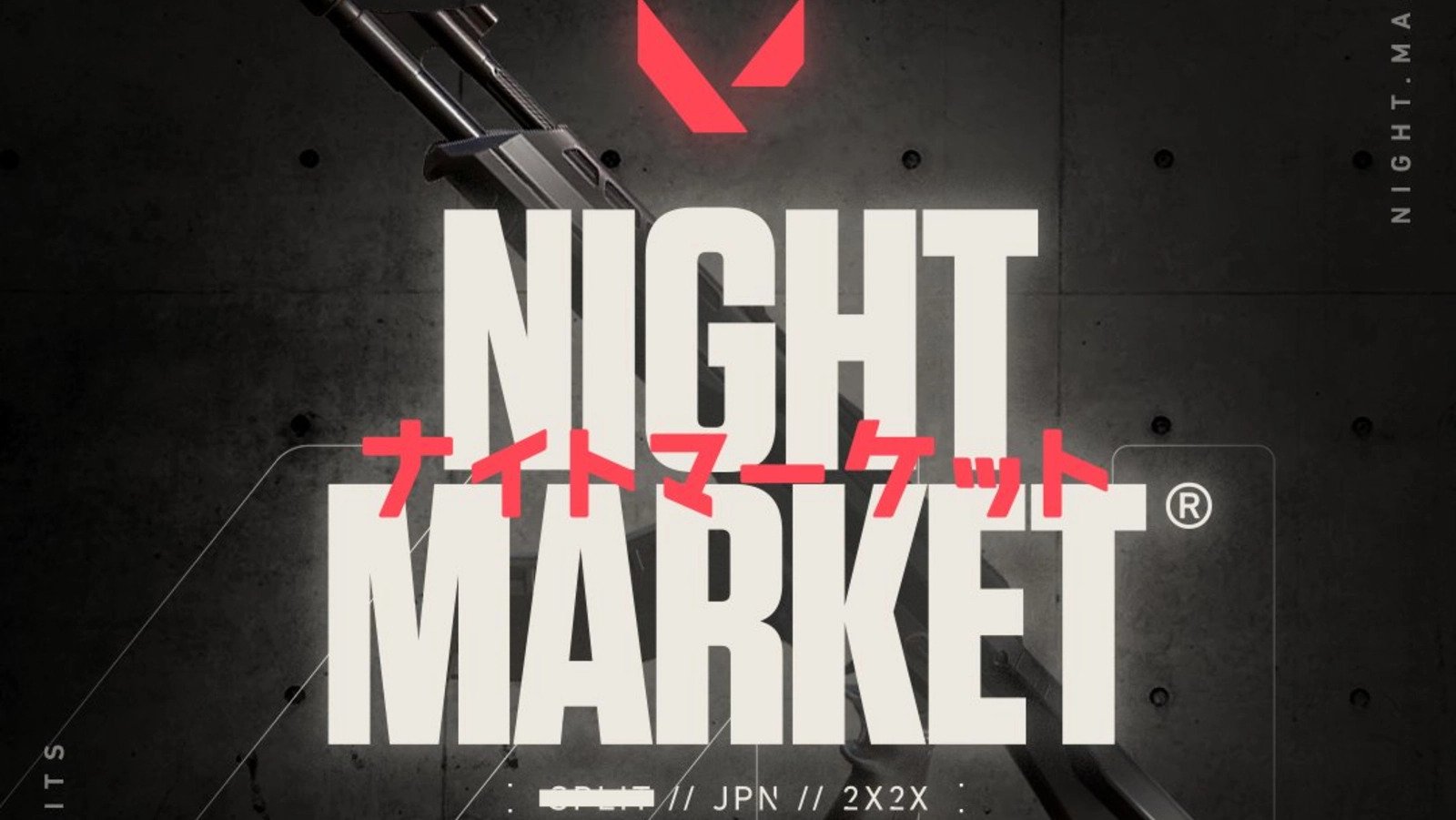



Published: Apr 10, 2020 03:11 pm