The First Descendant launched a series of Discord quests you can complete to show off your love for the game on the app. The quests are straightforward and quick to do, so here’s how to complete the latest The First Descendant Discord quest.
How to start and complete The First Descendant season 1 Invasion Discord quest
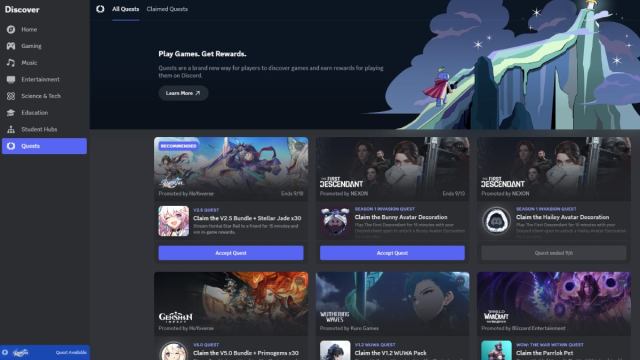
The First Descendant season one Invasion Discord quest is a limited-time event available on Discord until Sept. 13. To complete the quest, you need the Discord app and The First Descendant installed on your device. Unlike many Discord quests, you don’t have to stream the game to your friends to complete it.
Here’s how to start and complete the quest:
- Open Discord.
- Head to the Discover menu (compass icon under all your servers).
- Select the Quests tab.
- Find The First Descendant Season One Invasion Quest and accept it.
- Launch the game and play it for 15 minutes.
You don’t have to do anything in the game. Leave it open for 15 minutes on the main screen, and it counts toward the quest progress. To track the quest progress, open the Quests tab again and hover over it.
All The First Descendant season 1 Invasion Discord quest rewards
For completing the The First Descendant season one Invasion quest, you can get a Bunny Avatar Decoration for two months. With this customization, you can show off your favorite Descendant to everyone on Discord.
Here’s how to collect and equip the reward:
- Head to the Quests tab and collect the reward.
- Open User Settings (cogwheel icon near your profile at the bottom).
- Head to the Profiles tab.
- In the Avatar Decoration menu, select the Bunny decoration.
Don’t worry if you missed out on this Discord quest. The First Descendant has released two Discord quests back to back since season one launched, so there’s a good chance we’ll see another quest soon.



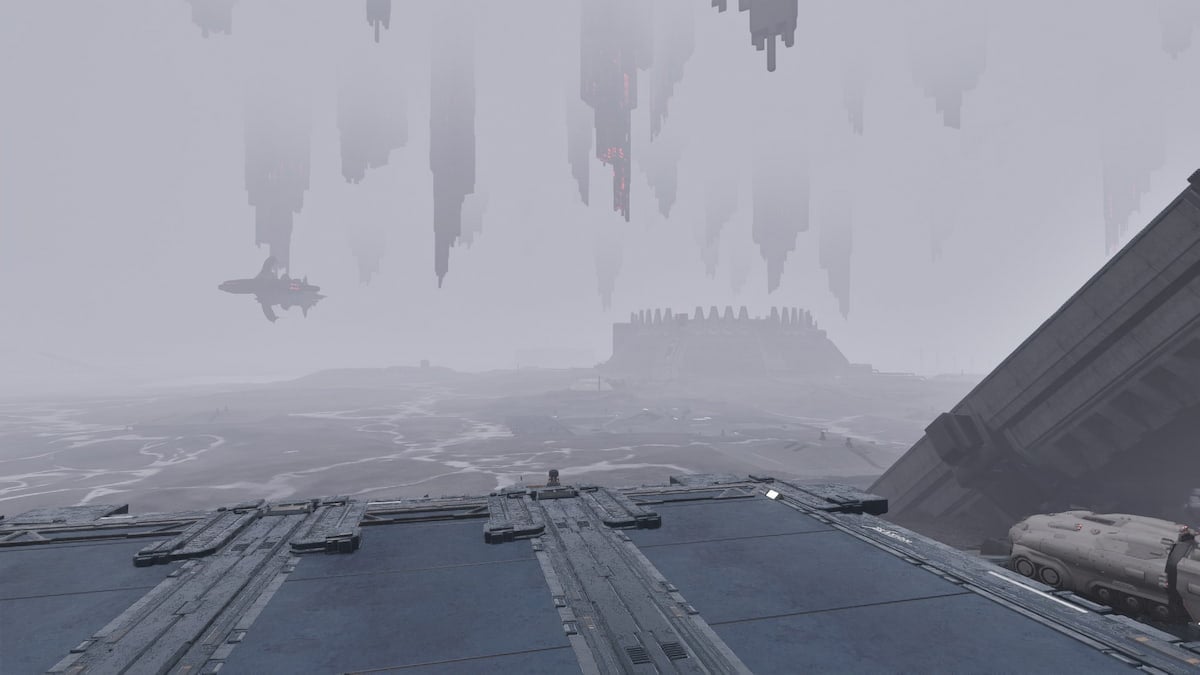


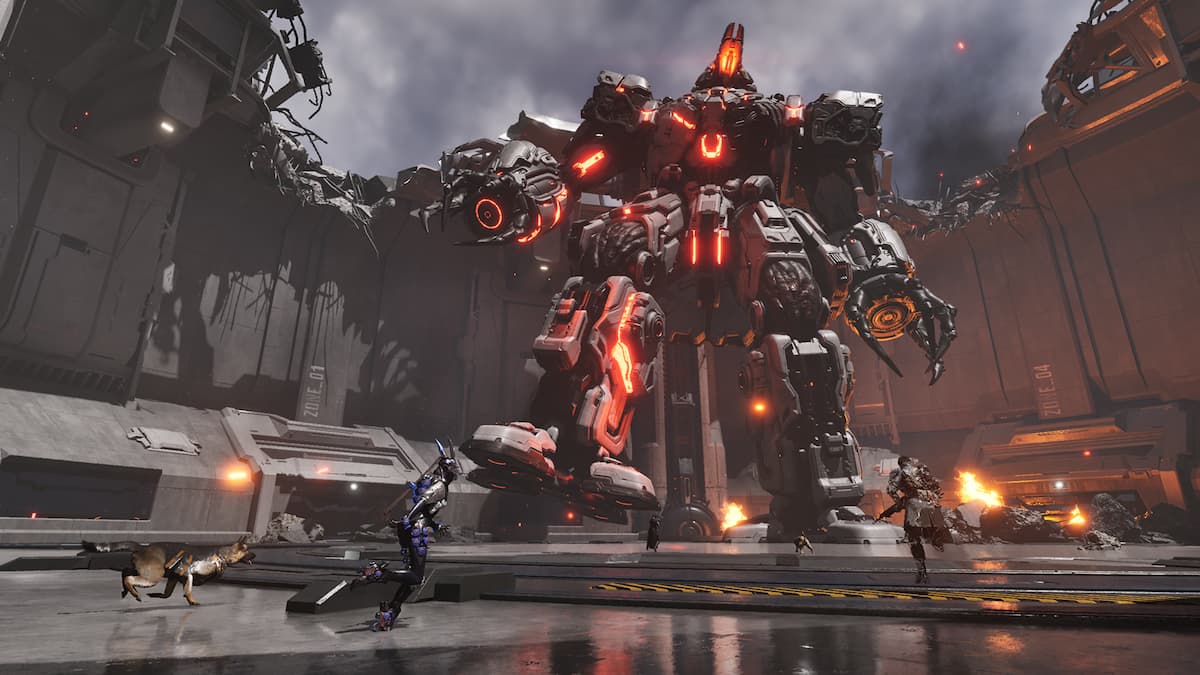




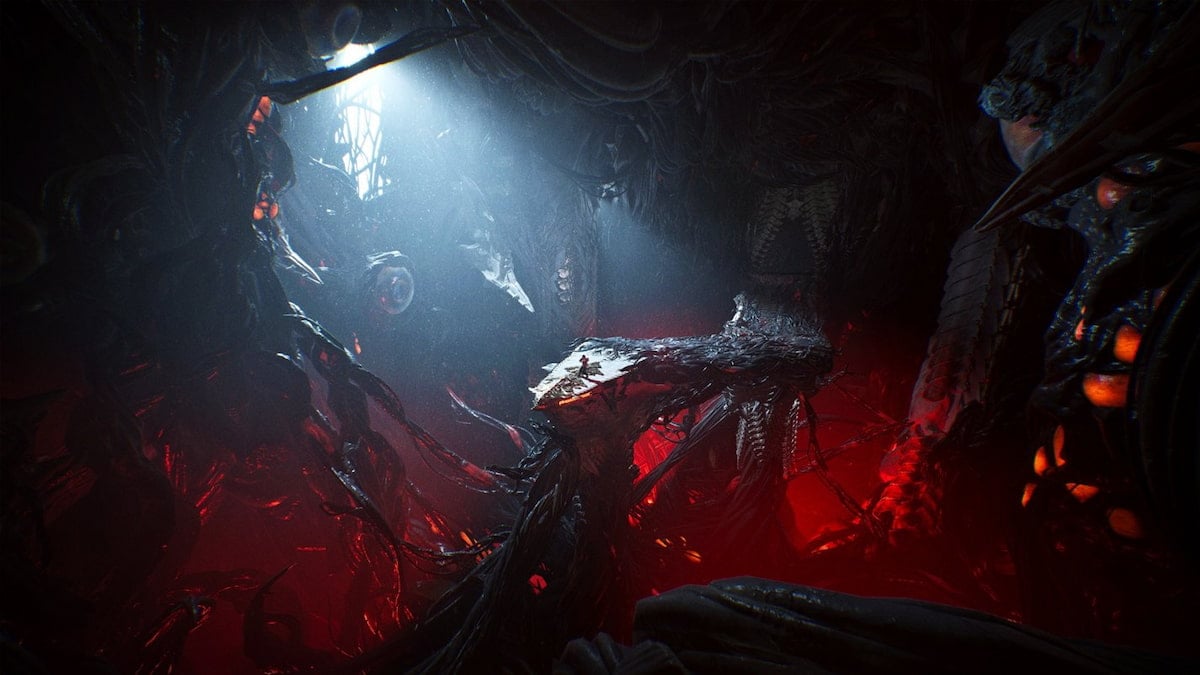
Published: Sep 11, 2024 05:53 am