THE FINALS is an explosive new FPS that adds destructible environments and force powers to the addictive multiplayer extraction shooter formula.
Having a great team with lots of communication is the key to winning in the hottest new free-to-play shooter, so how do you invite and add friends in THE FINALS?
How to invite and add friends in THE FINALS
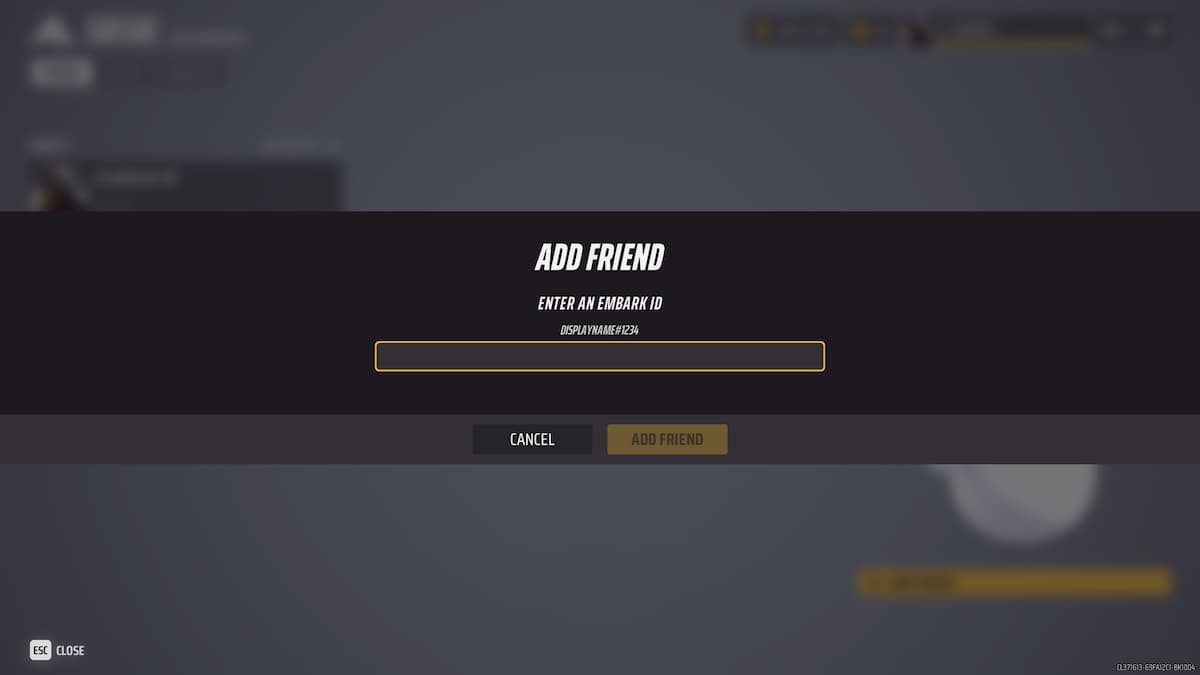
To add a friend in THE FINALS, press on the social icon at the top right corner of the main menu. This is your friend list and at the bottom right you’ll see a yellow button “Add Friend.” Press it and enter the Embark ID of your friend to send a request for them to accept.
THE FINALS has its own account system called Embark ID, and the game will guide you through it when you launch it for the first time. That account will then be used to find other players and add them to your friend lists to play together. Not Steam, not PSN, or GameTag: Embark ID is what you need.
Once you add your friends, they’ll be shown on this list and if they are online there will be a yellow plus button by their name you can use to invite friends to your party. Before playing together, make sure all of you have crossplay enabled if you are on different platforms and have the same matchmaking region in the settings (or set the region to Auto).
How to check your Embark ID in THE FINALS
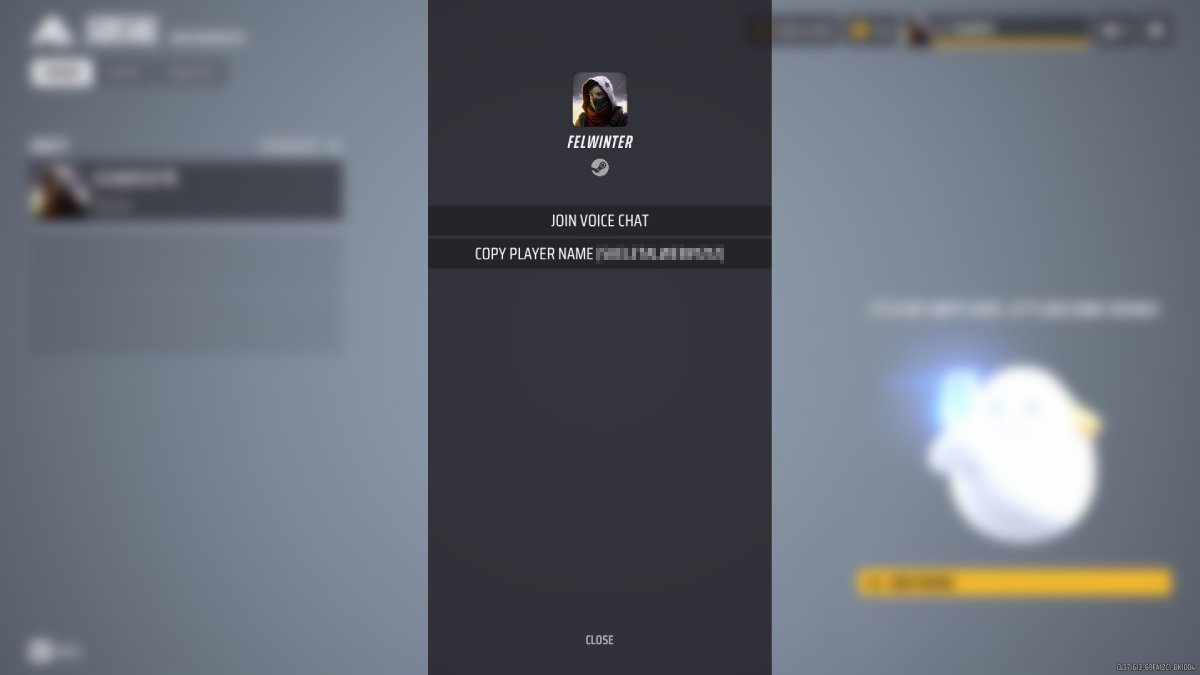
If you don’t know your Embark ID, head to the social tab of the game where your friend list is and click on your name. In a pop-up window, you’ll see your player name and be able to copy it so you don’t have to type it manually.
For those whose friends are playing on another platform, don’t worry. THE FINALS features crossplay, so as long as you add your friend’s Embark ID to your friend list you’ll be able to party up and take on opponents in the arena.








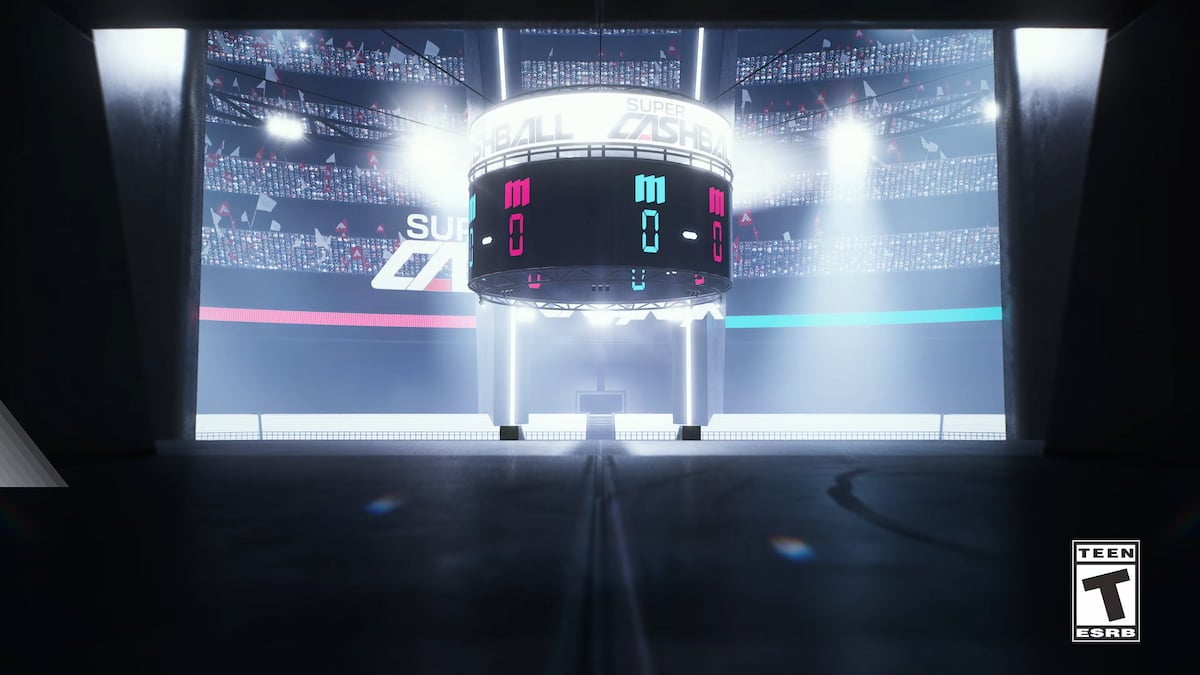




Published: Dec 8, 2023 06:46 pm