Squad streaming is one of the ways that Twitch has tried to encourage collaborative content creation on the platform.
If you’re playing games with a few friends who also stream, the feature gives viewers the option to watch multiple streams at the same time to see each point of view in a group.
To squad stream, you’ll first need to be a partnered streamer. If you’re only an affiliate, you won’t have any options that allow you to squad stream.
Twitch has said that the platform has plans to make the squad stream feature accessible to affiliates and other users in the future, but a time has not yet been set for the expansion of the feature to those users.
If you’re a partner, to start your squad stream, you’ll need to find the “Squad Stream” button on your “Quick Actions” panel in the dashboard of your Stream Manager.
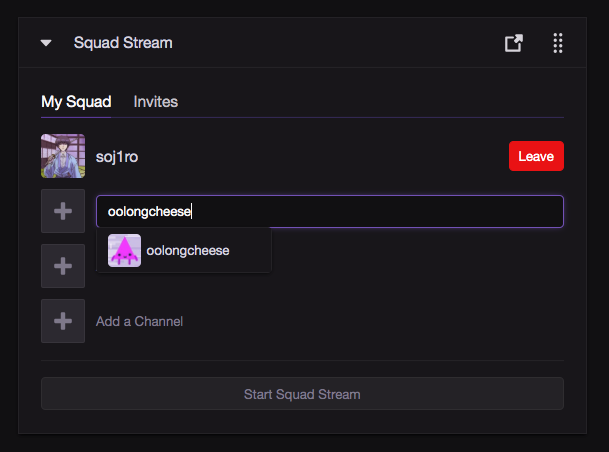
If that option doesn’t show up immediately, you might need to click the plus-sign icon on the Quick Actions panel. This will show you all of your quick action options, including squad streaming.
Once you’ve pulled that up, you can add people to your squad by clicking the “Add Channel” options and typing in the name of whatever channel you’d like to squad stream with.
There can be up to four people in a squad stream at one time and you can invite anyone on your friends list or anyone who follows you.
For those channels invited to officially be a part of your squad stream, they’ll need to be live on Twitch and accept your invitation.
After that, you’ll be able to click the “Start Squad Stream” button at the bottom of your squad stream panel to initiate your collaborative content effort.













Published: Apr 7, 2021 09:45 am