Vending machines are commonplace in Stellar Blade, and there are even a few shops, which is great when you want to buy equipment, supplies, and ammo. But what if you want to sell stuff? Is there a way to offload unwanted items and make some extra Gold?
There are three reasons why you might want to sell items in Stellar Blade. The first two reasons are pretty standard and common to almost every game: either you’ve found loot that you don’t want, or you need to make just a bit more cash in order to be able to buy a really useful, but expensive, item. The third reason is because of a unique user-unfriendly quirk in Stellar Blade’s shopping interface. Two members of the Dot Esports teams fell victim to this quirk (including me) and I’m assuming we’re not the only ones.
Is it possible to sell loot in Stellar Blade?

No, there’s no way to sell items in Stellar Blade.
Shopping is an important part of Stellar Blade, as every Camp has a vending machine that dispenses a range of essential items. After a while, you notice that instead of tapping R2 several times to increase the number of items—which takes a long time for items with a high capacity, such as slugs—you can just tap L2 once to “go backwards” and select the number of items you require in order to fill your inventory capacity for that type of item.
At least, this is how I thought it worked. I was only half right. When you buy ammo, the maximum number of items you can buy is determined by the magazine capacity of that particular type of ammo. But when you buy Usable Items, it’s determined by the amount of Gold you have. I didn’t realize that, and that’s how I ended up spending 10,200 Gold on 34 Smart Mines. That happened shortly before I slipped off the couch onto the floor, curled up into a ball, and had a little cry.
For a brief moment, I saw a glimmer of hope. No, you can’t sell items back to a vending machine (which makes sense, to be fair), but maybe Kaya at Sisters’ Junk in Xion would buy these 32 unwanted Smart Mines off me. But no, Kaya won’t buy anything off you, and neither will anyone else. The tragic fact of the matter is that you can’t sell items in Stellar Blade. So, if you do accidentally buy way more items than you can carry, then they’re stored.
How does item storage work in Stellar Blade?

In Stellar Blade, if you find or buy more usable items than you can carry, then they are automatically stored. This means that they are somehow held within the mysterious, ephemeral network that binds all of the Camps in the game, and can be retrieved by resting at a Camp. So, let’s say for example that you have 32 Smart Mines stored, and you go out into the Wasteland and use the two that you can carry. Next time you rest at a Camp, two of those 32 stored Smart Mines will automatically be added to your inventory.











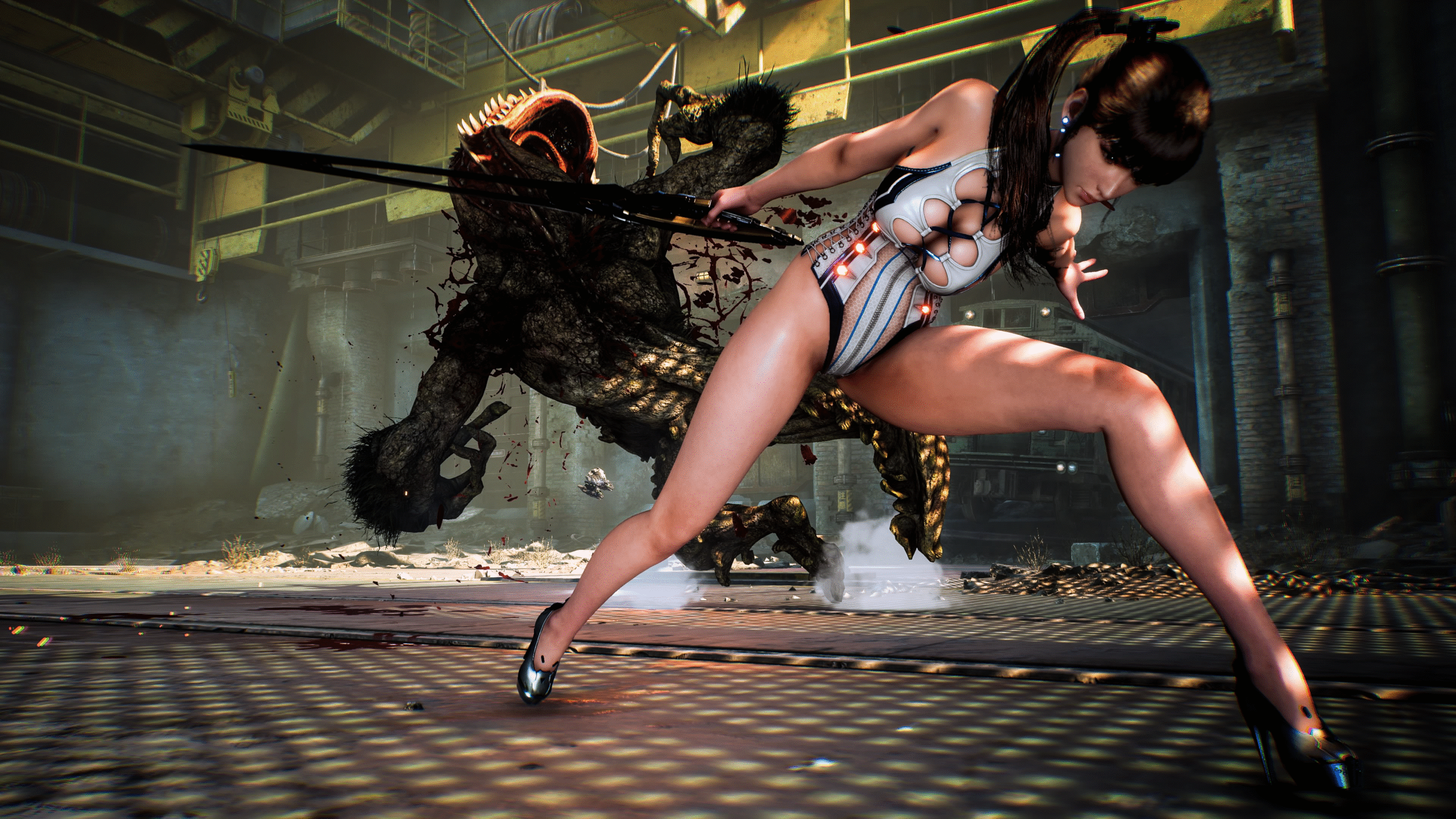
Published: Apr 26, 2024 10:24 am