Is Starfield’s space paradise making your head spin and feel nauseated? Well, you aren’t the only one. Unfortunately, the game’s low field of view in first-person mode is wreaking havoc on players with motion sickness. To top it off, the lack of an official FOV slider setting has disappointed a huge crowd who would love to be able to witness as much of Starfield’s beautiful space as possible.
Luckily, for players furious with Bethesda’s negligence, there’s a not-so-complicated workaround (mod) at your disposal, created and shared by a user named Hellstorm102 on the NexusMods platform. But it’s only for Starfield on PC. So, console players will have to endure the game’s default FOV in first-person mode until Bethesda comes up with a solution.
To get things going, all you need to do is create a text file in Starfield’s folder and add the FOV angle. Open up the Starfield folder in Documents/MyGames, right-click, add a text file (New ->Text Document), and name it “StarfieldCustom.ini.” In the text document, add the following text, tweaking the ‘x’ value according to what you want the FOV to be:
- [Camera]
- fFPWorldFOV=x
- fTPWorldFOV=x
For example, if you want to view Starfield at 100 FOV, add the following text:
- [Camera]
- fFPWorldFOV=100.0000
- fTPWorldFOV=100.0000
Save the file and launch Starfield to enjoy it at the FOV you choose.
It’s unfortunate that Xbox users cannot take advantage of the workaround and are stuck with low FOV in first-person mode until Bethesda adds the slider. Besides accusing the Skyrim creators of trading an important setting for optimized performance, players also called Besthesda out for the lack of a brightness slider, which is making the environment appear “washed.”
Starfield is still plagued with performance hiccups across platforms as well. But it isn’t unexpected for a game to have such issues at launch. Hopefully, Bethesda will address Starfield’s burning problems, including the missing FOV slider, with a follow-up patch.
Note that the FOV restriction is only for those playing the game in first-person mode. Starfield supports changing the view angle in third-person mode using your mouse slider—or with the controller’s View (screenshot) button if on Xbox.








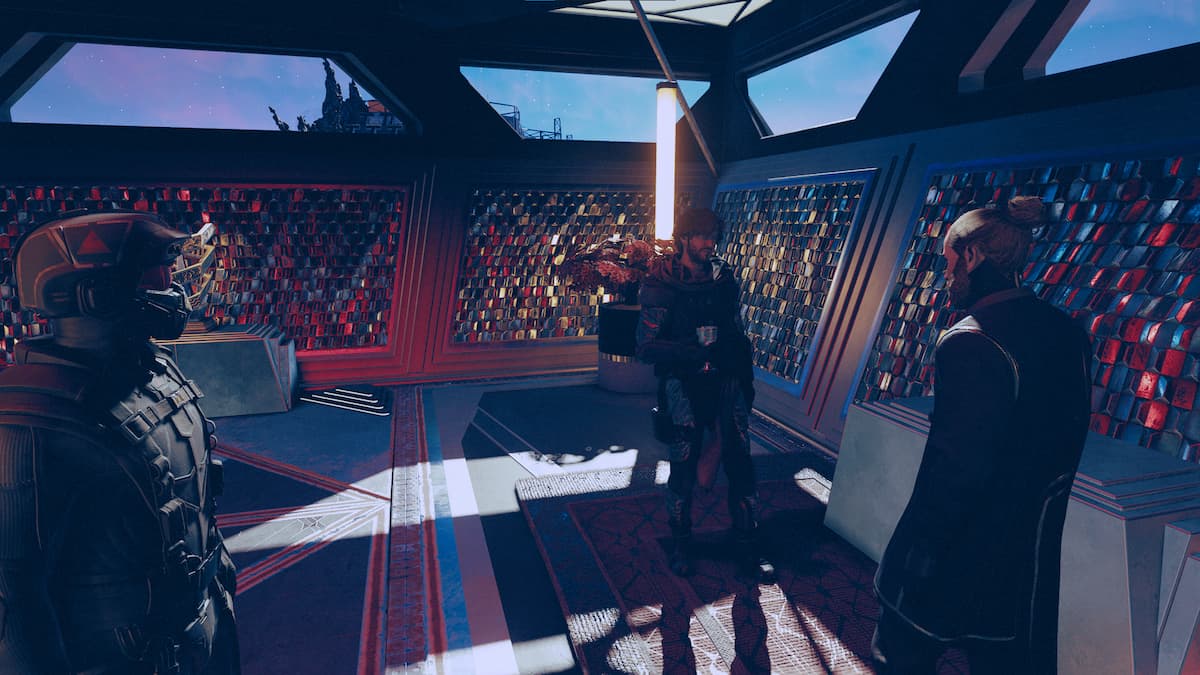





Published: Sep 1, 2023 04:17 am