Ship customization is one of the most enjoyable aspects of Starfield, but there are certain bugs that can get in the way of you creating the ship of your dreams. One of those is an error you can get in your Flight Check menu, which says “Landing Bay needs to be connected to Cockpit.”
This Flight Check error often pops up when you remove a ship’s original cockpit or landing bay and replace it with a new one in Starfield.
When you do this, you will usually see a warning in the bottom-right corner of the screen. If you try and proceed with the warning still there, a text box will appear that says you need to fix your Flight Check errors or all of your modifications will be removed.
For me, I got the “Landing Bay needs to be connected to Cockpit” error after completely redesigning a ship I stole from the Spacers. It took me over an hour to figure out how to remove the pesky error and save all of my ship’s modifications, so I’m going to save you some time by explaining exactly how to remove the error.
Fixing the “Landing Bay needs to be connected to Cockpit” error
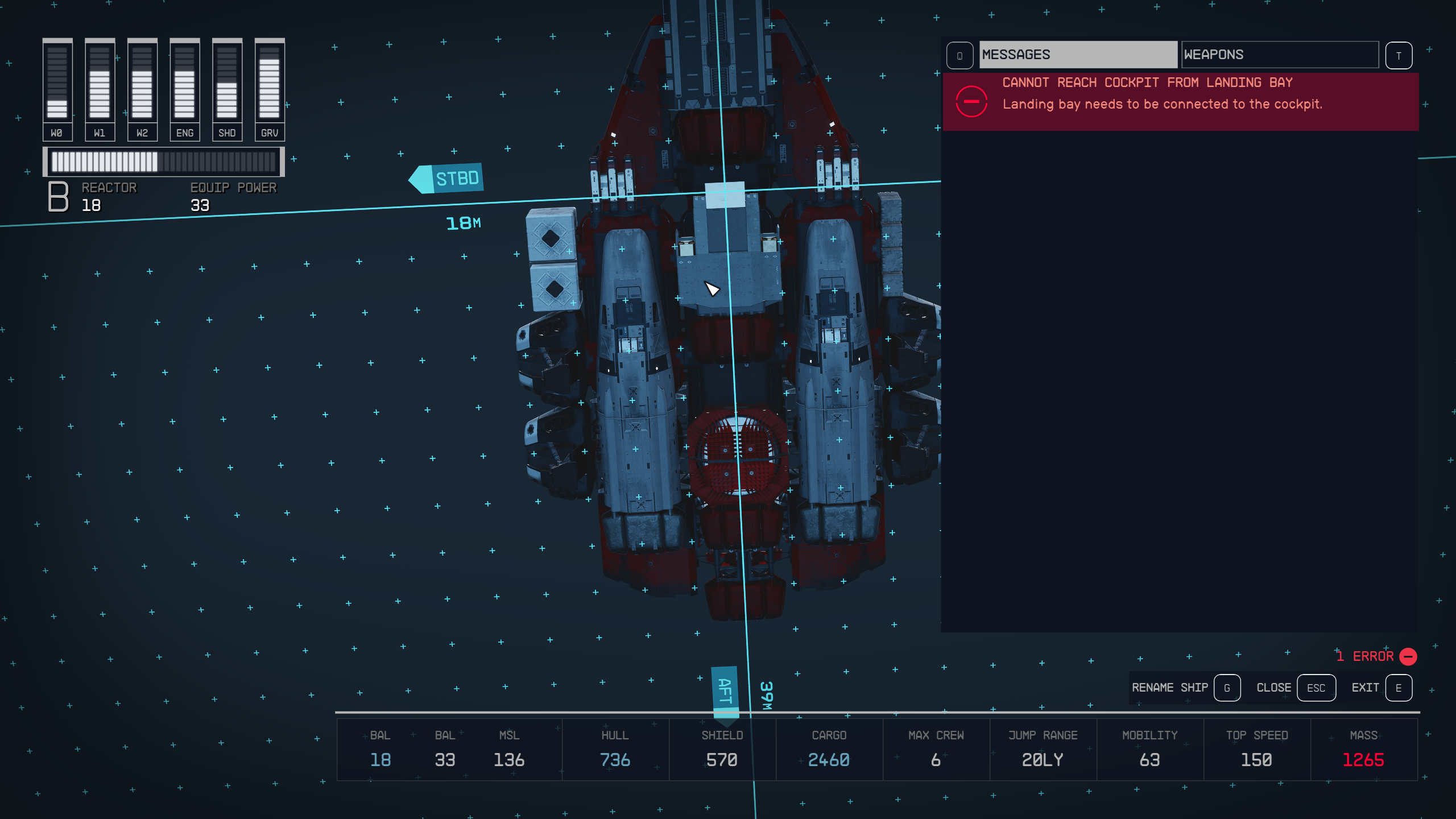
The first question I had when I saw this error was, “What does the Landing Bay have to do with the Cockpit at all?” The two parts don’t seem too intertwined on the ship, but there is a very good reason why they need to be connected.
When you go to board your ship, an option appears that says “Board” or “Cockpit.” In order for the Landing Bay to display that message and send you directly to the Cockpit, it needs to be connected in some way.
To do this, install your Landing Bay in the middle of your ship’s underbelly. From here, you need to attach a Hab in the space between your Landing Bay and the Cockpit. A Hab is a walkable area that you use to get from one end of the ship to the other, in this case from the middle of the ship to the Cockpit. You can install one by clicking on the “Add” button when you’re hovering over a blue circle on your ship while in “Ship Builder” mode.
Related: How to remove an Outpost Beacon in Starfield
As you can see in the screenshot below, I installed the Landing Bay and then attached a double-length Hab in between it and the underside of the Cockpit. This removed the error from my Flight Check and gave me the “Nominal” status.
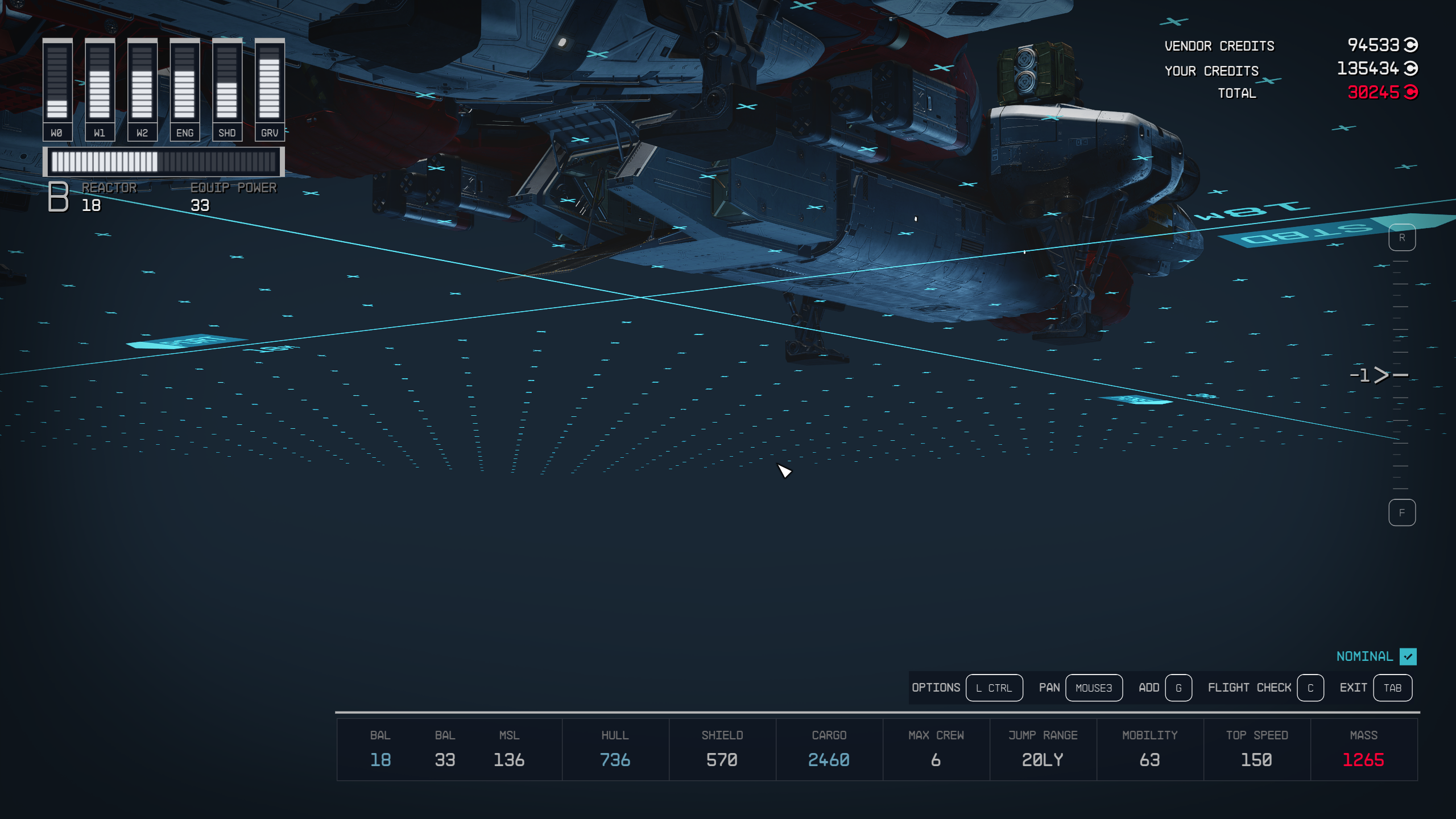
For this to work, you need to ensure you’re using a long enough Hab so that it fully connects the Landing Bay to the Cockpit. Secondly, you want to flip your Landing Bay so the platform that goes to the ground opens up in the direction of the Cockpit.
It took me quite a few iterations of Landing Bays and Habs to get this to work. It’s also worth noting that if you have a Cockpit in the middle part of your ship or you want to put a Landing Bay somewhere else besides the middle part of the ship’s underbelly, you might have to figure out a different solution.
For most players, though, this little trick will remove the “Landing Bay needs to be connected to Cockpit” error in Starfield.













Published: Sep 4, 2023 08:46 pm