Bethesda fans have grown accustomed to having the option to play games in both first and third person thanks to hits like Skyrim and Fallout. Fortunately, Starfield is no different.
With so many FPS games out there we can’t blame anyone for wanting to take a step back, literally, and venture through Starfield in the third-person view. But you might be wondering, how far back can you actually go? If you want to zoom out your views in Starfield there is some good news and some bad news.
How to change camera zoom in Starfield




Changing the camera zoom in Starfield for your character is extremely simple, but sadly it might not have the customizability you’re hoping for.
Starfield has three different view options. The first is first-person, which is where most players will spend their time. The second is third person, however, the standard version of this can be far too close up for some players to enjoy.
Fortunately, there is a third option that is zoomed out further.
To access this zoom option you’ll want to press the view button on your Xbox controller twice. Each time you press this button it should cycle through the different options. For PC gamers, things are even more simple. Just scroll on your mouse wheel and you’ll see your viewing options change.
It’s also worth noting you can change between first and third person while piloting your ship. I prefer to do this in the third-person mode but stick to first when completing the regular shooting gameplay.
Related: How to upgrade to the Starfield Premium Edition
Sadly, this isn’t the zooming process you may have been looking for which would allow you to go as far close, or away from your character as you’d please. For PC players, we expect a mod to be released soon that will give you all of the zoom options you could ask for. But, for now, having three different choices is better than none.


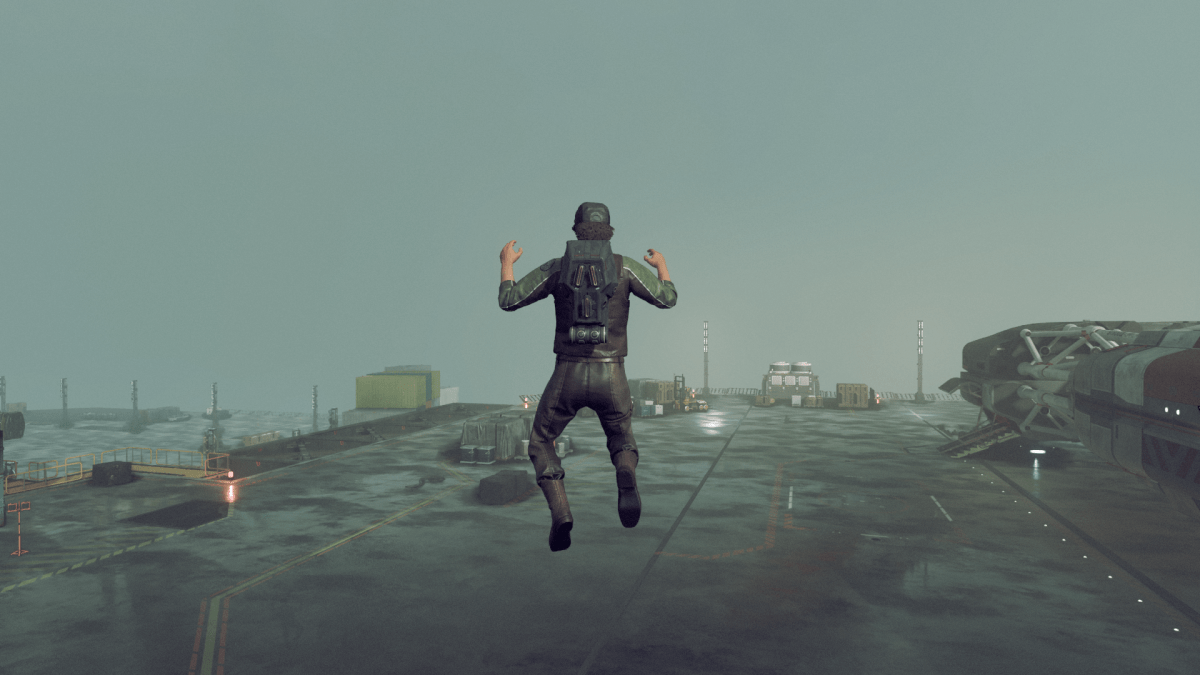





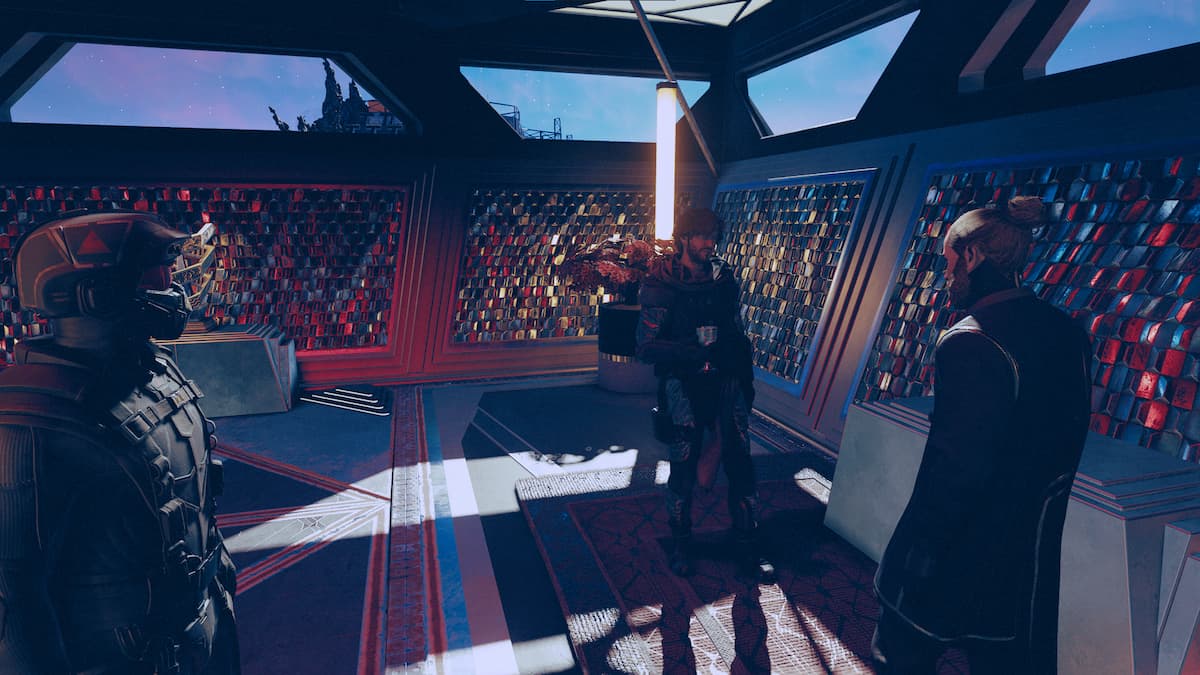






Published: Sep 1, 2023 12:29 am