Solo Leveling Arise is out in early access, and you can start playing it today if you meet certain conditions. The game is only available to players in Canada and Thailand, so you have to be connected to a network in these countries.
If you’re already in Canada and Thailand, you can simply head to Solo Leveling Arise’s official website and download the game on PC, Android, or iOS. If you’re in any other country and want to play the game before its May 8 global release, you will need additional setup so that the game thinks you’re in one of these countries and lets you download it.
How to play Solo Leveling Arise early access on PC

To play Solo Leveling Arise early on PC, you need to connect to a network in Canada or Thailand using a VPN. This allows you to install the game using the Netmarble launcher. The VPN will make apps and websites think you’re in the selected country, which means you’ll see the option to install the game via the launcher where it wasn’t available before. To do so, follow the steps below:
- Download and install the Netmarble launcher from the Solo Leveling Arise website.
- Next, download and install a safe VPN of your choice.
- After installation, run the VPN and connect to either Canada or Thailand.
- Once connected, run the Netmarble launcher.
- Click on the Solo Leveling Arise icon located on the left side menu.
- Then, click the Install button and wait for the installation to complete.
- Finally, run the game. You can now play Solo Leveling Arise even with your VPN turned off.
How to play Solo Leveling Arise early access on Android

The easiest way to play Solo Leveling Arise early on Android is to download TapTap, which allows you to download the game. TapTap enables you to install games from other countries that are not yet available on your Play Store, and using it eliminates the need for VPNs or creating new Google accounts. If you know other third-party app stores that let you download games from other countries, you can try those. I personally installed Solo Leveling Arise on my Android phone using TapTap and can confirm it works, so it’s a safe bet if you want to follow this route. Here’s how:
- Download TapTap Lite from the Google Play Store.
- Run it, search for Solo Leveling Arise, and touch the install button.
- You will be prompted to download the full version of TapTap’s APK from their website. Accept and download it.
- When the download is complete, open your Downloads folder and select the TapTap APK to install it.
- Open the full version of TapTap and give it permission to access your files and apps. This permission is required for it to download Solo Leveling Arise.
- Search for Solo Leveling Arise and install it.
- Once the installation is complete, the game is ready to play. You can uninstall TapTap if you choose.
An alternative method will require you to install an Android VPN with access to Canada or Thailand. You’ll then need to create a new Google Account and set your country to either of the two. Finally, you’ll be able to see Solo Leveling on the Play Store and download it with the VPN on.
How to play Solo Leveling Arise early access on iOS
You can only play Solo Leveling Arise early on iOS by creating a new Apple ID with your region set to Thailand. Although PC and Android users can access the game from Canada, Thailand is the exclusive region with early access for iPhones, iPads, and other Apple devices. Here’s what you need to do:
- Log out of your Apple account in your phone’s main settings.
- Search for Region in your device settings and change it to Thailand.
- Go to the Apple ID sign-in page and tap the “Don’t have an Apple ID?”
- Create a new account with a new email, using Thailand as your country.
- Open the App Store and search for Solo Leveling Arise.
- Download the game and agree to Apple’s terms and conditions.
- You’ll be prompted to complete your Apple ID. Make up any street name and select Bangkok as your city. Use 10100 as your ZIP code, and enter any 10-digit phone number you want (thanks, Zaff.)
- You can now finish downloading and start playing Solo Leveling Arise.
If you don’t want the hassle of downloading new apps, making new accounts, or using VPNs, your only choice is to wait until May 8 for the global release of Solo Leveling Arise on PC, Android, and iOS.




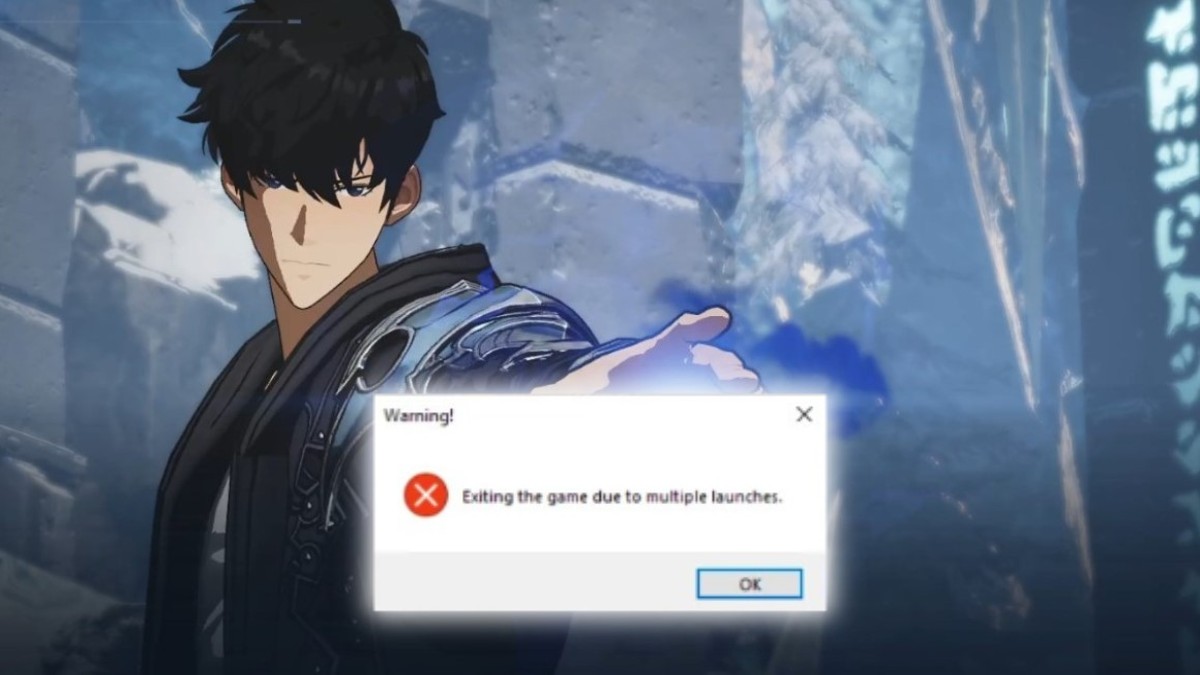

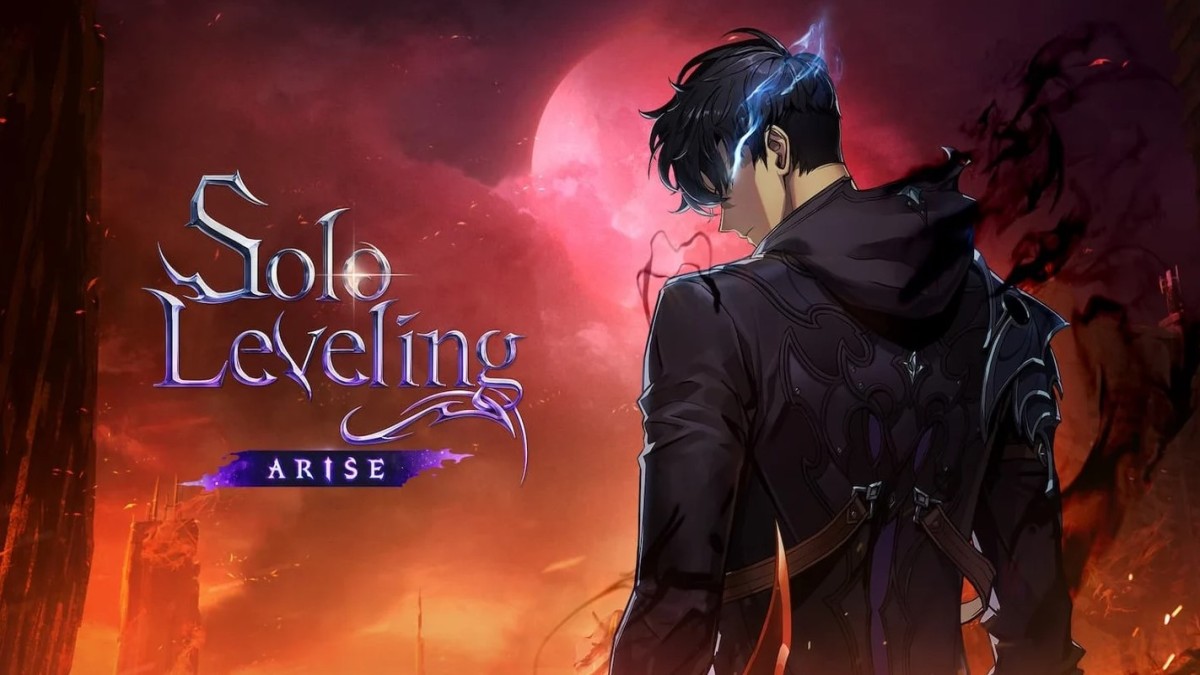

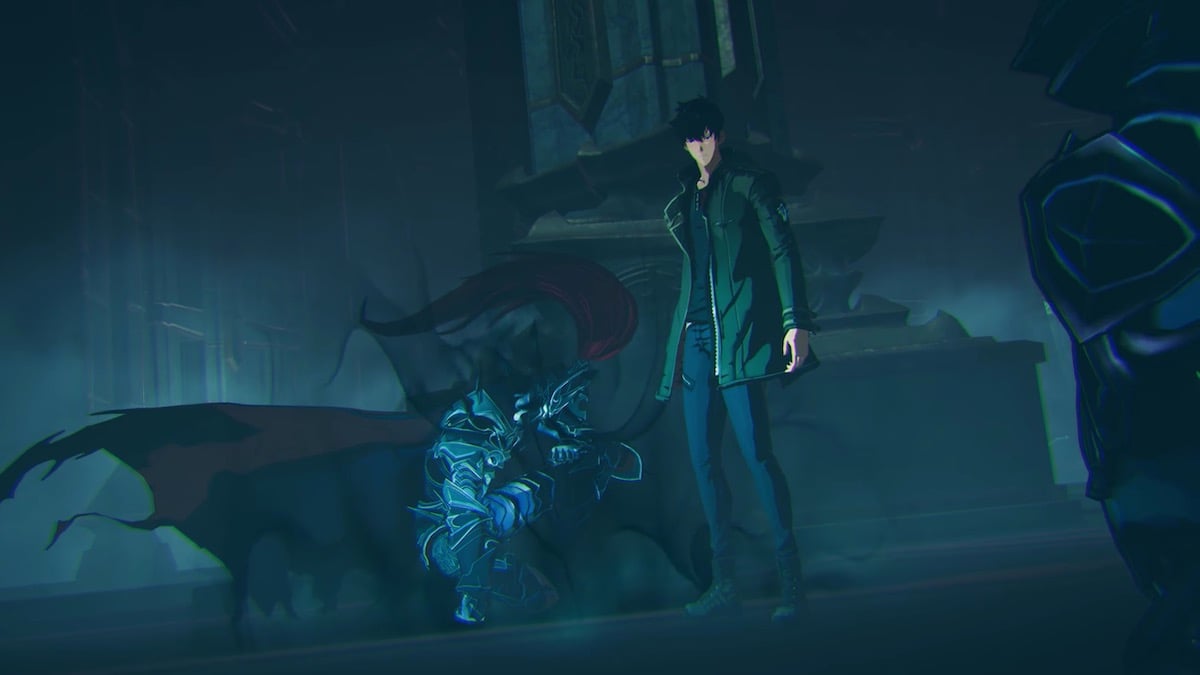



Published: Apr 22, 2024 09:11 am