Much like your pirate, your ship in Sea of Thieves reflects your personality, so decorating it according to your taste is absolutely non-negotiable. If you are not sure how to customize your ship in the game, don’t worry—we have jotted down just the guide you need.
How to customize your ship’s exterior and interior in Sea of Thieves

You can edit the exterior and interior of your ship in Sea of Thieves by interacting with the Ship Customization Chest, which spawns next to the Shipwright’s Shop. That said, you can only change the interior if you are the captain of the ship. To achieve the captain status, all you have to do is buy a ship and set sail on it.
Open the chest, and you should see the options to customize your ship. To edit the exterior, select the Ship Customization tab. To edit the interior, select Ship Decorations instead. These tabs open the list of decorations and customizations you already own, so feel free to slap on whatever you like.
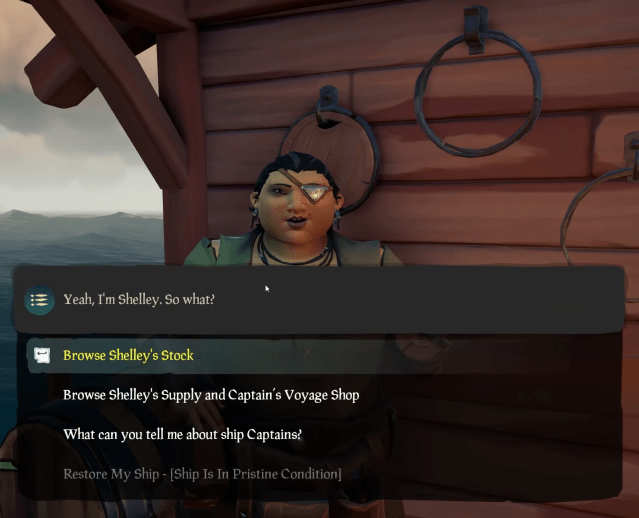
If you want to buy customizations or decorations for your ship, you have to talk to the vendor at the Shipwright’s Shop, Shelley. You can use Gold to purchase new items from the shop and apply them to your ship.
How to add Trinkets to your ship in Sea of Thieves
If you are looking to add Trinkets—trophies and ornaments—to your ship in Sea of Thieves, make sure you are the captain and head to the lower decks of your ship. Walk close to the wall, and you should see the option to Place Trinket. Select it to open a menu featuring the Trinkets you own.
If you want to purchase new Trinkets, visit the Shipwright’s Shop and talk to Sharon. Choose the Ship Trinkets tab in the shop to view the trophies and ornaments you can purchase.
While there are no restrictions to purchasing ornaments as long as you have the Gold for it, trophies can only be purchased if you have reached a required class in a specific category.










Published: Apr 28, 2024 10:10 am