Your pirate’s appearance plays a crucial role in your Sea of Thieves experience, so if you are unhappy with the one you have right now, wanting to change it is only natural. If you aren’t sure how to edit your character, don’t worry—our guide is just what you need.
How to change your pirate appearance in Sea of Thieves

There are two ways to edit your character’s appearance in Sea of Thieves. You can either delete your character to make a new one or use the Pirate Appearance Potion. We have included steps for both, so feel free to choose whatever is best for you.
Deleting your character
You can delete your existing character and create a new character for free in Sea of Thieves, but you will lose the progress you made. If you haven’t made it that far into the game, you can opt for this method without much damage. To delete your character, follow these steps:
- Open the Settings while in a game.
- Go to the Pirate Profile tab and select Delete Pirate.
- Confirm the action.
Once you delete your character, you should be able to create a new one with the available templates for free.
Using Pirate Appearance Potion
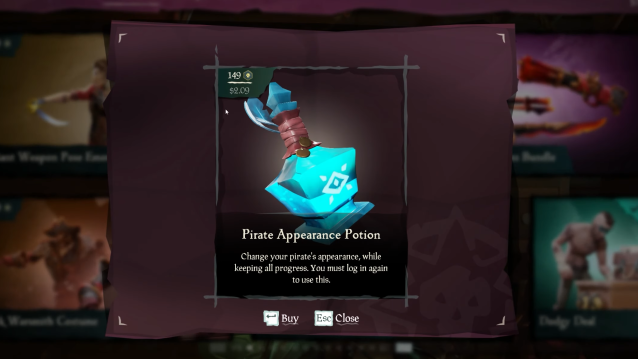
In Sea of Thieves, you can buy a Pirate Appearance Potion for 149 Ancient Coins ($2.09) via the Pirate Emporium’s Pirate section and use it to change your character without losing out on progress or anything you collected.
Once you purchase the potion, the game asks whether you want to use it to change your pirate. Confirming the action opens the Infinite Pirate Generator. You can then create your new character and when ready, confirm it. Note that the potion is for one-time use only, so you may want to be careful with what you choose this time.
You can purchase additional Pirate Appearance Potions in Sea of Thieves to change your appearance multiple times.













Published: Apr 27, 2024 08:11 am