Sea of Thieves is celebrating its 11th season, and to mark the occasion, it’s giving out a couple of cosmetics via Twitch drops. Getting Twitch drops can be a bit confusing, so we’ll guide you through the entire process with lots of images along the way.
Before you claim Sea of Thieves Twitch Drops
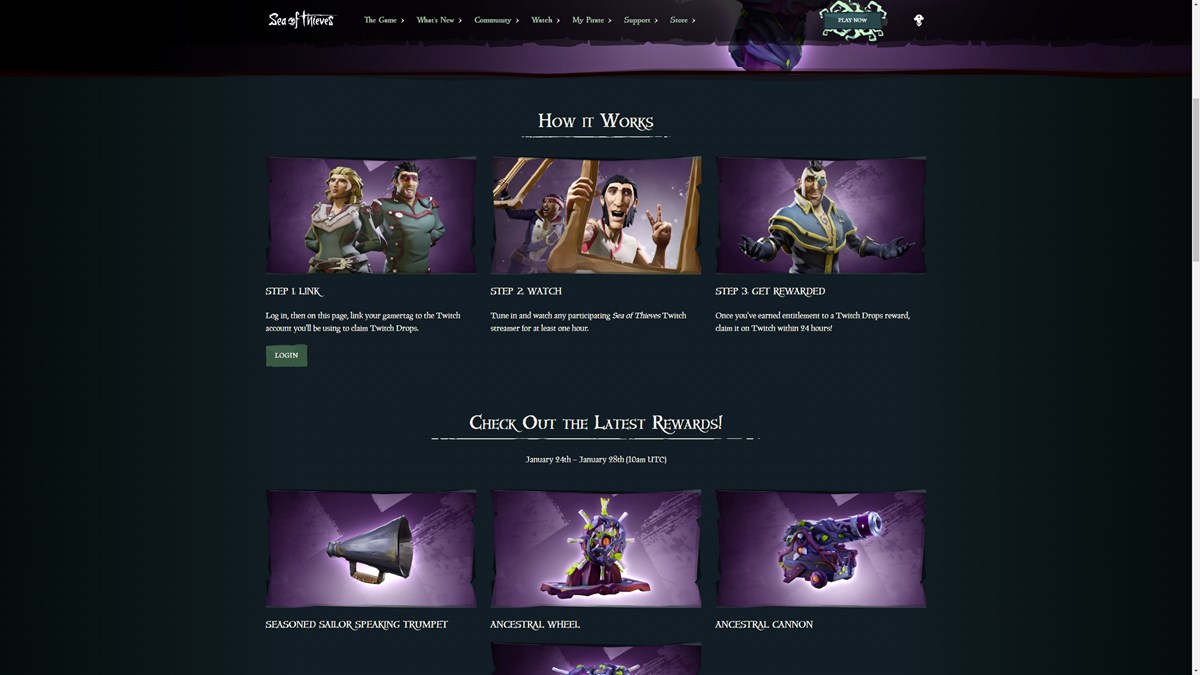
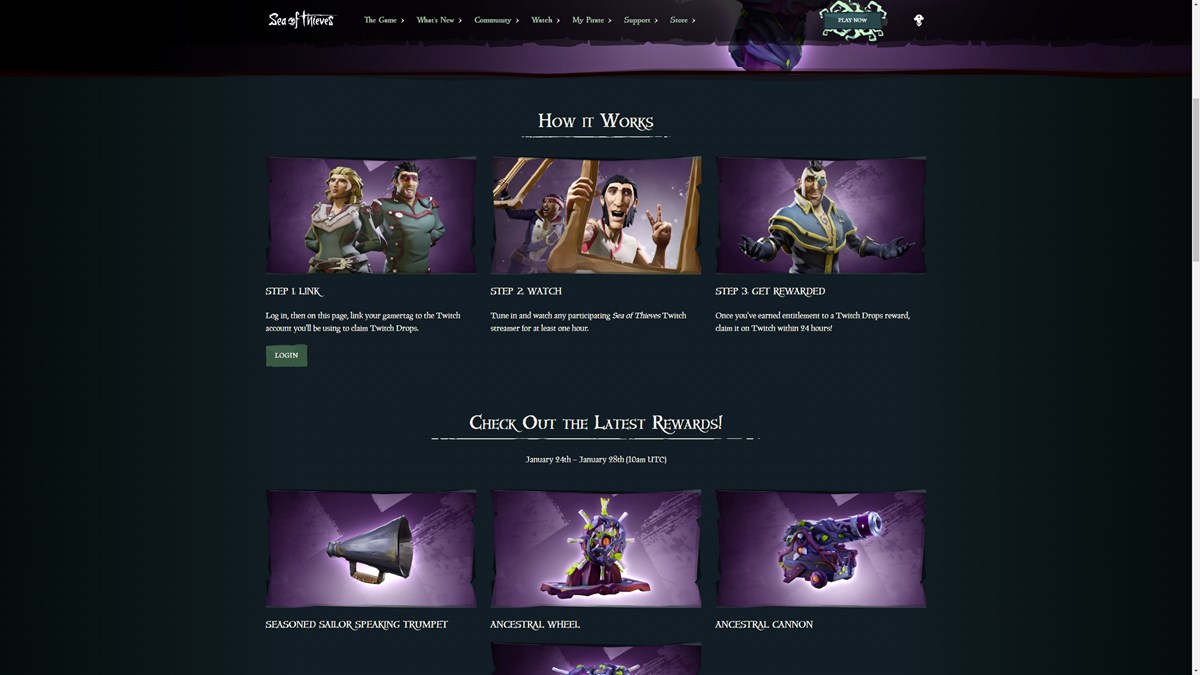
Here’s what you need before you start:
- Twitch account (you can make one here)
- Microsoft/Xbox account with a gamertag (you can create one here)
Funny enough, you don’t need to own Sea of Thieves. Sure, you won’t be able to use the drops you get, but you’ll still own them. The reason for this is probably because many Sea of Thieves players use Game Pass to play, which gives you access but not ownership of many Xbox games.
Anyway, if you have both accounts, you are ready for the next bit.
How to Link Sea of Thieves with your Twitch account
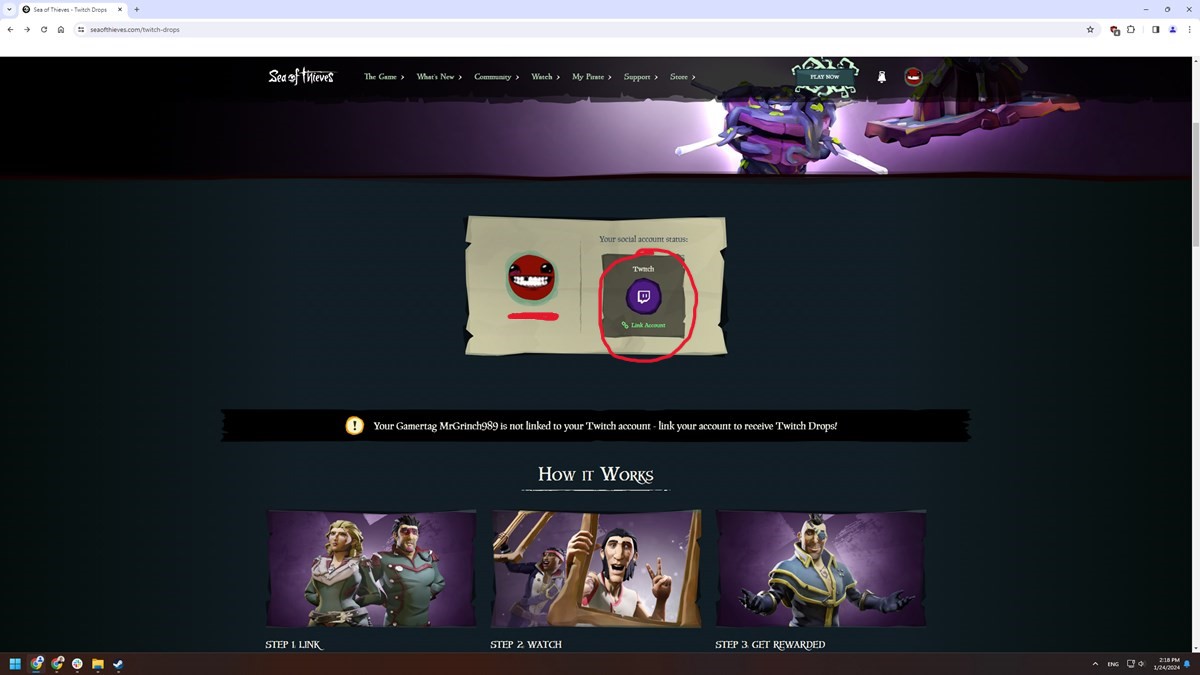
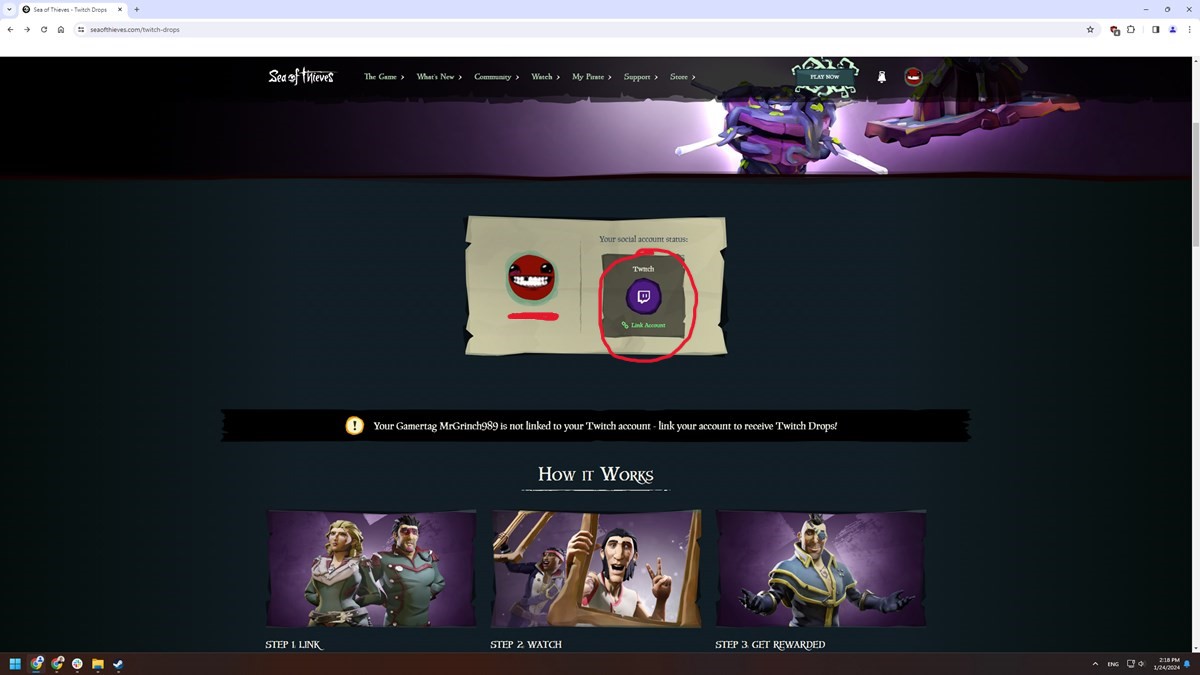
To get Sea of Thieves Twitch drop items, you need to link your Twitch account to your Microsoft account. Once they are linked, Twitch will track how much time you spend watching certain Sea of Thieves streamers, and once you’ve spent enough time watching, it will send a message to your Microsoft account, which will later send you the items in the actual game.
So here’s how to link your Twitch and Microsoft account:
- Visit the official Sea of Thieves website and visit the Twitch Drops section
- On the page, click the Login button and log in using your Microsoft account (you might get a new window asking you for permission to authorize your account)
- After logging in, you’ll see your gamertag next to the Twitch symbol saying Link Account. Click on that.
- You’ll be taken to Twitch’s Login page. Enter your Twitch name and password.
- Twitch will ask if you are sure you want to link your Microsoft and Twitch accounts. Select Authorize.
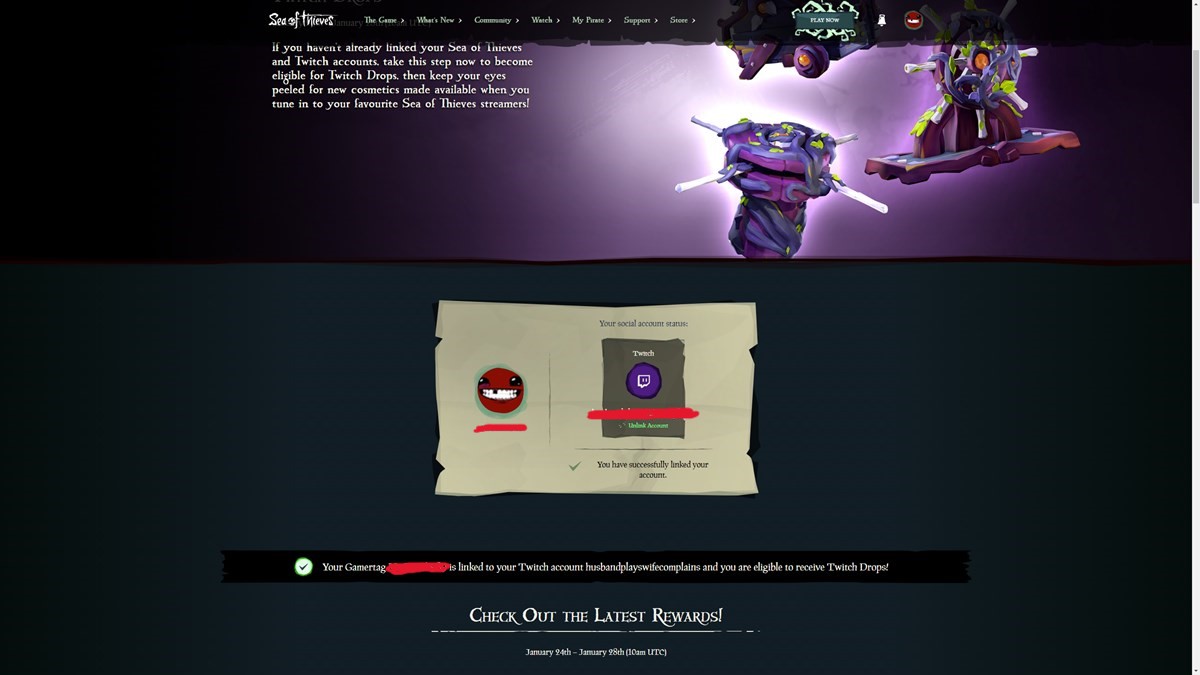
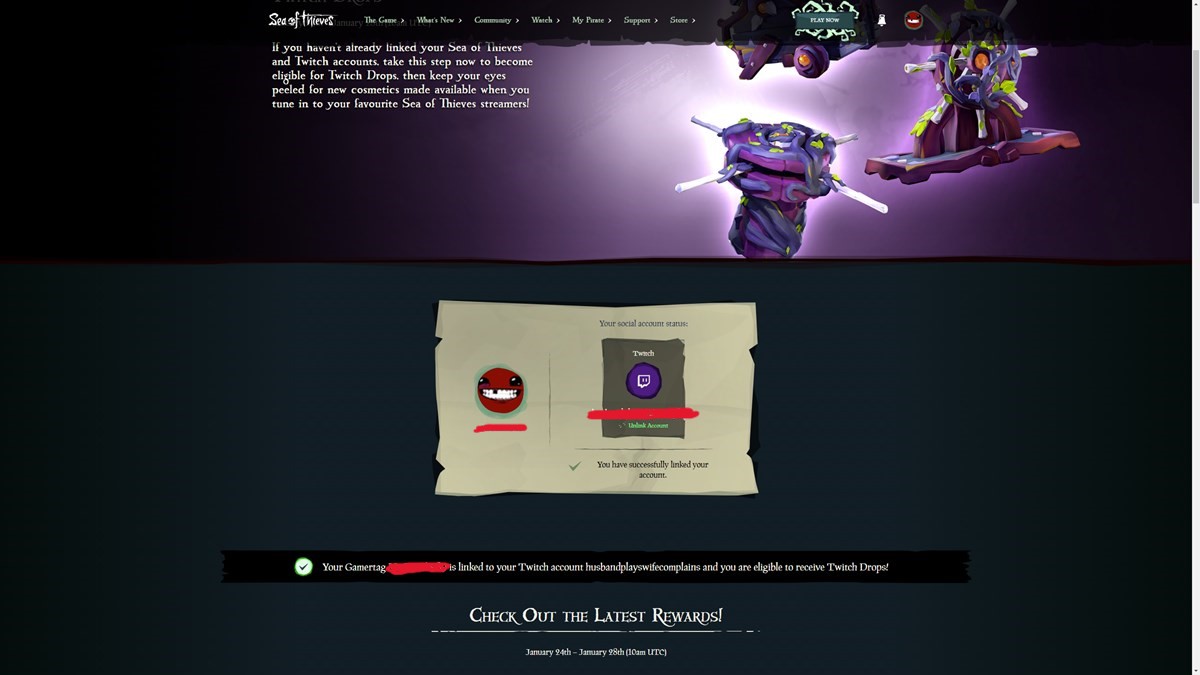
- You’ll be taken back to the Sea of Thieves website, where you’ll again see your gamertag and the Twitch symbol, but now it will say that you have successfully linked your account.
- Done. Now comes the “fun” part
How to claim Sea of Thieves Twitch Drops
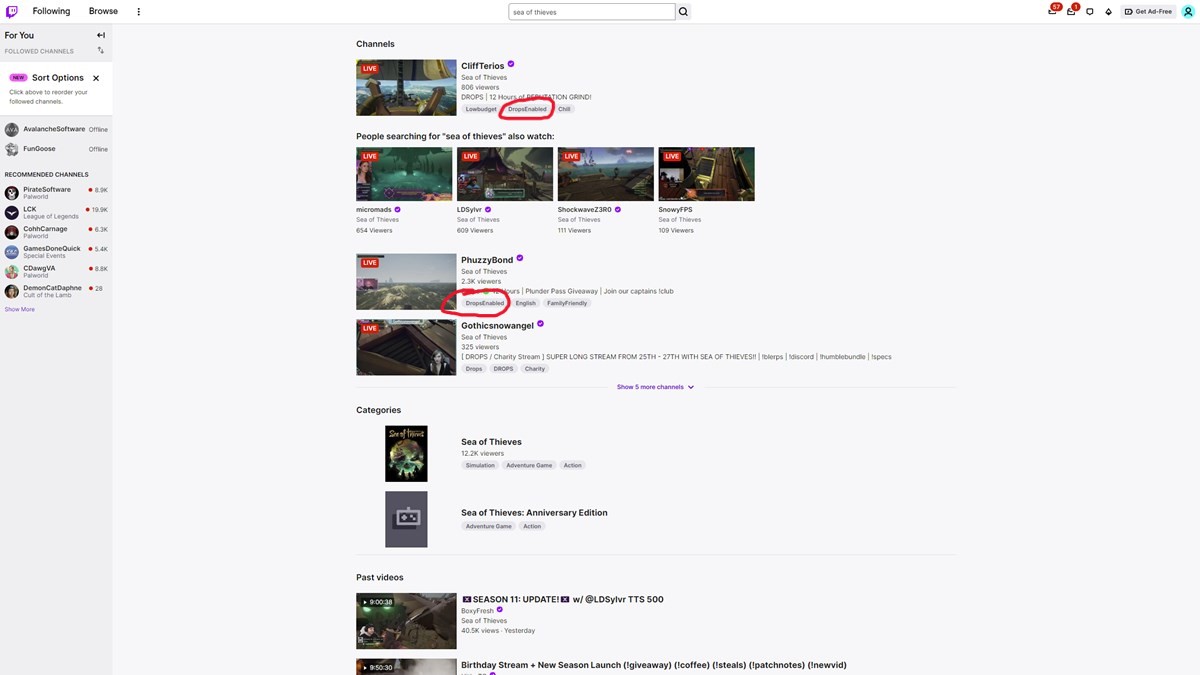
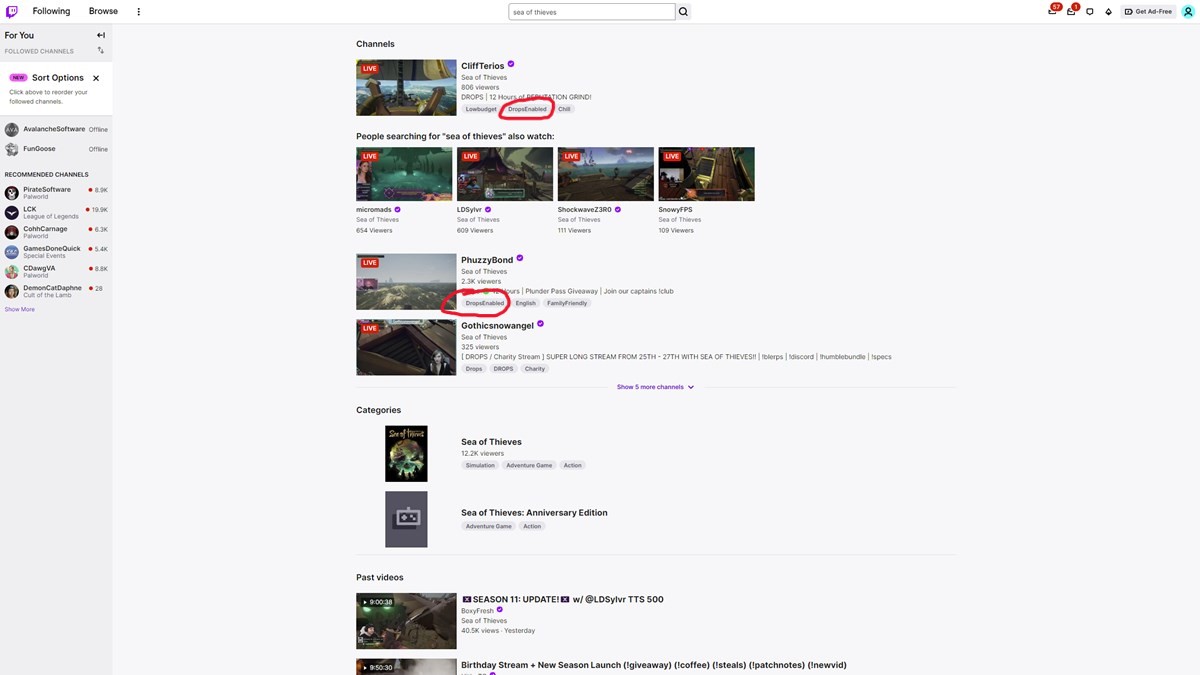
With our Microsft and Twitch accounts linked, it’s time to visit Twitch. Go there, log in use the search bar, and type “‘”Sea of Thieves.”
You should get a bunch of results from various Twitch streamers playing the game. Under each of these boxes, you’ll see tags. You are looking for a streamer that is live, and that has the DropsEnabled tag. Select any streamer that has both of these.
Now for the most difficult part of the guide: Watching the streamer! (Just kidding, you don’t actually have to do that)
The idea is you have to watch someone play for a certain amount of time to qualify for the Twitch drops. Of course, you can also just mute the stream, minimize the window, and go do something else. Maybe even play Sea of Thieves?
All Sea of Thieves Twitch Drops
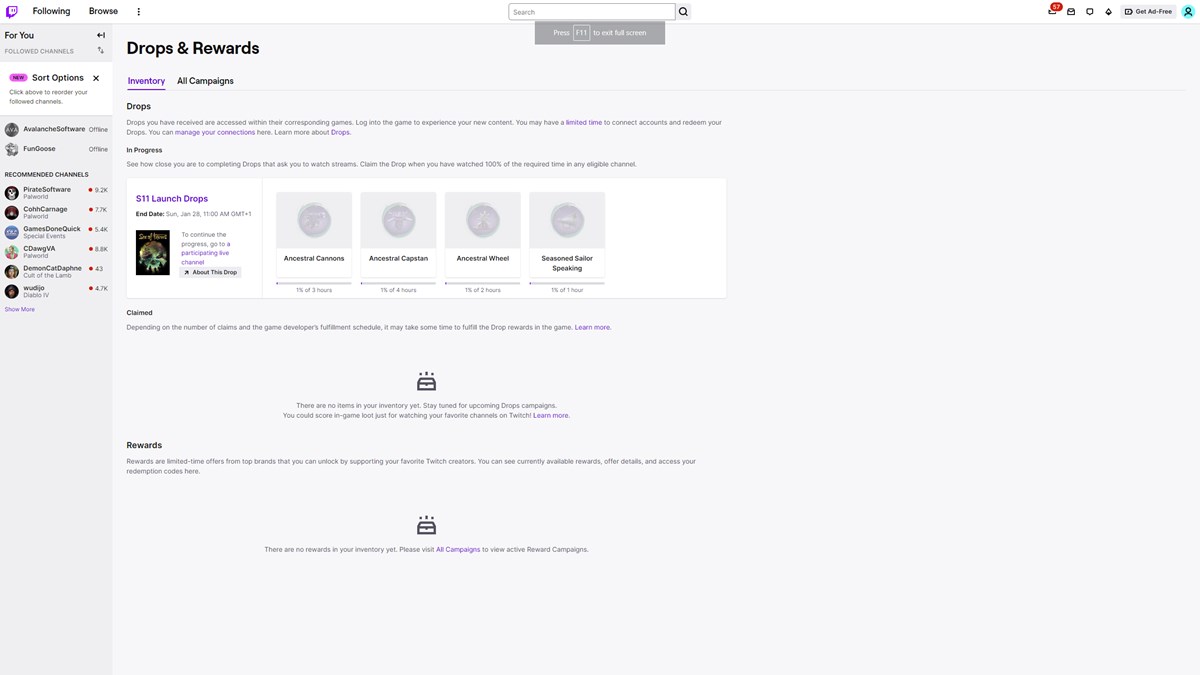
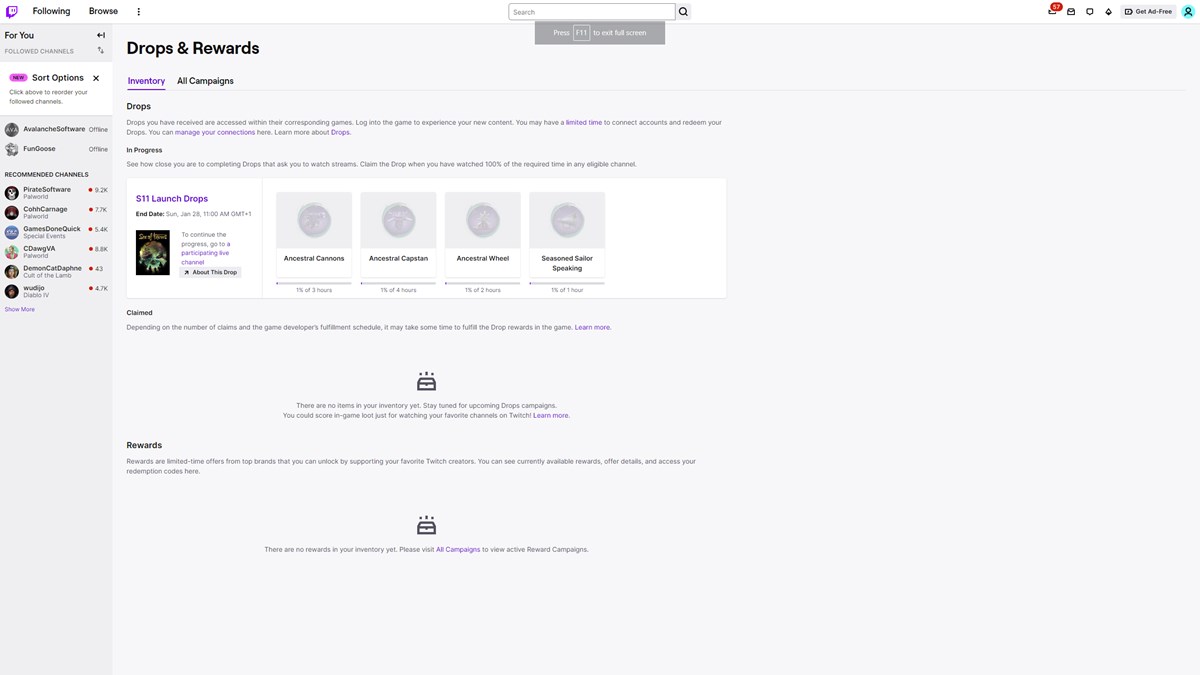
While you’re watching a streamer play Sea of Thieves (instead of actually playing it yourself), you should open a new Twitch tab and click on your Profile button in the top right corner of the screen. Once there, select the Drops and Rewards option.
This page will show you exactly how much longer you need to watch someone play your game before you receive your items. Here are all the Sea of Thieves Twitch Drop requirements.
- Seasoned Sailor Speaking: One hour
- Ancestral Wheel: Two hours
- Ancestral Cannons: Three hours
- Ancestral Capstan: Four hours
Essentially, you need to watch one or more craters play Sea of Thieves for a total of four hours before you can get your rewards. What fun!
We recommend leaving both of these windows open and do something else. Occasionally, check and see if the Twitch Streamer is still playing the game and refresh the Drops and Rewards page to see how your progress is going.
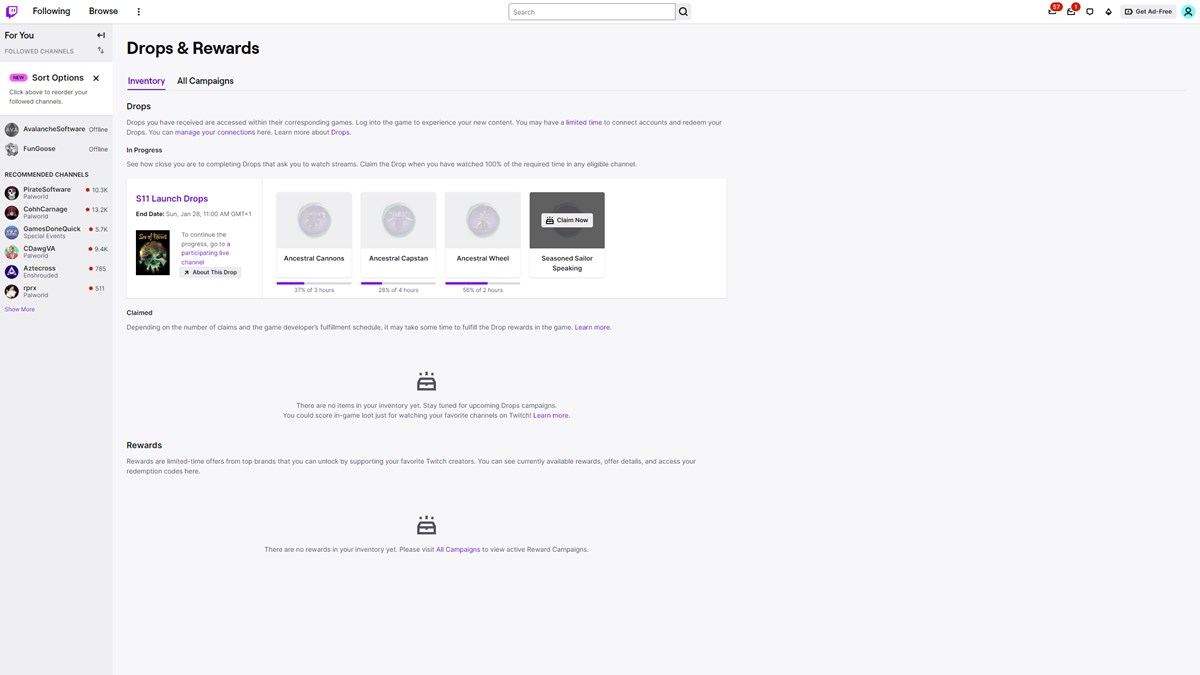
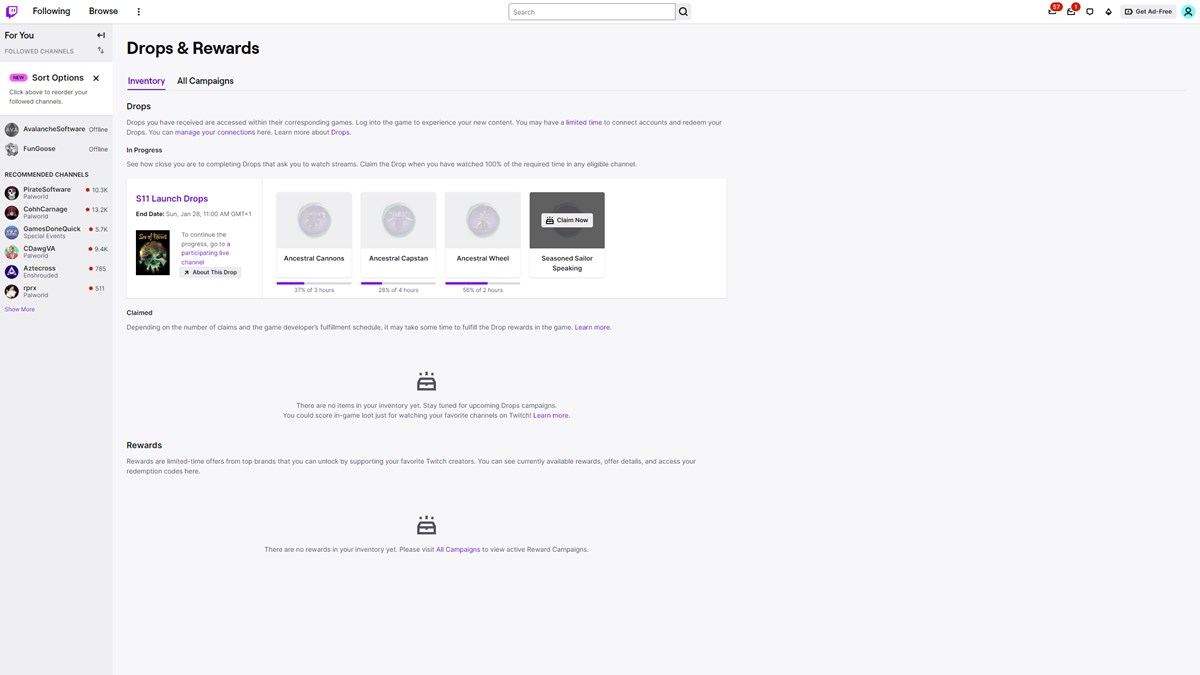
After the progress bar fills to 100 percent for each item, click on each to claim them once they are all at 100 percent. You only have 24 hours to claim each item after they reach 100 percent, so don’t forget to do it as soon as possible. Finally, you are done.
Log into Sea of Thieves and you should already have the items in your inventory.
There you go. Enjoy your new Pirate swag and have fun sailing the high seas.











Published: Jan 24, 2024 11:28 am