Whether you’re an avid Rocket League player or you’re just looking for some high-level Rocket League competition, viewers can watch the most skilled players take it up a notch in the most prestigious esports tournaments the game has to offer.
Watching the best clash against each other is a joy of its own, but players can also receive rewards for tuning in. Supported Rocket League events on Twitch can come with Twitch Drops of their own, including various cosmetic items. To get the rewards, however, you’ll need to make sure that your account is eligible for receiving drops before turning into a stream.
Here’s how you can start receiving Rocket League Twitch drops during supported broadcasts.
- Head over to the Rewards page of Rocket League.
- Click on Sign-Up now.
- You’ll see a pop-up that asks whether you have a Twitch account. Choose Login to complete the process with your Twitch account If you don’t have a Twitch account, you’ll need to create one by pressing on Sign-Up again.
- After authorizing Rocket League Drops with your Twitch account, return to the rewards page and choose your preferred platform.
- Once you pick your platform of choice, you’ll be ready to receive Twitch drops.
Fan rewards constantly get updated, and players can receive new items over time, while old ones can also make occasional comebacks. Though Psyonix announces any new additions to the Fan Reward line-up, you can also check out all the previous rewards here.
Though players had to get lucky to receive a drop in the past, they’re now able to receive Rocket League Twitch drops based on how long they’ve been watching. If you aren’t sure whether you’re watching a stream that has rewards enabled, you can check out the stream’s title and look for a banner that states that the drops are turned on for that stream.







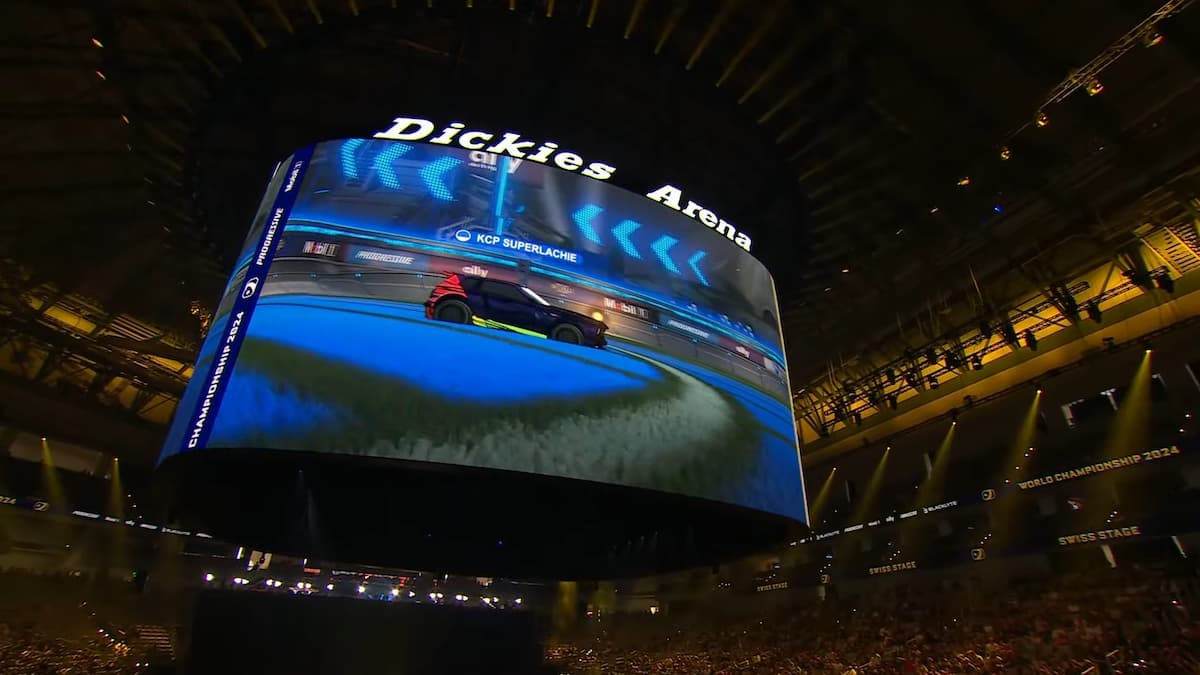

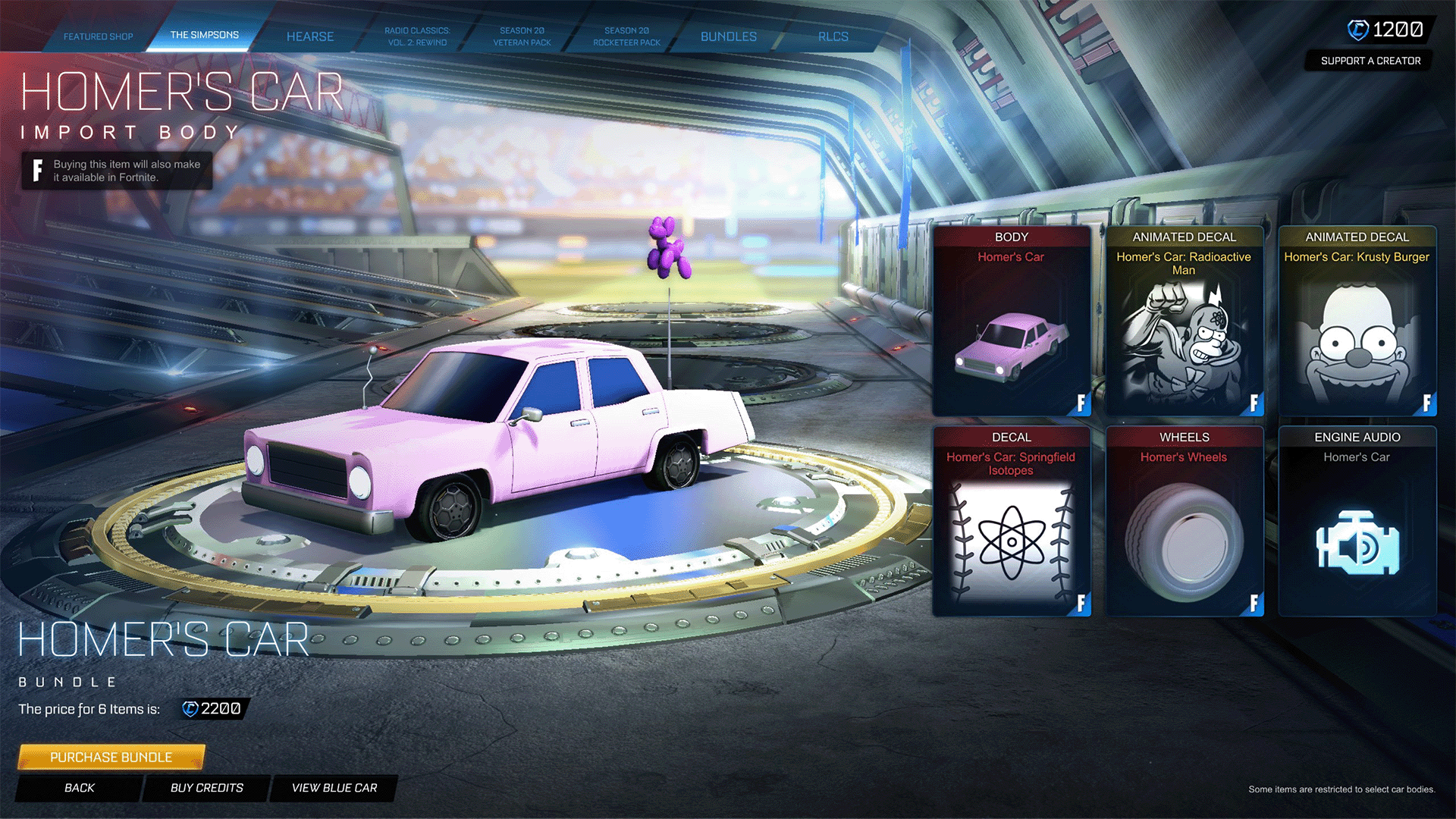

Published: Sep 5, 2021 09:20 am