Like in most traditional sports, having raw talent in Rocket League can only get you so far on a competitive level. If you’re looking to stomp the opposition, you’ll need to master your field vision and team play.
Having a bird’s-eye view of the field will help you become a better team player since you’ll know everyone’s positioning at a given moment. Rocket League can look simple at first, and optimizing your settings may feel like a waste of time. Once you start climbing up the ranks, however, the game shows its true potential and high skill ceiling.
While most settings like sensitivity, graphics, and audio tend to be up to personal preference, professional Rocket League players agree on one thing: camera settings. It’d be a bold statement to call the following configurations the “right” way to play the game, but since almost all high-level players agree on them, it makes them the best settings to give yourself a competitive advantage.
Even if you struggle to get used to them, these are the best Rocket League camera settings.
Table of contents
- Best camera settings in Rocket League
- Best field of view setting in Rocket League
- Best camera distance setting in Rocket League
- Best camera height setting Rocket League
- Best camera angle setting in Rocket League
- Best camera stiffness setting in Rocket League
- Best swivel speed setting in Rocket League
- Best transition speed setting in Rocket League
- Best camera shake setting in Rocket League
- Best freestyle camera settings in Rocket League
Best camera settings in Rocket League

While there’s plenty of wiggle room in finding the camera settings that work best for you, these are the best to use for Rocket League:
- Field of View: 110
- Distance: 270
- Height: 100
- Angle: -4.00
- Stiffness: 0.45
- Swivel Speed: 5.20
- Transition Speed: 1.20
- Camera Shake: Off
Best field of view setting in Rocket League
The best field of view (FoV) setting in Rocket League is 110. The FoV adjusts how much of an area you can see from the back of your car. Increasing your FoV value will enlarge your view, allowing you to gain more information about what’s happening throughout the field. Most professional players prefer keeping this setting at its maximum value, with a couple of exceptions.
The outliers tend to keep their FoV between 107 and 109, but they make up for the loss of screen space by adjusting their camera distance to above-average values.
FoV will also increase the number of pixels your system is going to render. If you notice any performance issues after increasing your FoV, make sure to tone down your graphical settings before decreasing it. The competitive advantage you’ll gain from a higher FoV is more valuable than graphical settings in the case of Rocket League.
Best camera distance setting in Rocket League

The best camera distance in Rocket League is 270. Camera distance doesn’t extend your FoV but allows you to further increase your gaze upon the field by placing the camera that follows you more units back.
Though it may feel like having the maximum viewing range is the way to go, increasing camera distance to its maximum levels can cause you to lose accuracy. Since the camera will be further away, your car and the ball will shrink in size as well. It’ll make it significantly more difficult to estimate the distance you’d need to cover to reach the ball, giving you a competitive disadvantage.
Professional players prefer camera distance values scattered around the 270 and 280 range. Despite the averages, you can use this setting to fine-tune and complement your FoV. If you feel more comfortable with your own adjustments, you can undoubtedly go with those settings as well.
Best camera height setting Rocket League
The best camera height in Rocket League is 100. This setting adjusts the level of the camera behind you in terms of height. A higher camera will help you see more of your car, which can be helpful while dribbling. It may make it harder to make aerial plays, however, so finding that sweet spot is key.
Pro Rocket League players mostly keep their Camera Height settings around 90 to 110. The average is 103.6, but it mostly depends on what type of player you are. If you find yourself going for aerial balls more, then you can experiment with values below 100.
Best camera angle setting in Rocket League

The best camera angle in Rocket League is -4.00. This setting adjusts the steepness of your view. At lower negative values, you’ll see more of your bumper.
While the default angle settings are nowhere close to the average, most professional players keep it between -3.00 and -5.00. Values around this range allow players to have a nice angle that enables them to keep an eye on their opponents who are approaching the ball.
Best camera stiffness setting in Rocket League
The best camera stiffness in Rocket League is 0.45. Camera stiffness refers to how far your camera adjusts itself when you reach maximum speed. With default settings, the camera backs itself even further, but once you turn it up to higher volumes, its movement decreases significantly.
While higher values are beneficial to keeping your focus, lower volumes will increase your vision as you reach higher speeds. Professional players seem to be divided on this one since some prefer maxing it out at 1.00, while others prefer lower volumes.
If you’d like to go with the best of both worlds, 0.457 works wonders. We recommend testing out the extremes as well, however, so definitely give a shot to stiffness levels of 1.00 and around 0.20 to test what works best for you.
Best swivel speed setting in Rocket League
The best swivel speed in Rocket League is 5.20. Swivel speed adjusts the quickness of your camera animation when you use the camera stick.
Using higher volumes will allow your camera to make swift turns, but it can also cause you to miss important information throughout the field.
Professional Rocket League players prefer keeping this setting either at lower volumes, like two, or higher ones, like six or seven. While their average of 5.26 also works great as a balance, you can give a shot (haha) to both settings to determine your personal preference.
Best transition speed setting in Rocket League

The best transition speed in Rocket League is 1.20. Transition speed controls how fast you can switch between the ball camera and your point of view. While a quicker transition may sound ideal, an instant shift can be distracting at times as well.
Most pros prefer having this setting at lower volumes, with a few exceptions, of course. These outliers prefer transition speeds between two and three, which bumps up to an average of 1.188.
Best camera shake setting in Rocket League
The best camera shake setting in Rocket League is to turn the camera shake off entirely. If you’re looking to become a competitive Rocket League player, one of the first things you should do is to get rid of this.
Though it gives the game more of an epic look, it’s a disrupting setting. Having it on will make it harder for you to gather information through your screen during hectic moments and make dribbling harder than it already is.
Best freestyle camera settings in Rocket League
If you’re not trying to find the best camera settings for winning competitive matches but scoring insanely convoluted goals, you’re probably looking for the optimal freestyle camera settings.
Here’s what you’ll want to use:
- Field of View: 110
- Distance: 230
- Height: 60
- Angle: Zero
- Stiffness: One
- Swivel Speed: One
- Transition Speed: One
- Camera Shake: Off
Again, these settings might not be optimized for winning matches, but they are the best Rocket League camera settings for pulling off whatever insane freestyling goals you can think of.







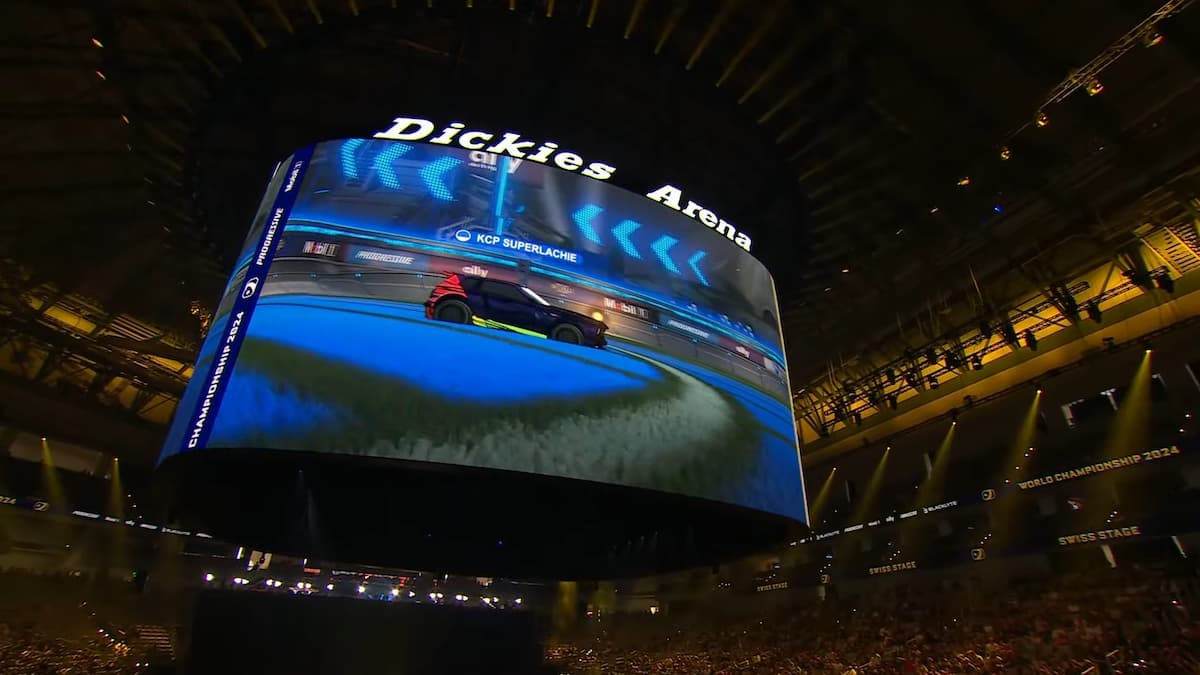

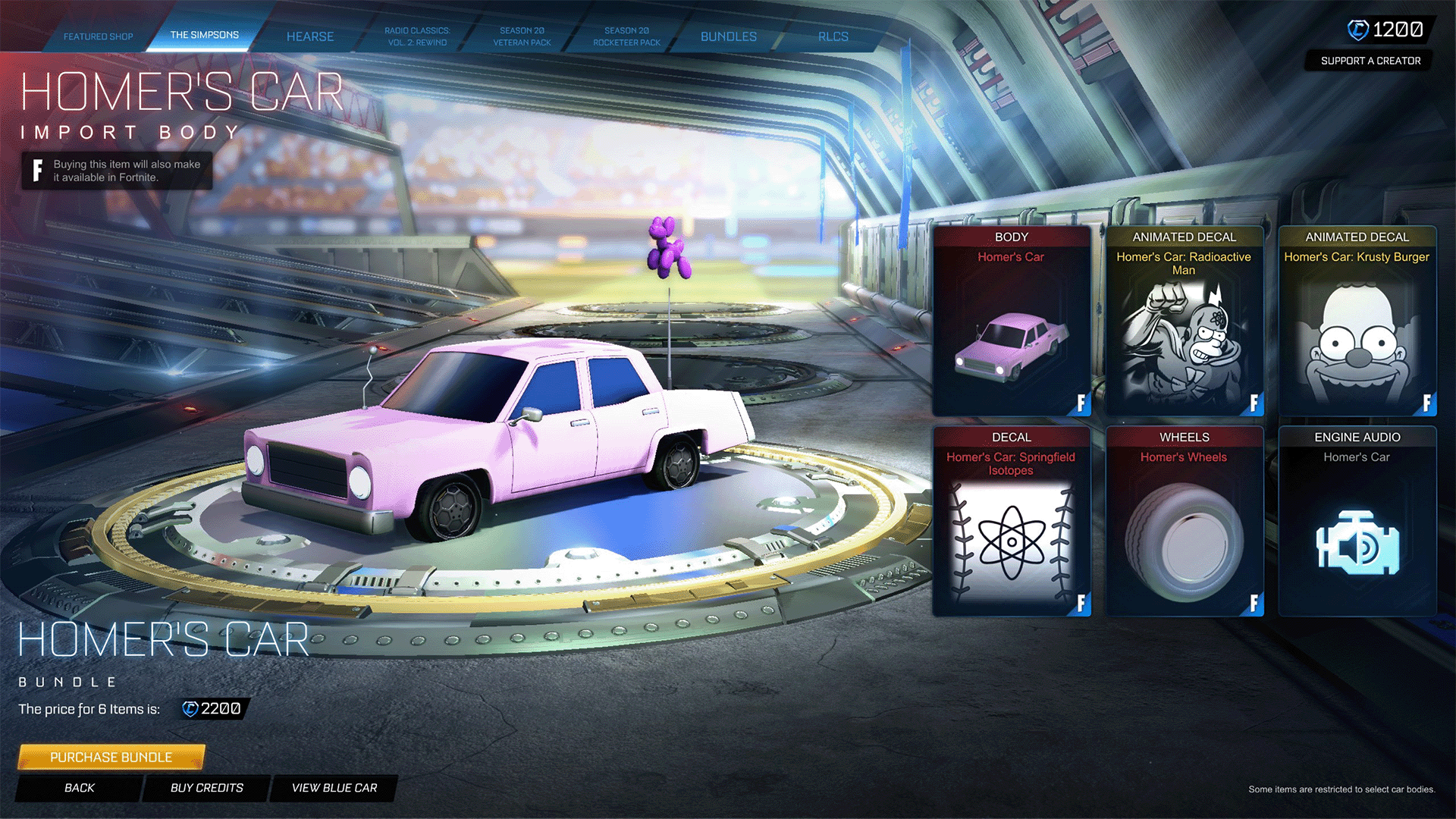

Published: Sep 14, 2024 12:03 am