As the many regions within the Pokémon series have become more and more immersive, the many creatures themselves now appear abundantly in the habitats which they call home. Thus, players have gained new ways to interact with the Pokémon around them—including the ability to lock on.
Sometimes, it can be a tad overwhelming to focus on the Pokémon you’re trying to catch, particularly when they spawn in a group. Thankfully, Pokémon Scarlet and Violet brought back an incredibly useful feature from Pokémon Legends: Arceus—targeting and locking on to Pokémon—making it much easier for players to keep tabs on the Pokémon they desire.
So, how does that lock-on feature work, and what is it used for in Scarlet and Violet?
How to unlock the Lock-on upgrade in Pokemon Scarlet and Violet
Before you use the new Lock-on upgrade, you’ll first need to unlock it at the Blueberry Academy League Club room for 200 BP. You’ll need to scroll down the list a bit to be able to find it.
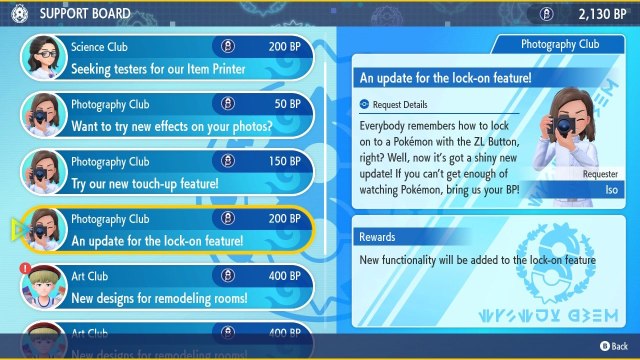
Now that you’ve unlocked the Lock-on upgrade in The Indigo Disk, you can now use it while in the field!
How to use the Lock-on Upgrade in Pokémon Scarlet and Violet?

The lock-on feature can be triggered simply by pressing ZL on the player’s controller. By tilting the right joystick, players can slowly switch between the target that they are locking on to—though if too many Pokémon are next to one another, the lock-on feature may have trouble focusing on a specific target for a long period of time.
What does locking on to a Pokémon do in Pokémon Scarlet and Violet?
Locking-on to a target is most optimal when players are attempting to sneak up on a Pokémon, as this feature can ensure that the battle starts by surprising the Pokémon from behind. This will reward players with a free turn when the battle begins, which can be used for an extra move, an extra chance to throw a Poké Ball, or an extra opportunity to run.
By locking on to a specific Pokémon, players are able to see a few details about it, including whether they have captured it before, its gender, and its level. Players can then start a battle with that specific Pokémon while locked-on to it—though unlike Pokémon Legends: Arceus, they will need to initiate a battle with the target Pokémon in order to get a chance to catch it.
Thanks to The Indigo Disk DLC, the lock-on feature now also gives players a bit more information about the Pokémon before entering a battle with it. As long as players have captured that Pokémon before, they will be able to not only view the normal lock-on statuses, but also if the Pokémon deviates heavily from the normal size of its species, as well as if it has a Mark attached. This upgrade can be acquired through the League Club room’s PC using Blueberry Points and cannot be equipped by players who have not purchased the DLC.












Published: Dec 19, 2023 4:30 PM UTC