If you are among the many who purchased Persona 3 Reload before its release and are wondering how to unlock your goodies in Atlus’ highly anticipated JRPG remake, look no further, as this guide will cover how to find access and equip your pre-order bonuses.
What is the Persona 3 Reload pre-order bonus?

The first thing to note before trying to access your content is to know what you’ll be getting in the first place. Persona 3 Reload comes in several editions. The standard edition only includes the base game. The Digital Deluxe edition gives you the digital soundtrack and art book, and the Digital Premium edition gives you all previous items and the DLC pack.
Pre-ordering any of these editions will get you the Persona 4 Golden BGM set as a bonus, which is not part of the DLC pack and can only be acquired by pre-ordering the game. As such, players who didn’t pre-order the game will not be able to acquire this BGM pack unless it is made available as a separate purchase later down the line.
How to redeem your Persona 3 Reload pre-order bonuses
To access the pre-order bonus, head to the game systems menu, select the config option and select “change battle BGM.” If you pre-ordered the game, you should find the songs among the tracks you can choose.
- To confirm if you have the DLC on Steam, head to your library and right-click Persona 3 Reload, click on Properties, and then the DLC option.
- For PlayStation, navigate to your inventory and select the game. You should find the BGM under the “add-ons” section.
- To check for your DLC content on Xbox, head to your dashboard’s My Games & apps section. Highlight the game, press the Menu button on your controller, and then select Manage Game and add-ons. Select the game, and you should see it among your list of DLCs.
The Persona 4 Golden BGM Set includes the songs “Reach Out to the Truth,” “Time To Make History,” “I’ll Face Myself -Battle-” “A New World Fool,” “The Fog,” and “Results.” These are some of the most beloved tracks in the Persona 4 soundtrack, and if you’re a Persona fan, you’ll most likely enjoy exploring Tartarus with these familiar tracks playing in the background.









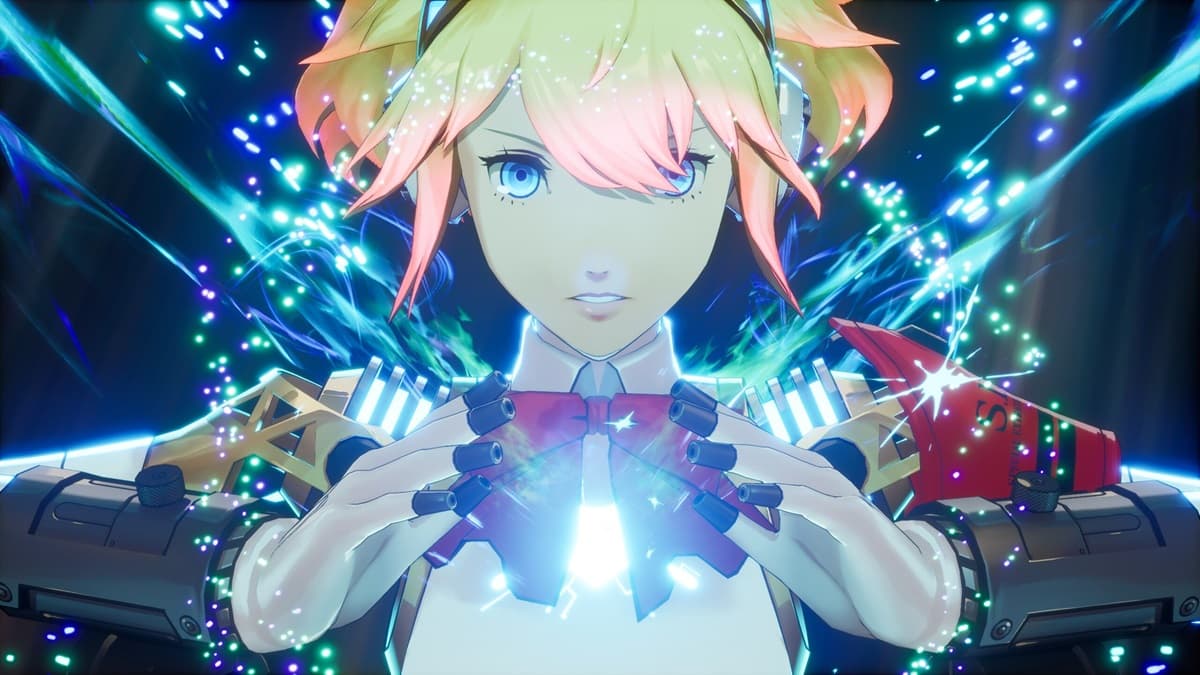



Published: Feb 3, 2024 01:24 pm