One of the biggest complaints about the first Overwatch was that many of the game’s cosmetics were easier to obtain in loot boxes than to purchase outright. During seasonal events, all new cosmetics had a chance to appear in loot boxes. They could also be purchased from the hero gallery, but they were frequently expensive, and the game’s currency was fairly hard to come by—it couldn’t be purchased outright.
Overwatch 2 is changing that with the introduction of a new in-game shop. Players can now purchase the game’s currency, Overwatch coins, as well as cosmetics, bundles, and other items directly through the shop. The layout is fairly intuitive, but if you need a refresher, we’ve put together a guide on how to use the shop.
Here’s how to use Overwatch 2‘s new shop.
How to use Overwatch 2’s new shop
You can find the shop between the Heroes and Battle Pass options on Overwatch 2‘s main menu. Selecting it will bring you to the front shop page. The front page shows you how many Overwatch coins you have in the upper-right corner below your Battletag and when the shop will next refresh, resulting in new items. It also includes two shop categories: Featured and Just for You.
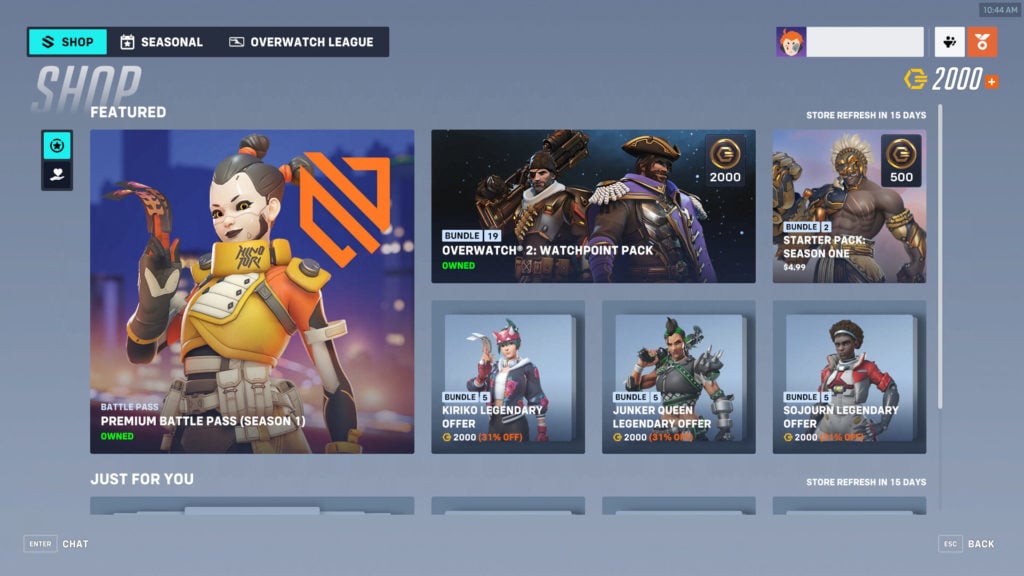
Featured includes items and bundles that Blizzard wants to highlight for players. As of this writing, the current featured selection includes season one’s premium battle pass, the Watchpoint Pack, and a handful of hero-specific bundles. Bundles include multiple cosmetics and often feature a discount, making them cheaper than buying all of the items individually.
Scrolling down to the Just For You section will reveal a selection that’s unique to each player. The items in this section will change based on the heroes you normally play and the cosmetics you like to equip. According to Blizzard, this section of the shop will include cosmetics from the first Overwatch for the first few seasons to allow players to obtain cosmetics from the first game. A handful of previous skins for heroes from the first game are available in the Hero Gallery, but they must be purchased with legacy currency brought over from Overwatch.
Swapping to the Seasonal tab at the top of the front page brings up a fresh assortment of season-specific gear. Season one’s cosmetics theme is cyberpunk, which can be seen in several of the available shop items and battle pass rewards. This page also includes additional bundles for new heroes. These items rotate on a seasonal basis, so make sure to grab anything you want before the season rolls over.
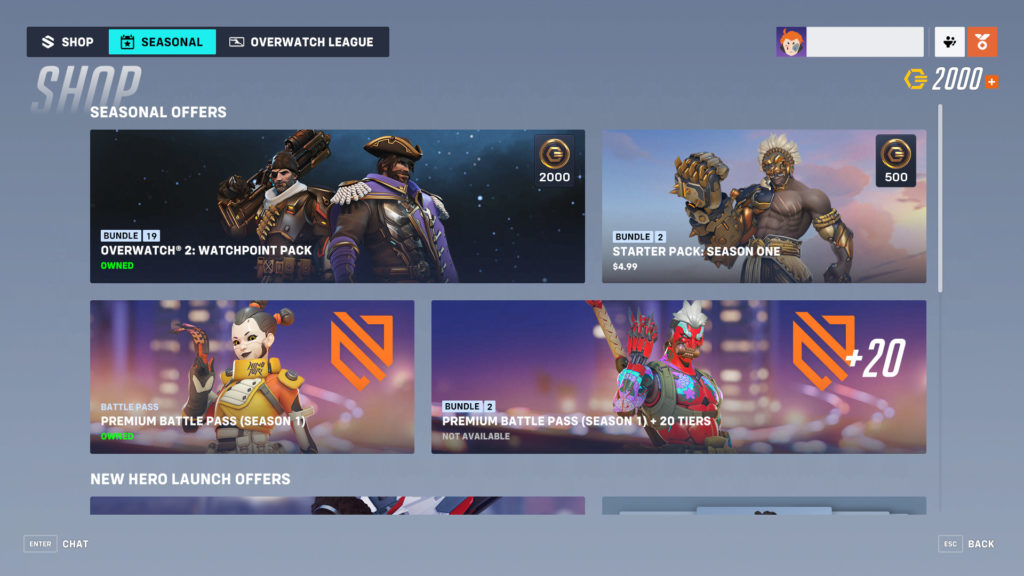
The final shop tab includes Overwatch League items and cosmetics. Clicking it will bring up a page that includes any featured OWL skins as well as a link to each team’s cosmetic shop. You can also purchase OWL tokens from this page by selecting the option in the upper-right corner. These items will be updated as Blizzard releases more OWL-themed cosmetics.
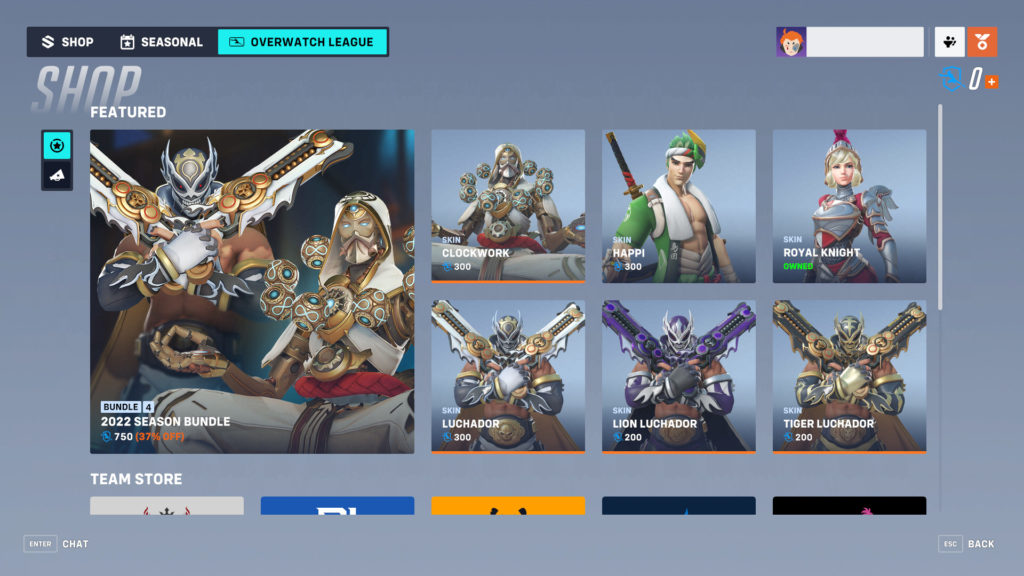
Overwatch 2‘s shop is live now.












Published: Oct 6, 2022 11:10 am