Walking is generally the way you’ll spend most of your time navigating around the world in Minecraft. But if you want to explore some tighter spaces, then you’ll need to learn how to crawl.
Crawling has been a sort of existent feature in certain versions of Minecraft for years. But following the launch of the 1.20.30 update today, it is now a full-on feature that you can use. It’s not as easy as pressing a button and going, though, so you might need some help figuring out how you can crawl around in Minecraft.
How do you crawl in Minecraft?
You can crawl in Minecraft by approaching any one-block-high space and placing down a trapdoor near it. Your trapdoor should be placed so that you can move it out of the way to stand on the block beneath it and then close yourself in with it.
Placing a trapdoor can be tricky, so it might take you a few tries to get it exactly where you want it to be, but you can easily break it and place it back down to try again if needed.

After you have placed a trapdoor, click it to open it. It should now be out of the way so you can move to stand on the same block as the trapdoor.

Now that you are standing on the same block, click the trapdoor to close it and your character will change to the crawling position as long as you have placed it correctly. You will remain in the crawling position as long as you continue to move through one-block-high places.

While some of the features that arrived in the 1.20.30 update aren’t available in Java yet but are expected to arrive in the future, being able to crawl by using a trapdoor has been a feature in Java for quite a while. The 1.20.30 update was only for the Bedrock version of the game and crawling was updated to mimic what is available in Java, so you can crawl in any version of Minecraft by repeating this process.


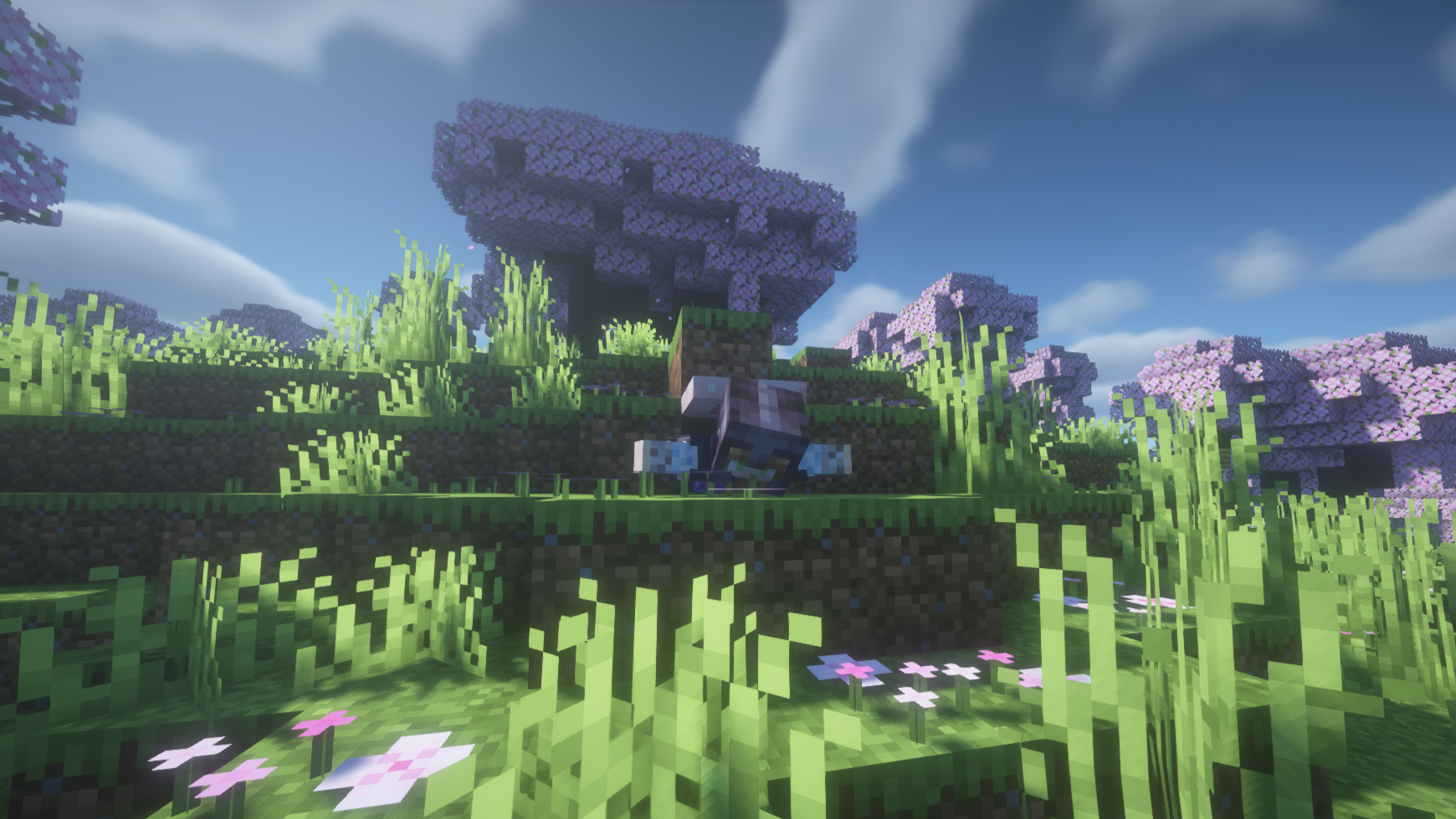
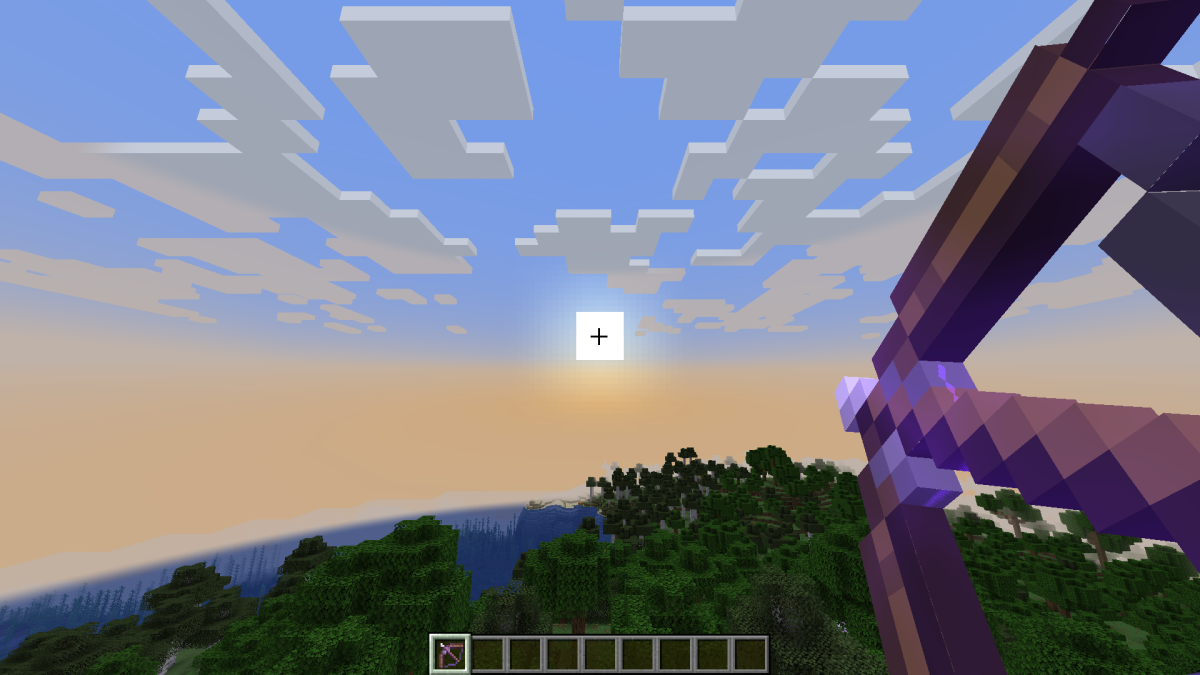








Published: Sep 20, 2023 12:50 pm