The busy but quiet metropolis has been disturbed once more as Shadows of Doubt throws a killer into the mix. With only fingerprints to work with, you must solve the case and identify the killer before they strike again.
Here’s everything you need to know about fingerprints in Shadows of Doubt.
Can you use a fingerprint database in Shadows of Doubt?
Unfortunately, no, you can’t use a fingerprint database in Shadows of Doubt. While the Government Database exists, Shadows of Doubt doesn’t include another database for you to review collected fingerprints. Instead, you need to save any fingerprints relevant to your ongoing case inside your Detective Notebook. You must click the red pin icon to save these to the case screen.
Shadows of Doubt: How to get murderer fingerprints

You can gather fingerprints using the Fingerprint Scanner. This is available to you from the moment you start your detective career. A crucial tool at your disposal, the Fingerprint Scanner will automatically scan for fingerprints on any used items in the crime scene. The best items to scan are bloody messages on walls (left behind by the killer), the murder weapon, and any scribbled notes left lying around. These will let you differentiate between your suspects, and outline who is the victim and perpetrator.
You can also check for fingerprints on the victim without the scanner in hand when the option appears while you look at the body. This gives you a crucial piece of information from the crime scene, before you identify the victim.
The Fingerprint Scanner is also viable on footprints (don’t ask me how). The scanner can pick up any footprints within the nearby vicinity, providing another important clue to whittle down that suspect list you have. While it can seem like a difficult place to start, learning your victim’s and murderer’s fingerprints can lead you to the path of justice, and lend a helping hand to solving your murder case.
Just make sure you aren’t confusing your own fingerprints and footprints with the suspect’s.
How to solve a murder case with fingerprints

Fingerprints aren’t the only thing you can get at the crime scene. To truly paint a picture of what went down at the scene, you can search the victim’s body, take notes of the murder weapon, and jot down any clues left behind from the killer. You can save all of this (regardless of their importance to the case) to your Notebook. Pin these clues and make notes of your own to help you identify the killer.
While building your victim profile, you can head to the City Hall to use the Government Database. Find your victim’s name by searching the body, and enter it into the database. Take their key and find out where they worked. From here, either head to their apartment or visit their workplace. This gives you the opportunity to search for more clues and uncover the link/ relationship of the victim to the perpetrator.
Access employee files or gather names via the employee board inside the workplace. You can return to the Government Database to input any suspect names if you couldn’t get access to employee files. Alternatively, visit the victim’s apartment and use the fingerprint scanner to find a possible match. The case will often point you towards one of these locations, based on what the victim has on them at the time of death.
For any cases without a murder weapon, you can use the scanner on footprints or on any messages left behind by the killer. These can include anagrams you need to solve. You can always link the murderer’s fingerprints from the crime scene to either the victim’s home or place of work.


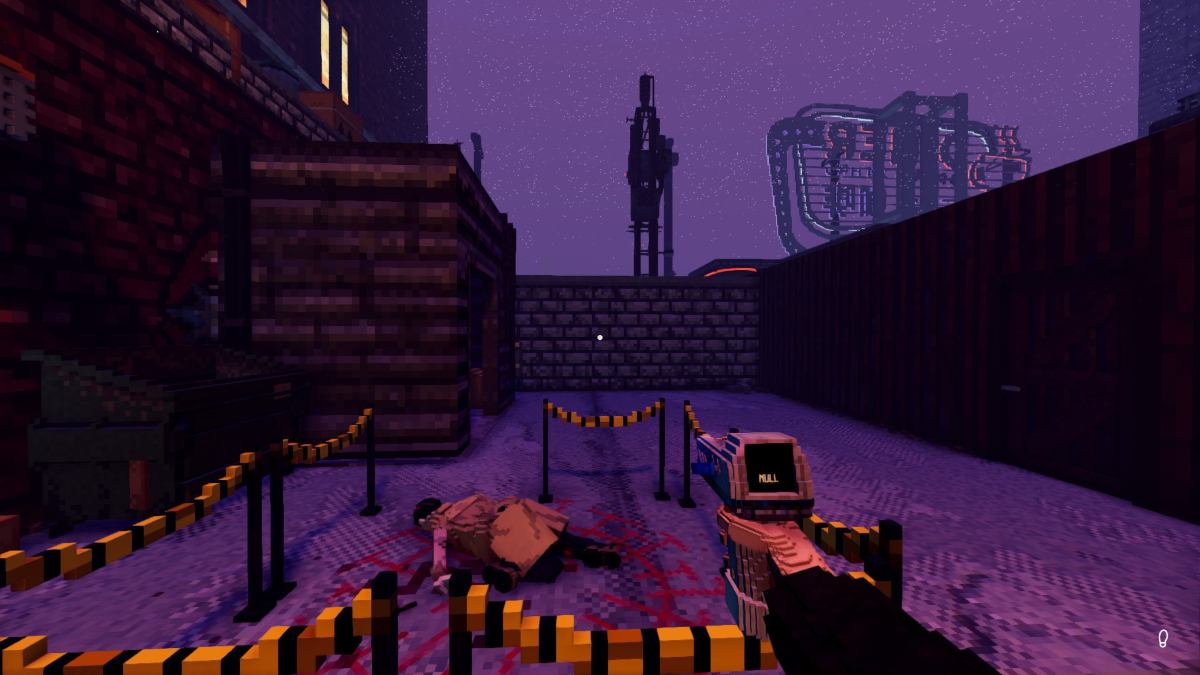










Published: Sep 27, 2024 10:17 am