Sometimes you want to be a bit cheeky or show you mean no harm in Dark and Darker, but not everyone has their voice chats turned on—so how do you communicate with them?
Emoting works! You can even use a surrender emote to show you mean no harm or lull players into a false sense of security. Here’s how it works.
How to use emotes in Dark and Darker

To emote in Dark and Darker, press and hold the T key on your keyboard, which brings up the Emote Wheel. Once you have the Emote Wheel up, hover over the emote you want to use and let go of the T key. Your character will proceed to emote, leaving them vulnerable to attack as they act out the animation.
You can change what keyboard key you want to use for your Emote Wheel at any time in the settings menu under inputs (if you don’t want to use the T key).
How to get additional emotes in Dark and Darker
You can only get additional emotes by paying for them. You can find many of them in the in-game store that requires purchasing in-game currency.
There are also additional items such as skins, extra cosmetics, and many items that you could argue are pay-to-win, as buying a skin, for example, gives your Dark and Darker character-specific buffs to their stats. If you don’t want to spend money on the game, then the basic surrender emote is the only one you’ll own.




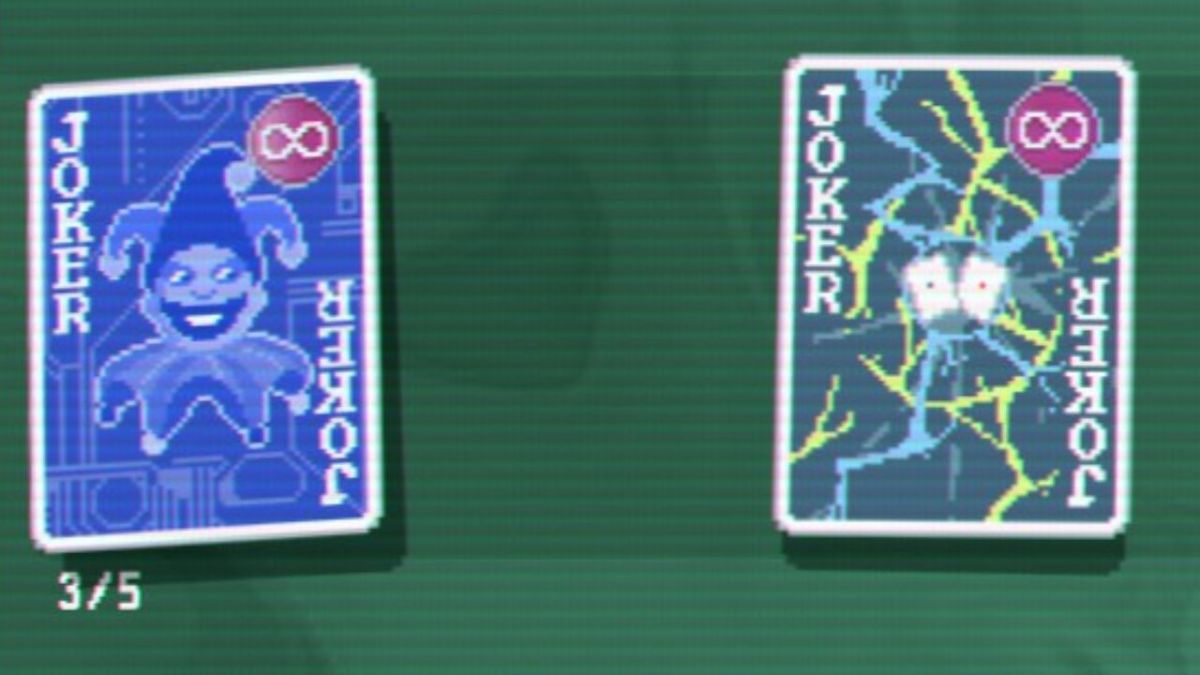







Published: Jul 1, 2024 8:07 AM UTC