Ink-stained cash is a big headache in real life, and the same goes for Cash Cleaner Simulator. Sometimes you receive cash that already has ink on it, and cleaning it becomes a must-do chore.
Here’s everything you need to know about removing and cleaning ink in Cash Cleaner Simulator and getting your orders flowing.
Table of contents
How to spot inked Cash in Cash Cleaner Simulator
Spotting inked bills is pretty easy—the piles of cash are wrinkled and are marked with a purple color. Unlike dirty cash, you can’t use a washing machine to clean it off.
How to remove ink in Cash Cleaner Simulator
To remove and clean the ink in Cash Cleaner Simulator, you need an Ink and Grime Sponge. But you can’t unlock it right away in the game; you have to progress a little bit and wait for the orders to get more complicated.
Right after that, you will find it on your workbench near the cleaning station. Let’s now take a look at how to use the Sponge effectively to clean those piles of cash.
You can check out our guide on how to spot marked bills in Cash Cleaning Simulator.

How to use an Ink Sponge in Cash Cleaner Simulator
To use a Sponge in Cash Cleaner Simulator, all you need to do is:
- Take all the cash that has been stained by ink and bring the pile to the Sponge in the cleaning station.
- Then, start the cleaning process.
- You will see the ink start disappearing from the cash.
The process is pretty straightforward. Once your piles of cash are free from ink stains, you can use them for trade again.
Make sure you are keeping dirty cash away from the clean piles, or else the fresh bills will get stained as well, since ink spreads pretty easily in this game.
Another suggestion I have is not to open the bag normally that has the stained cash piles. Instead, open them sideways using a knife, and they won’t spread out, reducing the chances of staining clean cash.
Ink-stained cash is one of the biggest problems in Cash Cleaner Simulator because it generally ruins orders, which ultimately leads to the missions failing.


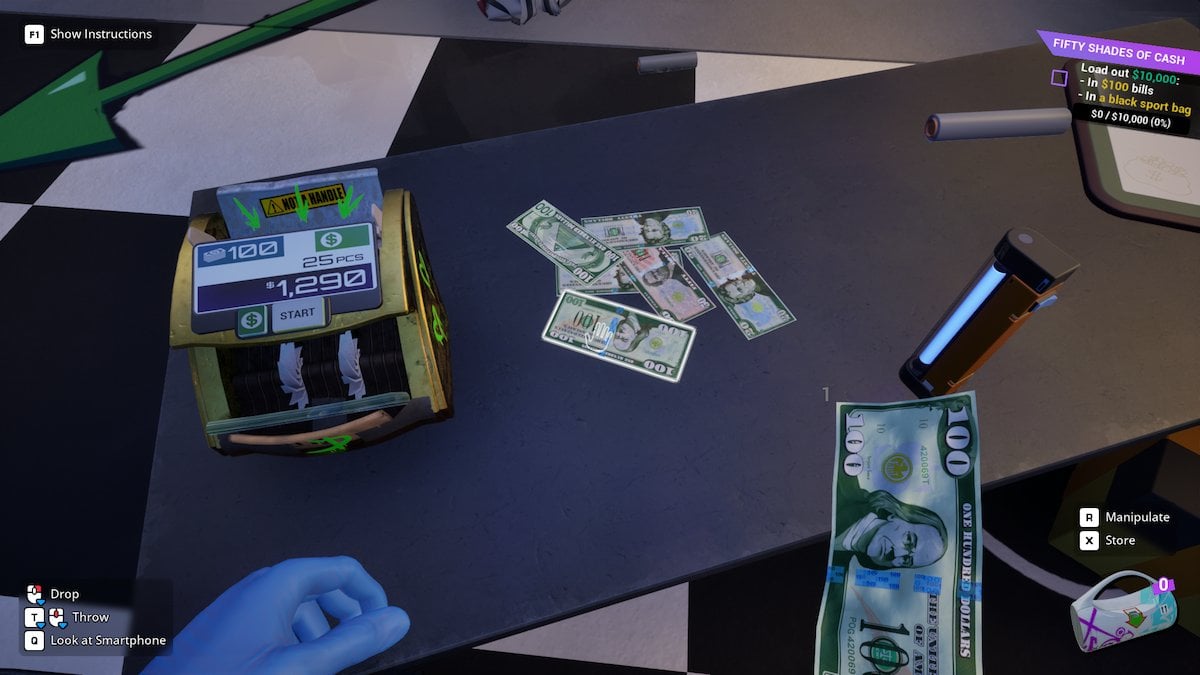









Published: May 12, 2025 03:22 am