One of the greatest features of the Xbox Series X|S is the console’s backward compatibility, meaning long-time fans can replay old games on the newest consoles. On top of playing these iconic games, new and old gamers alike can enable the unique FPS Boost feature to increase the framerate, resolution, and textures of these older games.
If you are curious about how to activate this feature and which games can utilize it, here is everything you need to know about the FPS Boost on the Xbox Series X|S.
How to FPS Boost games on Xbox Series X|S
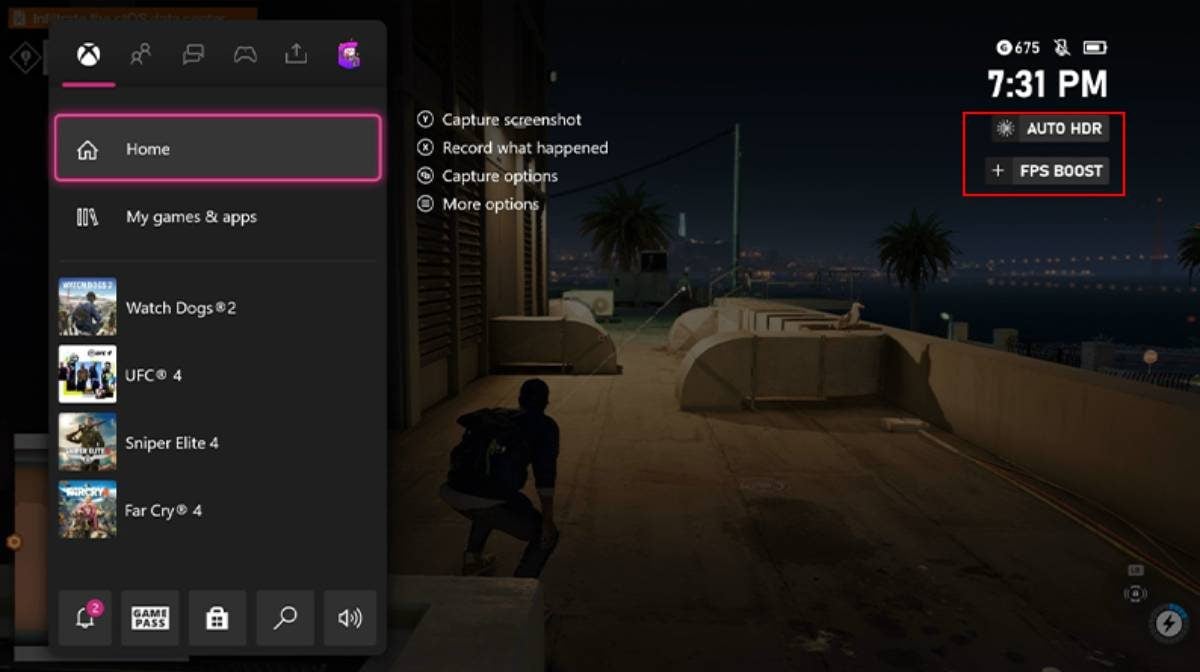
Using FPS Boost on older games is incredibly easy with an Xbox Series X|S because the feature is enabled by default. This means you can just boot up older games and immediately enjoy the updated graphics and fidelity. However, if the feature is not automatically enabled you can follow these steps:
- While playing the game you want to FPS boost, click the Xbox button on your controller.
- Select the “My games and apps” section.
- Click the “See all” option to showcase all the games you own that can be FPS Boosted.
- Highlight the title of the game you want to boost, and press the Menu button.
- Select “Manage game and add-ons” then navigate to “Compatibility options”.
- Click the “FPS Boost” option to enable or disable the feature.
- You can confirm that FPS Boost is turned on by clicking the Xbox option and looking in the top right corner underneath the time.
Keep in mind that if you enable the FPS Boost while playing, you’ll have to close and restart the game for the feature to take effect. Furthermore, if you select the 120 FPS Boost option, ensure you have a television capable of supporting 120 HZ.
Which Xbox games can be FPS boosted?

Most Xbox games that can be FPS-boosted are older titles that have been updated to meet modern standards. Here is a full list of all the games that can be FPS boosted on an Xbox Series X|S:
| Title | Availability on Xbox Series X | Availability on Xbox Series S |
| Alan Wake | Yes | Yes |
| Alien Isolation | Yes | Yes |
| Anthem | Yes | Not available |
| Assassin’s Creed Assassin’s Creed III Remastered Assassin’s Creed Rogue Remastered Assassin’s Creed The Ezio Collection Assassin’s Creed Unity | Yes | Yes |
| Battle Chasers: Nightwar | Yes | Yes |
| Battlefield 1 Battlefield 4 Battlefield Hardline Battlefield V | Yes | Not available Yes Yes Not available |
| BCFX | Yes | Yes |
| Beholder Complete Edition | Yes | Yes |
| Binary Domain | Yes | Yes |
| Dark Souls III | Yes | Yes |
| Darksiders | Yes | No |
| Dead Island Definitive Edition Dead Island: Riptide Definitive Edition | Yes | No |
| Dead Space 2 Dead Space 3 | Yes | Yes |
| DIRT 4 | Yes | No |
| Dishonored – Definitive Edtion Dishonored: Death of the Outsider | Yes | Yes |
| Disney’s Chicken Little | Yes | Yes |
| Don’t Starve: Giant Edition | Yes | Yes |
| Dragon Age II Dragon Age: Inquisition Dragon Age: Origins | Yes | Yes |
| Dungeon Defenders II | Yes | Yes |
| F.E.A.R. F.E.A.R. 3 | Yes | Yes |
| Fable Anniversary Fable III | Yes | Yes |
| Fallout 3 Fallout 4 Fallout: New Vegas | Yes | Yes |
| Far Cry 3 Far Cry 4 Far Cry New Dawn Far Cry Primal | Yes | Yes |
| Final Fantasy XIII-2 | Yes | Yes |
| Gears of War Gears of War 2 Gears of War 3 Gears of War 4 Gears of War: Judgement Gears of War: Ultimate Edition | Yes | Yes |
| Golf with your Friends | Yes | Yes |
| Halo Wars 2 Halo: Spartan Assault | Yes | Yes |
| Hollow Knight: Voidheart Edition | Yes | Yes |
| Homefront: The Revolution | Yes | Yes |
| Hyperscape | Yes | Yes |
| Island Saver | Yes | Yes |
| Kameo: Elements of Power | Yes | Yes |
| LEGO Batman 3: Beyond Gotham LEGO Jurassic World LEGO Marvel’s Avengers LEGO Marvel Superheroes LEGO Marvel Super Heroes 2 LEGO STAR WARS: The Force Awakens LEGO The Hobbit LEGO The Incredibles LEGO The Lord of the Rings LEGO Worlds | Yes | Yes Lego Worlds: Not available |
| –Life is Strange -Life is Strange 2 | Yes | Yes Not available |
| Lightning Returns: Final Fantasy XIII | Yes | Yes |
| Lords of the Fallen | Yes | Yes |
| Mad Max | Yes | Yes |
| Medal of Honor: Airborne | Yes | Yes |
| Metro 2033 Redux Metro: Last Light Redux | Yes | Yes |
| Mirror’s Edge Mirror’s Edge Catalyst | Yes | Yes Not available |
| Monster Energy Supercross 3 | Yes | Yes |
| MotoGP 20 | No | Yes |
| Moving Out | Yes | Yes |
| My Friend Pedro | Yes | Yes |
| My Time at Portia | Yes | Yes |
| New Super Lucky’s Tale | Yes | Yes |
| NIER | Yes | Yes |
| Overcooked! 2 | Yes | Yes |
| Paladins | Yes | Yes |
| Plants vs. Zombies Garden Warfare Plants vs Zombies Garden Warfare 2 Plants vs Zombies: Battle for Neighborville | Yes | Yes |
| Power Rangers: Battle for the Grid | Yes | Yes |
| Prey | Yes | Yes |
| Realm Royale | Yes | Yes |
| ReCore | Yes | Yes |
| Resident Evil: Operation Raccoon City | Yes | Yes |
| Rock of Ages | Yes | Yes |
| Sea of Solitude | Yes | Yes |
| Shadow of the Tomb Raider Definitive Edition | Yes | Yes |
| Shadow Warrior 2 | Yes | Not available |
| Sleeping Dogs Definitive Edition | Yes | Yes |
| SMITE | Yes | Yes |
| Sniper Elite 4 | Yes | Yes |
| Sonic & All-Stars Racing Transformed Sonic Generations Sonic Unleashed | Yes | Yes |
| STAR WARS Battlefront STAR WARS Battlefront II STAR WARS: The Clone Wars | Yes | Yes Not available Yes |
| Steep | Not available | Yes |
| Super Lucky’s Tale | Yes | Yes |
| SUPERHOT | Yes | Yes |
| The Elder Scrolls IV: Oblivion | Yes | Yes |
| The Evil Within 2 | Yes | Yes |
| The Gardens Between | Yes | Yes |
| The LEGO Movie Videogame The LEGO Movie 2 Videogame | Yes | Yes |
| Titanfall Titanfall 2 | Yes | Not available Yes |
| Tom Clancy’s The Division | Yes | Yes |
| Tomb Raider: Definitive Edition | Yes | Yes |
| Totally Reliable Delivery Service | Yes | Yes |
| Two Point Hospital | Yes | Yes |
| UFC 4 | Yes | Yes |
| Unravel 2 | Yes | Yes |
| Unruly Heroes | Yes | Yes |
| Untitled Goose Game | Yes | Yes |
| Vandal Hearts: Flames of Judgment | Yes | Yes |
| Wasteland 3 | Yes | Yes |
| Watch_Dogs Watch Dogs 2 | Yes | Yes |
| Yakuza 6: The Song of Life | Yes | Yes |
The official FPS boost Microsoft website also has a full list of every title that can be FPS boosted. If any more games get this feature in the future, we’ll update this table.







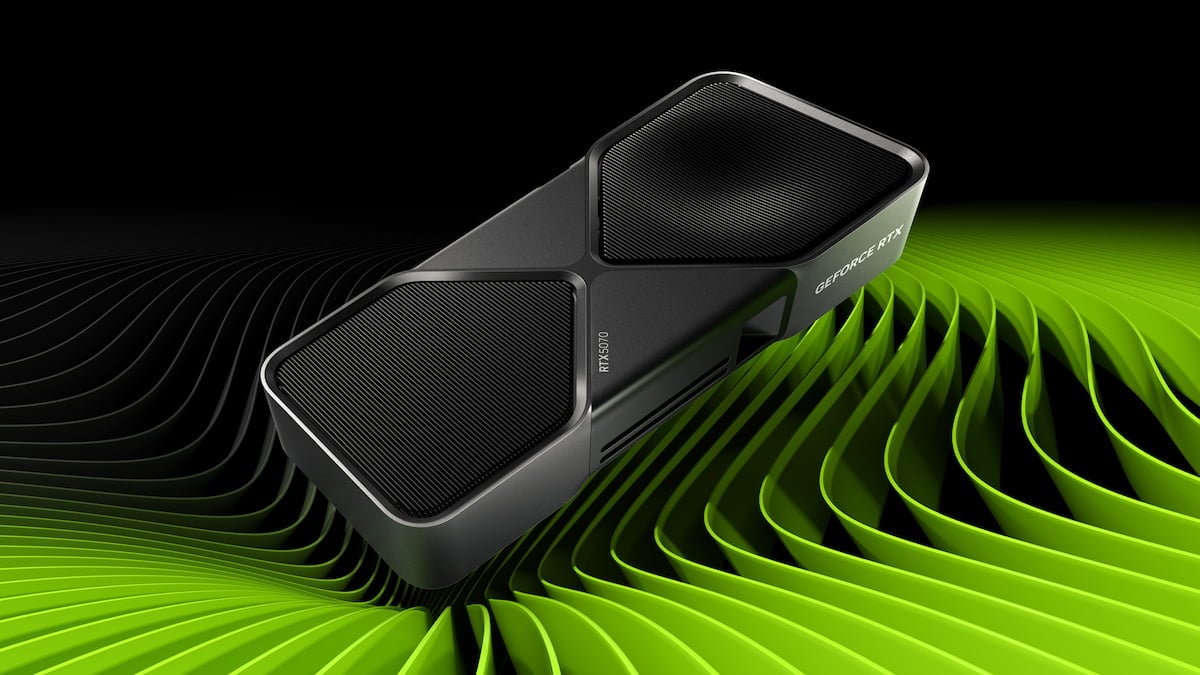



Published: Dec 9, 2024 04:00 pm