Nicolai “dev1ce” Reedtz is a professional CS:GO player from Denmark.
Though the AWPer has been around since 2011, it took him five years to find global success. Considered one of the most consistent players in the game, dev1ce owes most of his success to training endlessly and finding the right setup that works for him.
Professional players travel to many events throughout a competitive season, and it’s important for them to have a gaming setup they’re comfortable using on the road and at home. Training and streaming with a stable gaming setup allows players to develop their muscle memory and clutch rounds when the crowds least expect it.
If you want to see if dev1ce’s setup works for you too, checking out some of his gear is a great place to start.
Here’s dev1ce’s streaming setup for CS:GO.
Mouse: Zowie EC2

Considering you’ll be relying on your gaming mouse to pull the trigger in CS:GO, you’ll need to make sure you’re working with the best. Gaming-grade mice use better switches, sensors, and ergonomics than standard mice, making them the perfect choice for competitive players.
Dev1ce uses a Zowie EC2 gaming mouse, a common choice among professional CS:GO players. Zowie generally focuses on simplicity, which adds to its mice’s performance. The EC2 features a fine-tuned PixArt 3360 sensor. This improved version of the 3360 has a maximum DPI of 3,200 and an industry-standard 1,000Hz polling rate.
Though the five-button layout is enough for FPS players, you may run out of buttons to work with if you’re also looking for a mouse to improve your workflow.
Mouse pad: Logitech G640

Gaming mouse feet degrade a lot faster on natural surfaces like wood and glass. Using a decent gaming mouse pad helps prolong your gaming mouse’s lifespan.
Dev1ce combines his Zowie EC2 with a Logitech G640, one of the industry-standard choices on the market. Just like his mouse choice, you can tell dev1ce also prioritizes simplicity by G640’s plain design. The Logitech G640 has a thickness of 2.8 millimeters, and it features a cloth surface that enhances the glide of your mouse.
Keyboard: Logitech G Pro X

Gaming mice may look like they’re doing the heavy lifting for FPS players, but there are other variables in the equation. A gaming keyboard with a low response time helps you stay one step ahead of your enemies since your inputs register faster than on a standard keyboard.
Dev1ce completes his primary peripheral setup with a Logitech G Pro X mechanical gaming keyboard. Featuring swappable switches, the Logitech G Pro X is one of the few keyboards on the market that allows players to experiment with different switches like GX Browns, Blues, and Reds.
Though dev1ce hasn’t disclosed what type of switches he prefers, most professional FPS players prefer Red switches due to their fast actuation and linear motion.
The Logitech G Pro X has a tenkeyless design, which is something to consider for those who are low on desk space. A tenkeyless keyboard provides the user more space to move their mouse around. The extra room comes in handy if you play with low-sensitivity settings.
Headset: Logitech G Pro X

Headsets are one of the most overlooked peripherals when it comes to completing gaming setups. A decent headset is essential for picking up directional audio cues that can help you clutch a round against all odds.
Dev1ce uses Logitech’s G Pro X gaming headset. Bundled with a USB sound card, the Pro X aims to provide tournament-level audio quality regardless of your gaming setup. While the audio quality of the Pro X headset is one of the best in its price range, the memory foam ear cups of the headset are what make the difference compared to other alternatives. Memory foam ear cups prevent the headset from digging into your head, which is an important aspect to consider for players who game for extended periods of time.
The Logitech G Pro X also comes with a detachable microphone featuring Blue’s VO!CE technology. Advanced features like Blue VO!CE and DTS Headphone X 2.0 are accessible through the Logitech G HUB gaming software, adding more value to an already versatile headset.
Monitor: BenQ XL2546

Hearing footsteps better than anyone in your match doesn’t mean anything if you can’t see your enemies as fast as they see you. Gaming monitors offer high refresh rates and low response times. If you’re using a 240Hz gaming monitor against a player using a standard 60Hz monitor, you’ll likely see them before they see you.
The BenQ XL2546 is a popular choice among top CS:GO players and dev1ce follows the trend. This 24-inch monitor offers a one-millisecond response time and a refresh rate of 240Hz.
Though you can find similar monitors at lower prices, it’ll be difficult to find one that also supports DyAc. This feature reduces motion blur further than just disabling motion blur in the in-game settings. Reducing motion blur makes it easier to track enemies while they’re moving. DyAc can be especially helpful in fast-paced games like CS:GO.
Graphics card: NVIDIA GeForce RTX 3080

Dev1ce’s gaming rig is decked out with some of the most advanced gaming hardware available. With an RTX 3080, dev1ce has no trouble achieving frames above 240 while playing CS:GO.
To be fair, CS:GO doesn’t require many resources, and you should still achieve high frames with mid-level hardware. One reason professionals choose the best of the best is because they also enjoy streaming and recording, which always adds additional strain to your system.
Processor: Intel Core i9-10900k
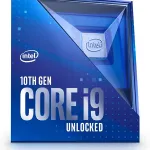
When it comes to assuring performance, a CPU is as important as a GPU. A decent CPU is essential to unlocking your PC’s true potential, and it can save you a lot of time if you’re also a content creator.
Dev1ce runs his GPU alongside an Intel Core i9-10900k, a 10 core processor. Featuring a base frequency of 3.70GHz, the i9-10900k can boost itself up to 5.30GHz when required. A processor of this caliber can ensure you don’t run into any performance issues while streaming. Going with a high-end CPU can also decrease the time it takes to render a video by a decent margin.
This article includes affiliate links, which may provide small compensation to Dot Esports.
















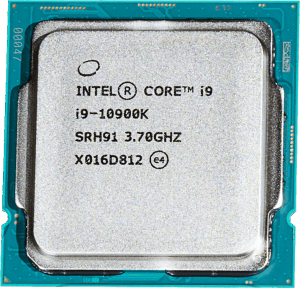






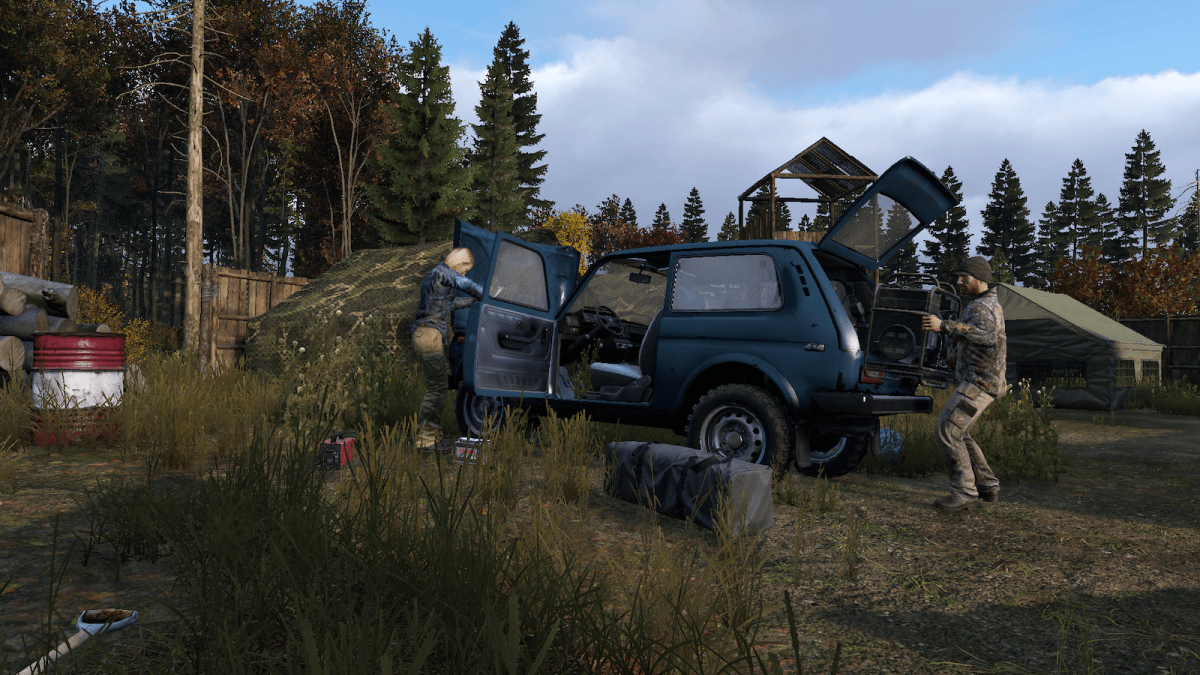





Published: May 10, 2021 6:10 PM UTC