PlayStation 5 owners can now expand their storage with SSDs since Sony enabled the expansion slot in a September update. But not every M.2 SSD will fit inside the expansion slot. M.2 SSDs must meet specific requirements to take advantage of the expansion slot.
To help PS5 owners figure out what SSDs are compatible with the console, Sony published an information page that explains what M.2 SSDs will work. Below are all the requirements for compatible M.2 SSDs.
M.2 SSD size requirements for PS5
The M.2 SSD must fit within the following parameters:
- A length of 110 millimeters
- A width of 25 millimeters
- A thickness of 11.25 millimeters—including the heatsink.
M.2 SSDs can cool with either a single-sided or double-sided heatsink structure, and both types fit inside the PS5 expansion slot. Heatsinks can have a maximum thickness of eight millimeters on the top board and 2.45 millimeters on the bottom.
The following sizes will work with PS5:
- 2230
- 2242
- 2260
- 2280
- 22110
These sizes refer to the length and width of the board on the SSD. The first two numbers represent the width, and the following numbers represent the length. For example, the “22” in 2280 means 22 millimeters wide, and the “80” means 80 millimeters long. M.2 SATA SSDs exceed the size requirements, so they will not work with the PS5.
Remember the heatsink
Not every M.2 SSD will have a heatsink attached. These devices can give off a lot of heat, so proper heat dissipation is necessary to prevent overheating the system. Fortunately, manufacturers sell standalone heatsinks that work with a variety of M.2 SSD sizes.
Heatsinks for M.2 SSDs are commonly made with aluminum, but graphene versions are available too. Graphene heatsinks are much thinner than their aluminum counterparts and have a more significant amount of thermal conductivity. The downside of graphene is that it’s expensive to make, meaning few manufacturers develop third-party heatsinks with the material.
It is recommended not to use an M.2 SSD exceeding a width of 22 millimeters in the PS5 if a heatsink is not already attached. Third-party heatsinks can add up to an additional three millimeters to the total width of the SSD board. Most M.2 SSDs are 22 millimeters in width, so finding a compatible heatsink isn’t hard to find.
M.2 SSD speed requirements for PS5
The speed of the M.2 SSD must reach at least 5,500MB/s. This speed is necessary to run games as well as the PS5’s proprietary SSD.
While most M.2 SSDs can exceed the recommended speed, game performance may not improve much when running off the installed device, according to Sony.
Read speeds above 7,000MB/s tend to drop below the expected performance, according to a thread on the PS5 subreddit. For this reason, speed shouldn’t be the main focus when shopping for a compatible drive. Instead, look for drives with high storage options that are slightly faster than the PS5’s SSD.
M.2 SSD storage options for PS5
M.2 SSDs can store a minimum of 250GB and a maximum of 4TB of data on the PS5. For devices with one TB or less, prices range from around $100 to a little over $200 online, but 4TB drives can cost almost $900.
Those looking for a new drive can check out the best M.2 SSD drive for PS5. Expect more compatible drives to appear during the console’s lifetime.


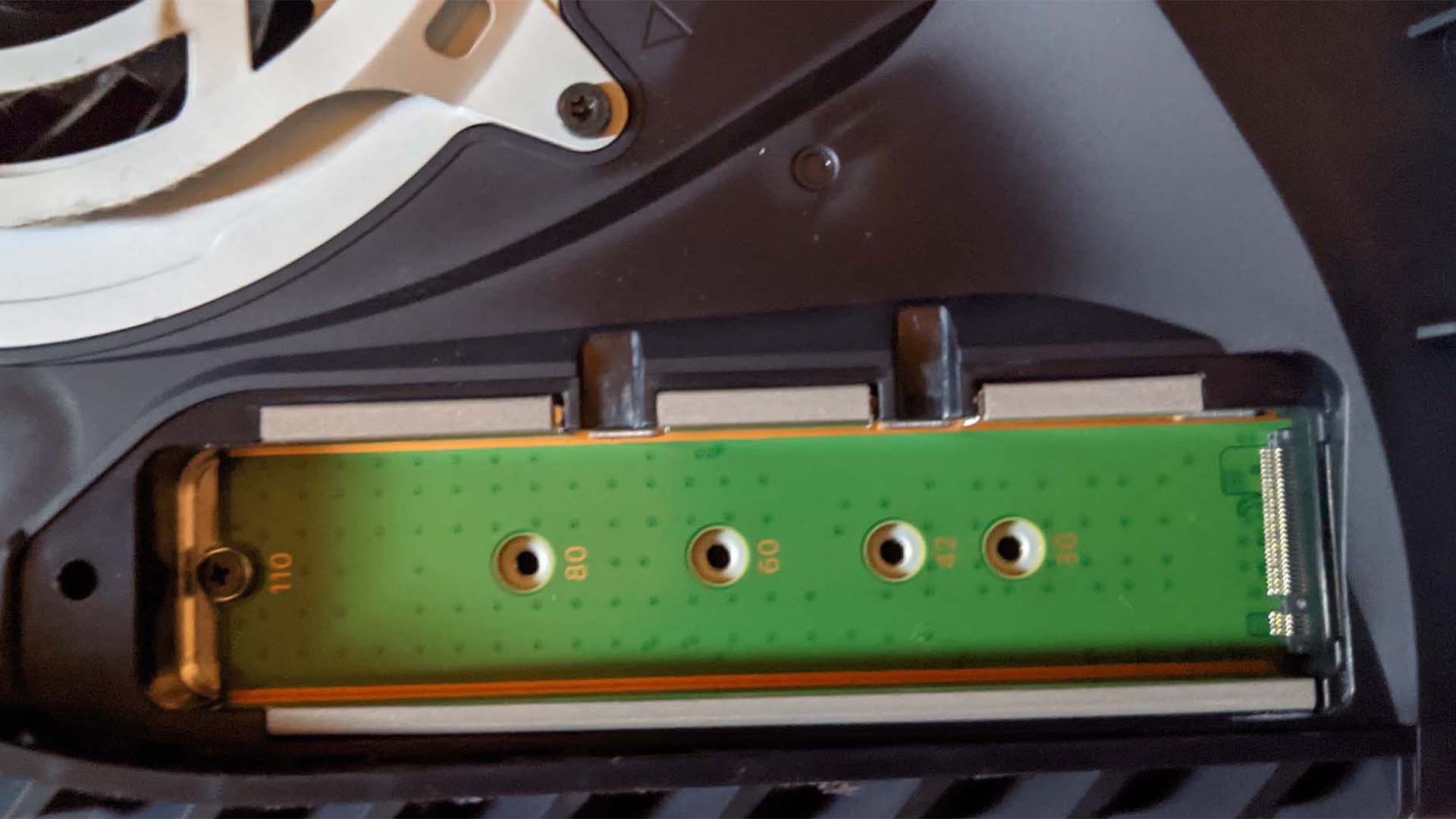









Published: Nov 18, 2021 05:16 pm