The release of Redfall is quickly approaching and players are that much closer to killing vampires in a dark and dreary town in Massachusetts.
The game is only releasing for Xbox Series X|S and Microsoft Windows for PC on May 2, which has caused somewhat of a stir in the PlayStation community. Regardless, players who have pre-ordered Redfall can now preload the game, allowing them to download the game files early so they can hop right into the action when it launches in their timezone.
Related: Does Redfall have crossplay support?
If you want to see exactly how you can preload Redfall for your system, check out our guide below.
Preload Redfall on Xbox Series X|S
First up, Xbox Series X|S players can preload Redfall by going to the Xbox Store on their console. To preload the game, though, players need to have pre-ordered an edition of Redfall or be an active Xbox Game Pass subscriber.
- Go to the Xbox Store on your Xbox Series X|S.
- Use the search bar to type in Redfall or use the Game Pass section to find the game.
- On Redfall’s store page, find the option that offers you the ability to pre-download the game.
- Click on Download and then wait for the game file to install.
Preload Redfall on PC
If you’re buying Redfall on PC, you first need to determine which platform you have bought the game on. Redfall is available via Steam, the Epic Games Store, and through the Game Pass app if you are a subscriber. Whichever platform you are planning to play Redfall on, simply head to its store page and there will be an option for you to download its files.
Simply click the download button and the files will begin installing onto your drive.
Related: All Redfall vampires types and abilities
Redfall file size
The file size for Redfall will slightly differ depending on your platform. If you’re on PC, the game will take up 95 GB of space, while the Xbox Series X|S copy will only take up 86 GB. Considering how certain games like Star Wars Jedi: Survivor are requiring players to have over 130 GB of space free for its download, Redfall players should count their lucky stars they need less than 100 GB of space.





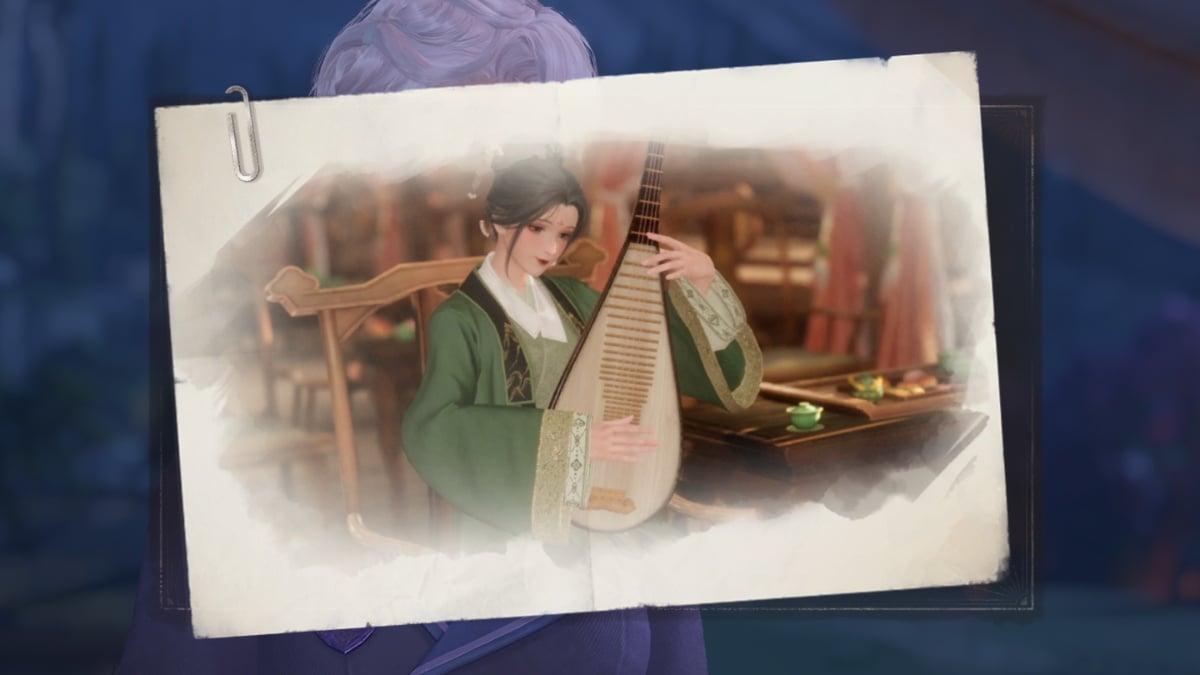

Published: Apr 27, 2023 11:35 am