Sometimes, you might want to sell your older consoles for a new one or start from scratch. Other times, you could be getting a used console that still has options and data from a previous owner. Despite your reasoning, factory resetting your console might be the way forward for any Xbox Series X|S owner.
Actually performing the action, however, is a tad more complicated if you don’t know where to go. Follow these quick easy steps to begin the process:
- Press the Xbox button in the middle of your controller and cycle all the way to the right in the new menu to your profile.
- Click the “Settings” option.
- Scroll down to “System.”
- Click “Console Info.”
- Click “Reset Console.”
- Click “Reset and Remove Everything.”
Completing these steps in this order will start the process to remove everything from your Xbox Series X|S, including your profile and all of your saved data. There’s no further “Are you Sure?” option, either. Clicking it will start the process and you can’t take it back, so be careful before you go through with it.
When the process is done, your console will be factory reset and as good as new.


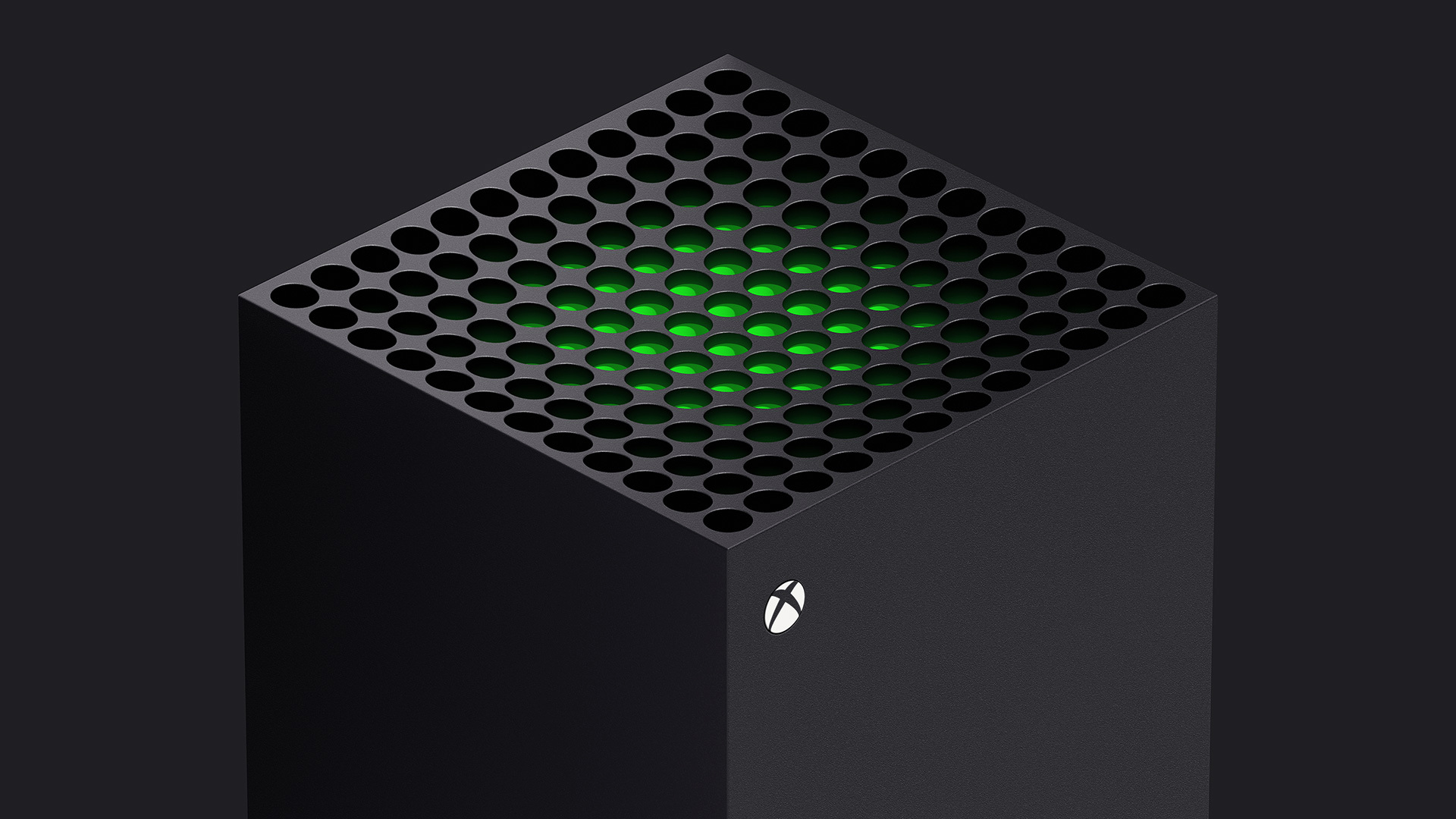









Published: Nov 5, 2020 09:00 am