Did you know that you can connect your Discord with other accounts to unlock special perks and abilities?
One of the best and easiest connections to make is with Twitch. If you’ve ever wanted to use your favorite streamer’s emotes in Discord chats, that’s how it’s done.
Connecting your Discord account to your Twitch account will give you access to subscriber-only servers of your favorite streamers and other perks, like the ability to post their emotes in Discord chats.
It’s an easy thing to do and here’s how it works.
How to connect Discord to Twitch
- First, make sure you’re logged in on both Discord and Twitch to make things easier.
- Next, open Discord and click on the cogwheel on the bottom left to enter user settings.
- Once there, click on Connections and a list of accounts that can be connected will pop up.
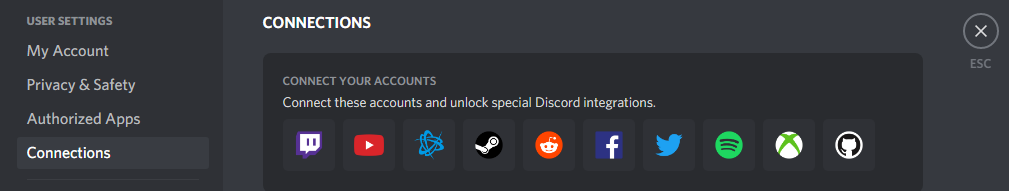
- Click on Twitch and a window or tab will open up on Twitch itself asking you to connect Discord to your account.
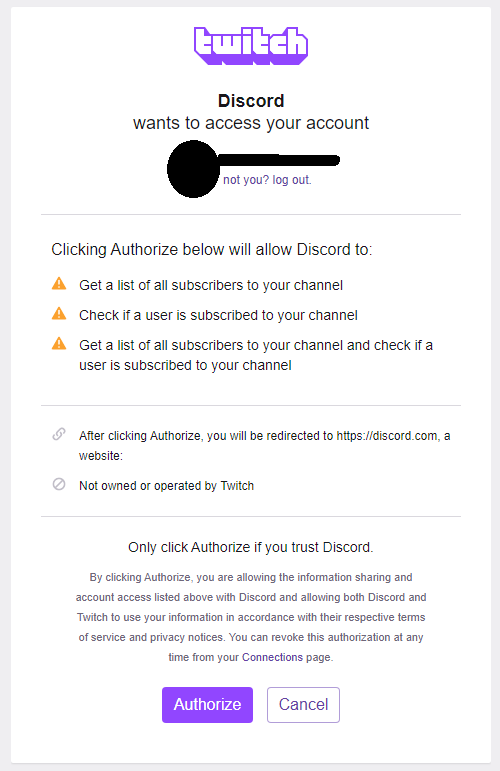
- Click on the Authorize button at the bottom and your accounts will be linked. Sometimes, the connection might take a few minutes to appear on Discord.
Once it’s ready, you can scroll down inside of the Connections tab and see Twitch. Underneath, you’ll find a list of every channel you’re subscribed to. If that streamer has linked their Discord server, you’ll be able to join it by clicking Join.
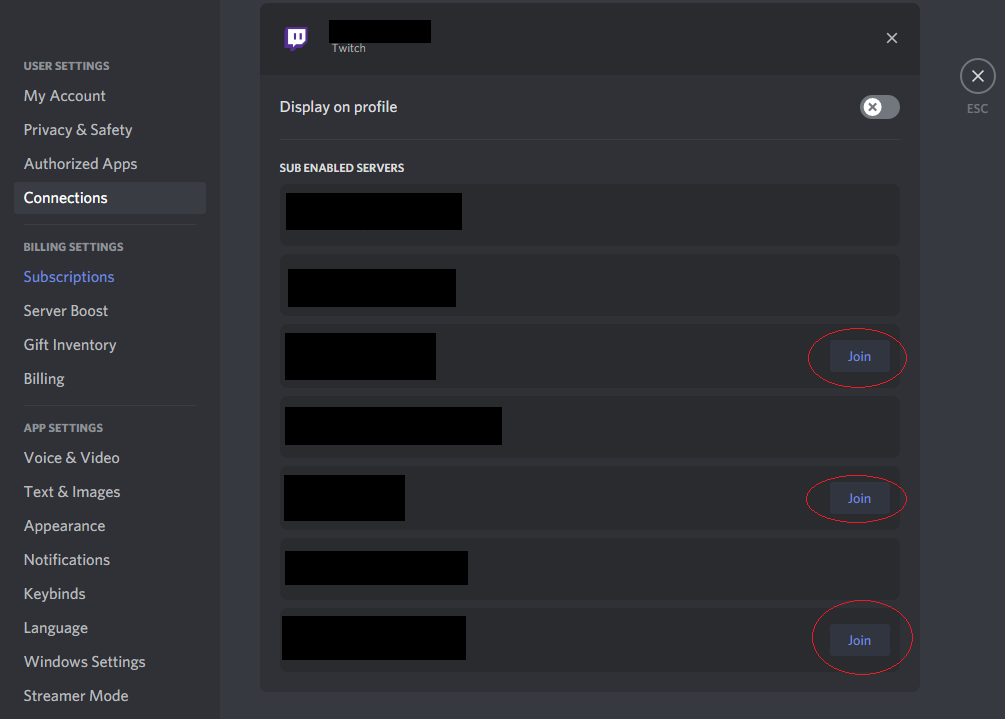
And that’s all there is to it. Enjoy all of the perks that come with the Discord and Twitch connection.


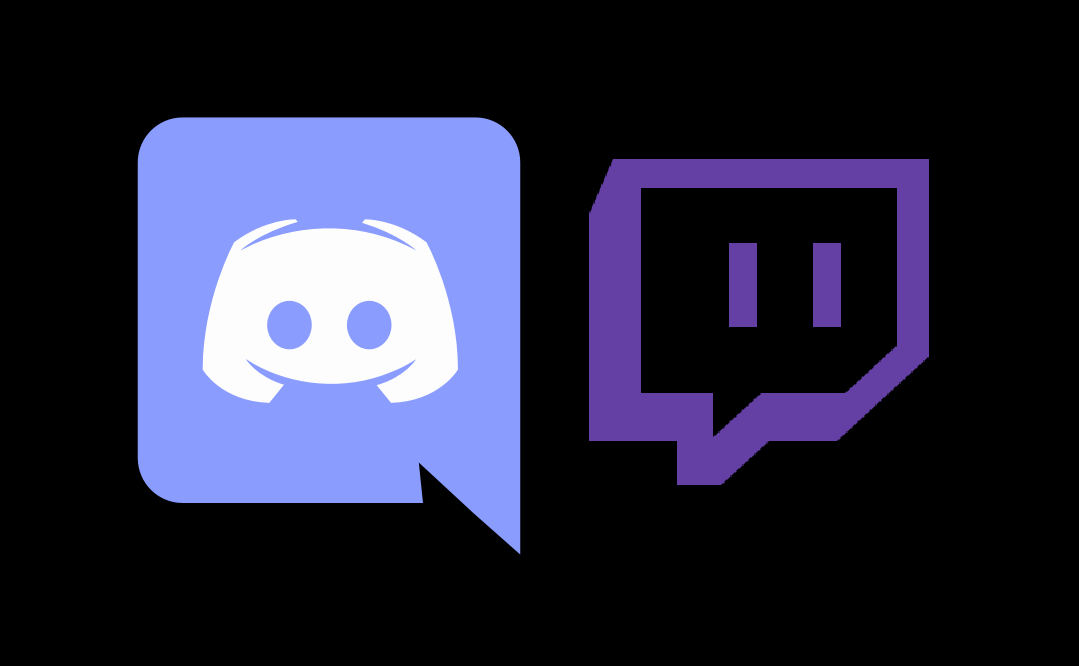









Published: Feb 12, 2021 01:26 pm