Don’t be fooled by There is No Game’s shenanigans. There actually is a game, but to beat it, you’ll have to put on your thinking cap and get up to some tricks of your own.
Like Trace, There is No Game is a point-and-click title on Cool Math Games, a site that hosts browser-based games. When you first load it up, you’re greeted with a short credits screen followed by a title card. A narrator will inform you there’s no game and that you should leave the screen. But don’t believe his deception: There’s more to this than meets the eye.
If you don’t do anything, the narrator will occasionally give you a few hints. But if you’re still stuck, here’s how to beat There is No Game.
Table of contents
There Is No Game step-by-step walkthrough
The game begins on the title screen, where you’ll see just a few blocky letters spelling out the game’s name. Since we’re working with a point-and-click, get your mouse at the ready and follow the below steps for each section of the game.
Title screen
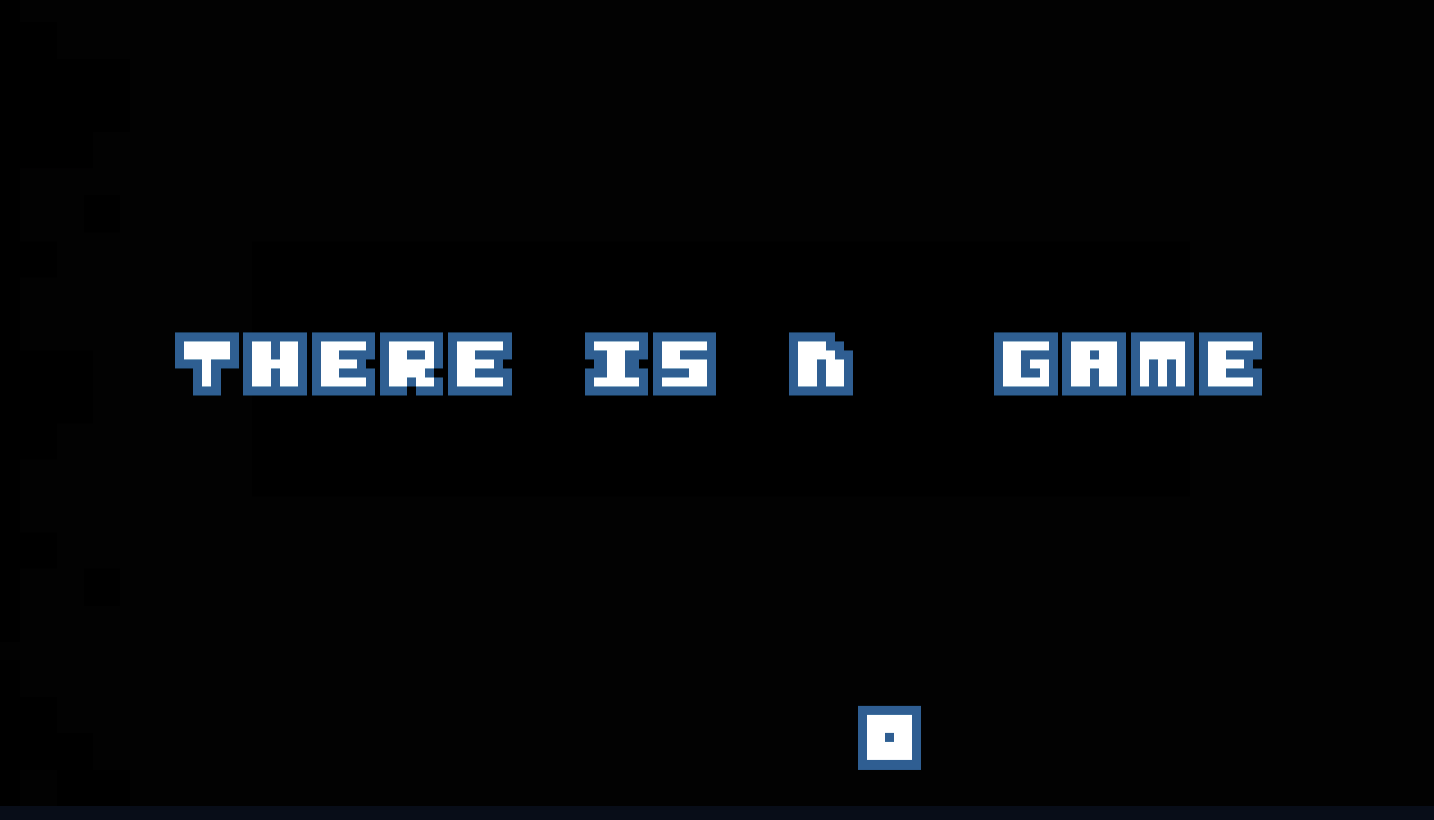
- Click 10 times on the letter O in “No”
- This will cause the letter to crash to the ground.
- Pick up the O and drag it towards the top of the screen.
- Release it, and it will fall back to the ground, causing the screen to shake.
- Doing this repeatedly will cause a volume icon to appear from the top of the screen.
- Click the volume icon to mute the narrator.
- He will eventually cause the volume button to jump around the screen.
- Click it again, but you’ll need to be fast with your mouse!
- The narrator will then block the button with a wooden barrier.
- Use the O to break the wood by dragging it above the box and dropping it.
- The narrator will then replace the wood box with a metal box.
- Pick up the metal box and drop it to make the screen shake.
- This action causes all the letters to fall down, leaving two metal screws.
- Unscrew the screws by clicking on them and holding your left mouse button.
- After you do this, a panel will drop down, revealing a Wheel of Fortune-esque letter board, with the words “There is a” followed by four blank spots.
- Drag the letters that spell out “Game” into the blank spots.
Pong game
From here, you’ll be taken to a neon-purple and black screen showing a game reminiscent of Pong. The steps to completing this phase of the game are slightly different, but still utilize the game’s core mechanic of pointing and clicking with your mouse.
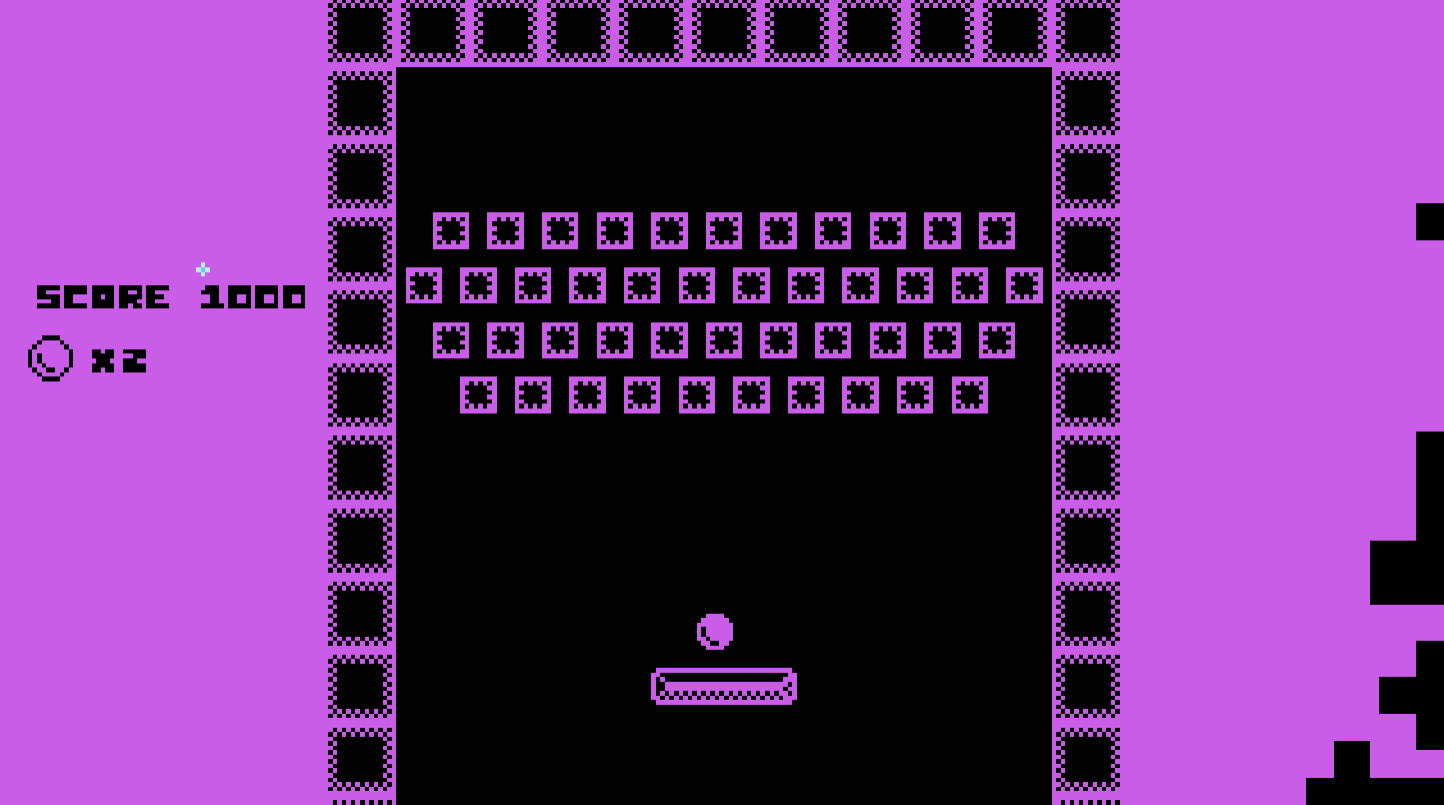
- To begin the game of Pong, begin dragging the bar at the bottom of the screen.
- After you’ve destroyed enough of the bricks, the narrator will begin shuffling the bricks around, making it slightly more difficult to hit them.
- Eventually, the narrator will delete your Pong ball entirely. To replace it, drag the ball icon located underneath the score on the left-hand side of the screen to your bar.
- Don’t worry about preventing the ball from dropping; it will just bounce off the bottom the screen without ending the game.
- Keep destroying the bricks. The game will begin “glitching,” and a bunch of colorful blocks will appear. Before you move to the next screen, destroy all of the Pong bricks to progress in the game.
- After you’ve taken out all of the bricks, a glowing trophy will appear.
- Click on the trophy to make it drop to the ground, then pick it up and hover over the green flashing arrow on the right-hand side of your screen to return to the title card.
Free the goat
Now we’re back to the title screen, and it’s time to bust out those spelling skills again. If you’ve been listening to the narrator, you’ll know he thinks finding a goat will save the game. How? We’re not entirely sure, but we can’t argue with the logic that introducing a goat to any situation is almost always a good idea.
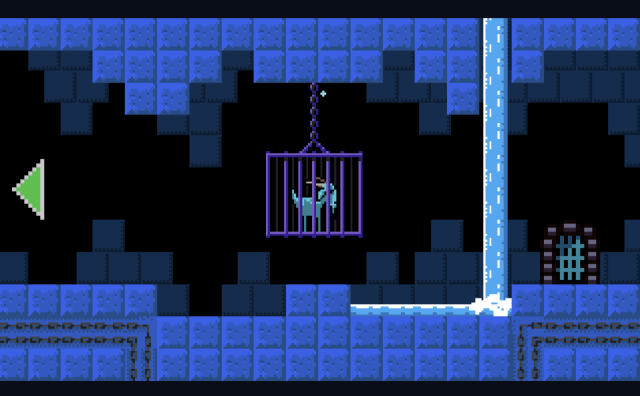
- Use the letters on the ground to replace “Game” with “Goat.”
- This will introduce a third screen to the right of the title screen. Click the green arrow to visit the next page.
- You’ll see a goat trapped in a cage next to a waterfall. There’s nothing you can do on this screen as of now, so return back to the starting page.
- Back on the title screen, you’ll see a flying squirrel with a key. This squirrel will float to the top of the page and disappear.
- Use the letters on the ground to replace “Goat” with “Tree.”
- This action will spawn a small sapling on the ground. We hope you followed our steps and brought the trophy from the Pong game, because it’ll come in handy.
- Pick up the trophy and take it over to the goat screen.
- Hold it beneath the waterfall to collect water in the trophy. Then drag it back to the starting screen and release it above the small tree to make it fall to the ground.
- Dropping the trophy will cause it to lose all of its contents. Be sure to only drop the trophy on top of the sapling, so the tree can receive the water.
- Drop the trophy filled with water three times to get the tree to fully grow, allowing you to climb it and reach the flying squirrel.
Get the key from the flying squirrel
Oh, look! Another screen. By this point, you’ve probably already tried repeatedly clicking on the squirrel, and you’ve more than likely found out that this pesky little rodent has no interest in giving up its key. It is interested in making a trade, though, so we’ll need to find something it wants. Too bad there aren’t any nuts nearby, right?

- Click several times on the brown item sticking out of the right-hand side of the tree.
- This will cause a walnut to fall to the title screen. Head back down by clicking on the green arrow to find it.
- If you try to give the walnut to the squirrel, it won’t take it. Instead, you’ll need to find a way to de-shell the nut and give the flying rat the goods inside.
- Use the metal box from the first part of the game to crack the nut by dragging it up towards the top of the screen and dropping it on top of the walnut.
- The walnut will then appear without its shell. Drag it back up to the squirrel’s screen to make the trade for the key.
- The squirrel drops the key after taking the nut, and you can find it on the title screen.
- Drag the key to the goat screen and move it over to the cage.
- The game will then glitch out again, with the narrator describing how the goat was a lie.
Should you forgive the narrator in There Is No Game?
For the final step of the game, you need to make a choice. The narrator will ask you to forgive him for putting you in danger, and two options will appear on your screen, “Yes” and “No.” Both options end the game, so it doesn’t really matter which one you pick. The only difference is if you do forgive the narrator, he has a few more lines of dialogue before you’re taken to a new title screen.
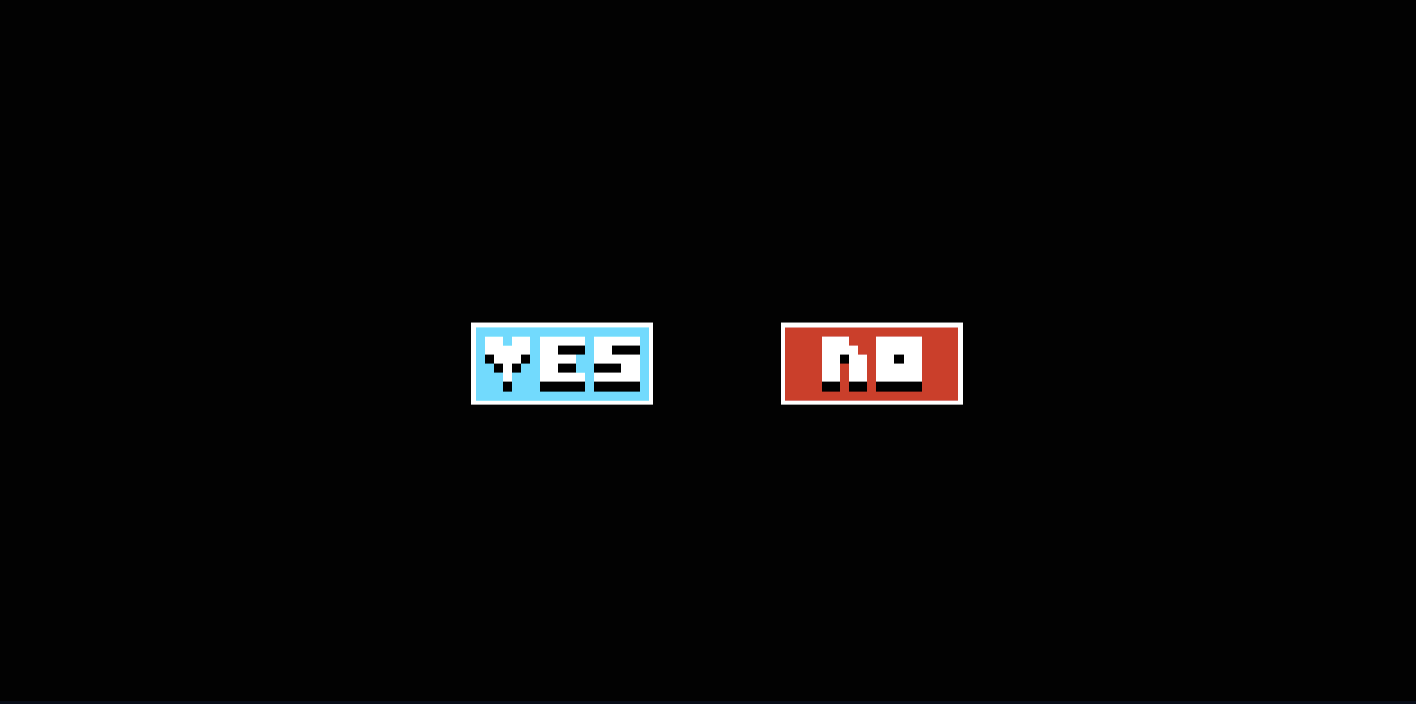
Once you’ve passed the credits screens, you can now safely tell all your friends you beat There Is No Game. Now try refreshing and seeing how fast you can speedrun it!













Published: Nov 22, 2024 04:37 pm