One wrong move in Frostpunk 2 and your city might quickly fall from sheer number of problems. Sometimes, things can get bad enough for you to restart an entire Chapter, so here’s how to do that in Frostpunk 2.
How to restart a story Chapter in Frostpunk 2

You can restart a story Chapter in Frostpunk 2 by loading the Chapter save. Every time you enter a new Chapter, the game automatically creates a save separate from regular autoasaves and your manual saves. The Chapter saves usually have CHAPTERSAVE_X in the name, where X is the number of the Chapter.
To restart any Chapter you want, make sure to keep all these saves, especially from Chapter Three, where you have to settle or salvage Winterhome and onward, as the game becomes significantly more intense.

Outside of Chapter saves, there’s no way to restart a Chapter in Frostpunk 2. Even though you can look at the story progression in the Story menu and look at individual Chapters, you can’t select which one to play. Your only option is to load an existing save or start a new playthrough.
Tips so you don’t have to restart a Chapter in Frosptunk 2

Starting the Chapter over isn’t ideal. It’s even worse if you have to go back multiple Chapters to make sure the city’s prepared for what’s to come. Here are a few tips that will help you avoid unnecessary restarts.
- Adjust your difficulty: Frostpunk 2 can be challenging. Adjust the difficulty settings or create a custom preset before starting a playthrough. Don’t worry about setting the difficulty too low. Even on Citizen, you can expect challenges on your journey to reclaim the Frostland.
- Take your time: One of the best tips to make your life in Frostpunk 2 easier is to take your time. Pause the game and look at material demand, active promises, weather forecasts, and relations with Factions to determine your next move. You can also use the pause to start constructing districts and buildings.
- Please everyone: Despite the story wanting you to side with one or the other Faction in the city, you must try to create strong relations with every Faction and balance their demands. This way, you can postpone the inevitable outbreak and give yourself more time to prepare. It doesn’t mean you have to agree with every idea, but don’t let the Trust fall too low and accumulate Fervour.






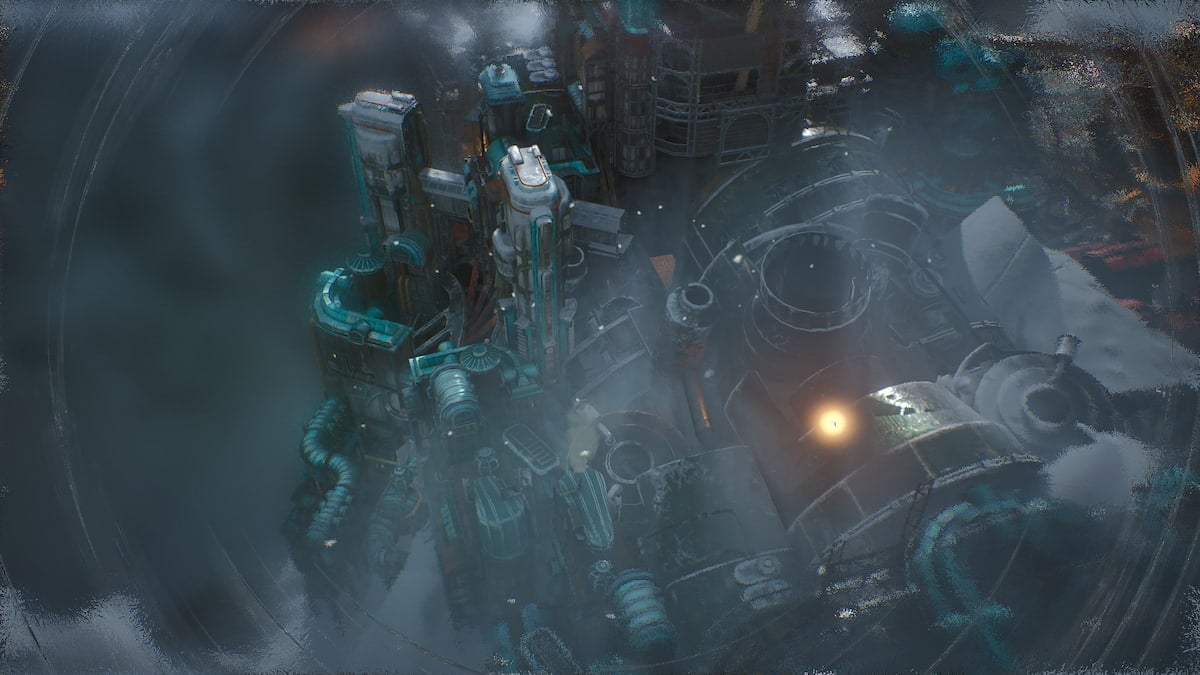





Published: Sep 24, 2024 06:27 am