In Frostpunk 2, a settlement’s Workforce is the share of its overall population who can work in districts and buildings or as Frostbreakers. It’s important to understand how to increase and redistribute your Workforce, as well as how to decrease absences so that your Workforce can actually work.
Before you can Frostbreak or build any new district or building in Frostpunk 2, you need to have enough Workforce to complete the task or to staff the district or building. Frostbreakers return to your Workforce pool when their job is complete, but districts and buildings need Workforce to be permanently assigned to them to produce resources and other benefits.
The two main ways to increase your Workforce are to increase the population and to increase the Percentage of Active Workers. But it’s also useful to know how to prevent and decrease Workforce absences, and how to make more Workforce available.
How to get more Workforce in Frostpunk 2

A settlement’s Workforce is a percentage of its total population, so the simplest way to increase Workforce is to increase population. You can do this by minimizing the five main City Problems, passing certain laws, finding Frostland Dwellers, and transferring population from one settlement to another. But increasing population also increases demand for resources, so it’s a good idea to maximize the utility of your population by increasing the Percentage of Active Workers.
How to increase the Percentage of Active Workers
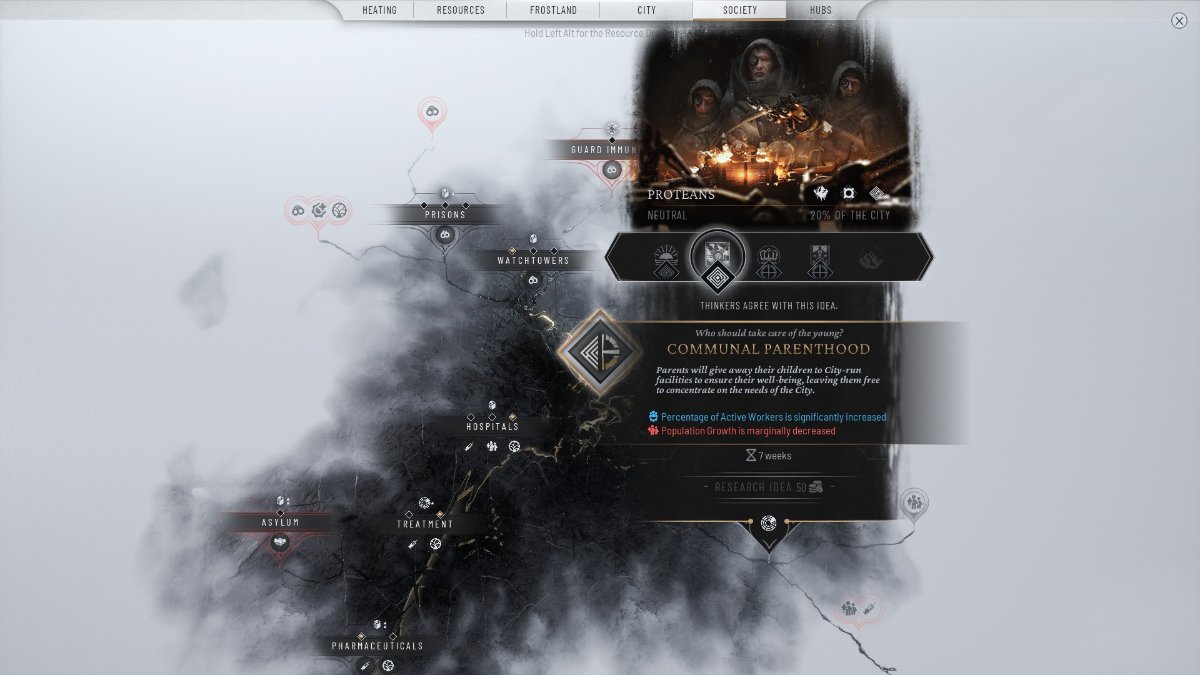
Your overall population’s Percentage of Active Workers is mainly affected by laws and by specific policy decisions you make as and when they crop up. For example, of the two choices of law relating to Outsiders, Allow Productive Outsiders increases the Percentage of Active Workers whereas Accept All Outsiders just increases population. If you want to grow your city especially fast for some reason, then Accept All Outsiders is better. But it’s almost always better to favor the Percentage of Active Workers over sheer Population Growth because this results in a better production-to-demand ratio.
Laws regarding Family, which are unlocked in the bottom-right section of the Idea Tree’s Society tab, all affect population and Workforce, and your choice of ideas usually presents a trade-off between Population Growth and Percentage of Active Workers. Again, I recommend favoring Percentage of Active Workers in most cases because if you focus solely on population, you’ll end up with a lot of people who are just consuming resources without contributing anything.
Sometimes, you’ll be presented with a decision that trades Percentage of Active Workers off against some other priority. For example, at some point after you’ve built hospitals and passed laws regarding treatment policies, you might be asked to make a decision regarding whether or not patients can stay in the hospital until they’re fully recovered. Allowing longer hospital stays decreases your Percentage of Active Workers but also decreases Disease. And that might be better for your Workforce overall because Disease causes absences.
How to decrease Workforce absences in Frostpunk 2

At the top of the screen next to the figure representing your available Workforce, there’s another figure representing the number of workers who are absent from work. Absences decrease your available Workforce, so you want to keep them to a bare minimum. Most absences are due to Disease, so the best way to decrease absences is to decrease Disease. Absences can also result from injuries, which in turn result from risky, dangerous work. Some decisions affect the level of risk in work (e.g. building Blast Coal Mines), but the trade-off usually makes the risk worthwhile, even if it’s morally dubious.
How to increase available Workforce

Most of the time, the majority of your total Workforce pool is unavailable because they’re already employed somewhere. So, if you need more available workers in a hurry (e.g. for a new district, building, or Frostbreaking job), you can click on a district and use the slider to reduce the Workforce employed in that district. This decreases the output of the district but frees up some workers for whatever your more pressing task might be. The game doesn’t explicitly give a tutorial on these sliders, and I’d been playing for quite a while before I realized what they did and how useful they were. It’s well worth nudging them up and down as your priorities shift and change.
Sometimes, the game will automatically move these sliders down without explicitly notifying you (e.g. when Disease gets so bad that employed workers start getting sick), so keep an eye out for the telltale “cog and down arrow” icons on your district and nudge them back up when Workforce becomes available.







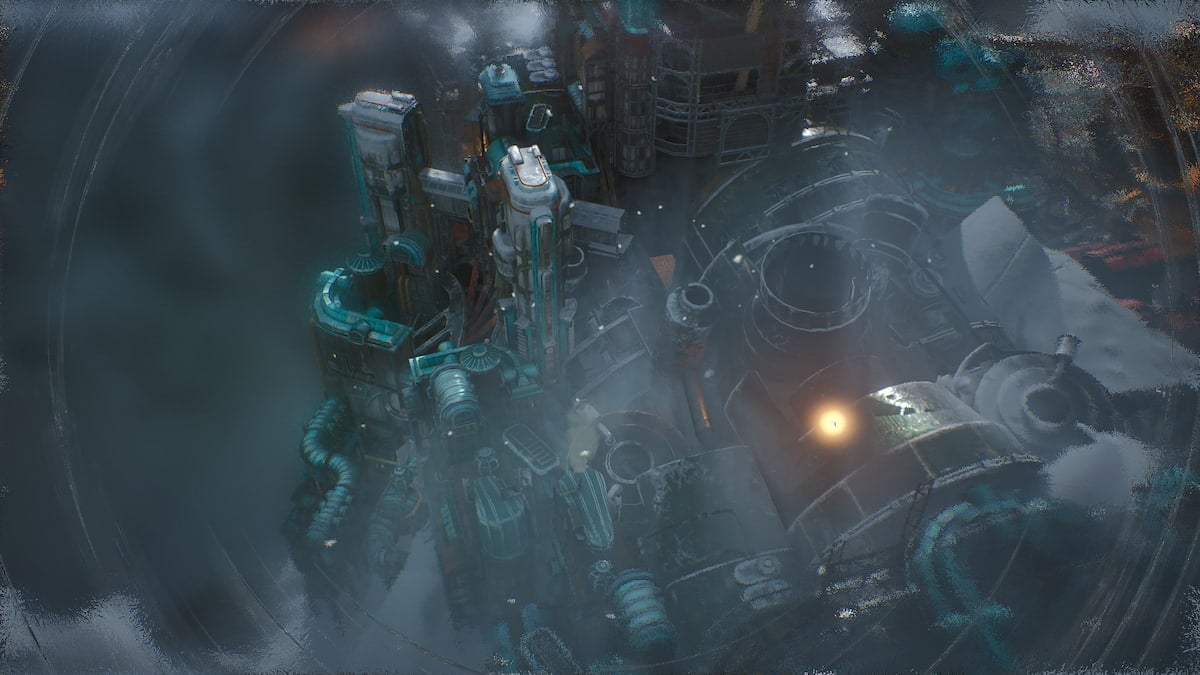




Published: Sep 20, 2024 10:10 am