In Frostpunk 2, each settlement’s population represents the number of people living in that settlement. Increasing population increases the Workforce available to you, but also increases demand for all resources. On balance, though, increasing your population is a positive thing.
There are two main ways to increase the population of a settlement in Frostpunk 2. Firstly, it happens naturally so long as your Population Growth isn’t stagnant. And secondly, you can find Frostland Dwellers out in the Frostlands and invite them to live in your city. You can also transfer population from one settlement to another, but this decreases the population in the source settlement, so doesn’t increase your overall population.
How to increase Population Growth in Frostpunk 2

The way Population Growth works in Frostpunk 2 is a bit confusing. To the untrained eye, it might look like your population is stagnating because the population figure at the top-left of the screen can go weeks on end without changing. The confusing part is that the figure displayed is not the actual population of your settlement: It’s the population according to the most recent census. To increase the number, you need to trigger a new census, and for that to happen, you need to get the settlement’s Population Growth progress to 100%.
Population Growth progress is represented by the arrow bar just below the population figure and by a percentage written at the top of the tooltip, which you can open by hovering over the population figure. When that bar is full, and that percentage is 100%, a new census is taken, and you get a few thousand people added to your population, with a percentage of them added to your available Workforce.
That same tooltip also tells you how quickly your population is rising (how fast the bar is filling). The best way to increase your Population Growth rate is to maintain generally favorable conditions in your settlements. This means minimizing the severity of the five main City Problems: Hunger, Disease, Cold, Squalor, and Crime.
You can also increase Population Growth by researching and enacting various laws, most of which are in the bottom-right segment of the Society tab of the Idea Tree and are listed under Family in the Council Hall. In general, the options within these categories of law offer a trade-off between Population Growth and the Percentage of Active Workers. Given that Active Workers (your Workforce) are the only useful segment of the population, I recommend opting for Percentage of Active Workers when selecting laws and increasing Population Growth by addressing City Problems.
How to increase population with Frostland Dwellers in Frostpunk 2
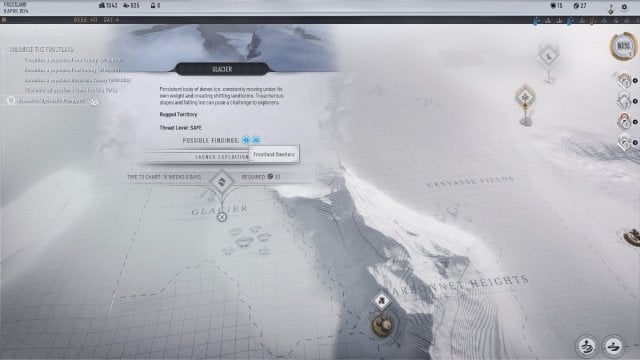
If you’re struggling to increase your Population Growth and need a quick boost to population, then the solution might be out there in the Frostlands. Check the Possible Findings of any unexplored regions, and look out for an icon representing a little group of people marked by an up arrow. Launch an expedition to any region marked by that icon, and once it’s fully explored, there’ll be a few thousand Frostland Dwellers who you can add to your population. Usually, there’s no catch to doing so, but sometimes there might be some sort of pre-condition or downside to consider.
How to transfer population in Frostpunk 2

If one of your settlements has an abundance of population and Workforce, and another needs more, you can send people from one settlement to another. You can’t transfer population (or resources) between colonies directly, but you can transfer from a colony to your city and vice versa.
Click the icon of the colony you want to transfer population to or from—these are next to the map button in the top-right of the screen. Then click the Send People button (three people with arrows on either side). Now, use the slider to choose how many people to transfer and in which direction, then click Relocate. The transfer doesn’t happen instantly, but if you go to the Frostland map, you can see a moving banner representing the people’s journey to their new home.
Bear in mind that if you’re transferring population from a settlement with a healthy Workforce to one where a lot of the Workforce is absent due to Disease, then the same conditions causing Disease in the destination settlement will affect the newcomers as soon as they arrive. I found this out the hard way during the Story when I kept transferring workers from New London to Winterhome, only for most of them to get poisoned almost as soon as they arrived. So yes, population transfer sometimes really is not the solution to your population problems.







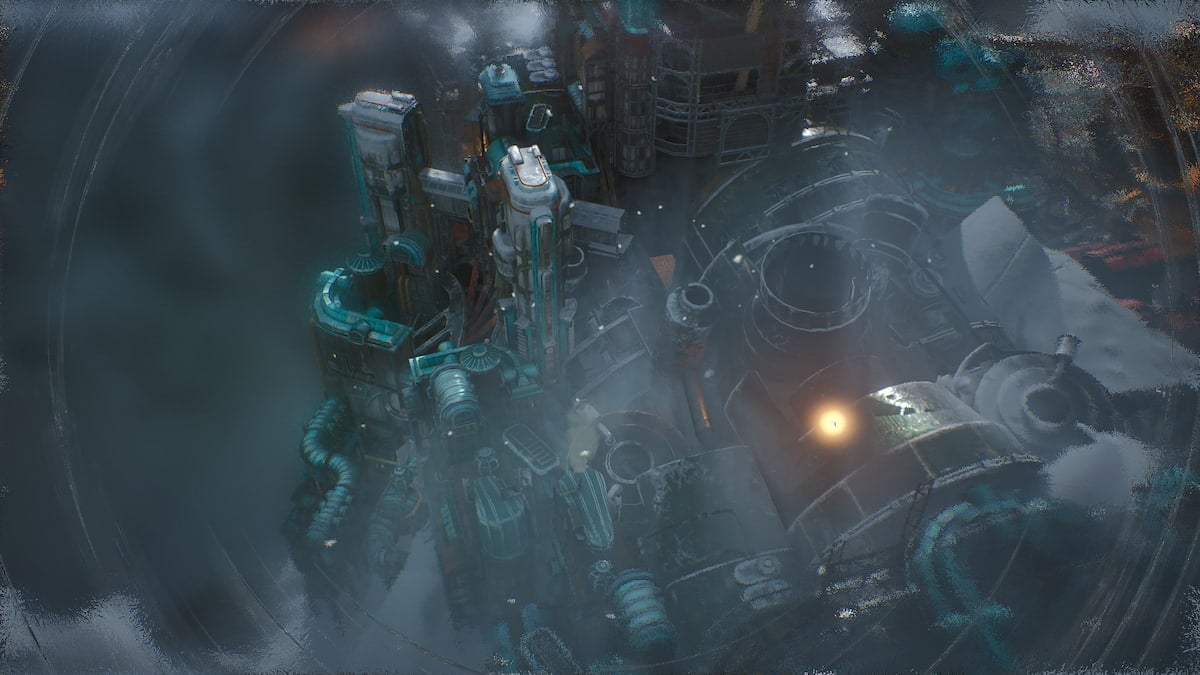




Published: Sep 20, 2024 06:06 am