If you want to interact with other players in a realistic way, using Proximity Chat in Fortnite is the best way to go. Accessing this feature can be a bit tricky, though, which means you might need guidance in turning on Proximity Chat.
Even though it’s not available across all game modes, Proximity Chat unlocks all kinds of new possibilities in Fortnite. If you’re interested in toggling this feature to try it out yourself, here’s how to turn on Proximity Chat in Fortnite.
How to use Proximity Chat in Fortnite


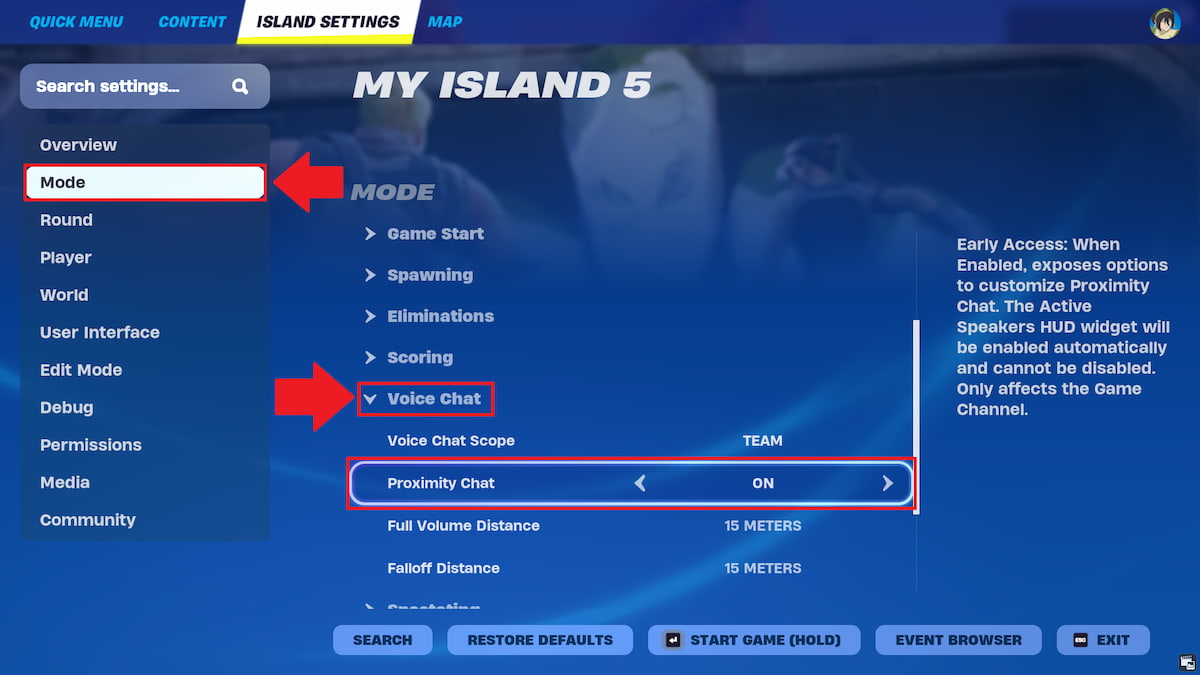
Proximity Chat can be turned on through the Island Settings under the Voice Chat menu in Fortnite. It’s set to off by default, so if you want to use this feature, you need to follow these steps to enable it.
- Load a creator-made island you have control over.
- Open your Island Settings.
- Navigate to the Mode tab.
- Locate the Voice Chat section.
- Toggle Proximity Chat on.
Once you have Proximity Chat enabled, you can edit the options right after it to modify the distance it’s heard from. You can also turn it back off at any point by following these same steps over again and toggling it off instead of on.
A HUD displays who’s speaking when you have Proximity Chat turned on. It’s also moderated by Epic Games to ensure all Community Rules are being following and it’s up to you whether you have your microphone on in your settings, even if Proximity Chat is active on the island you’re playing.
Even if you don’t have your own island to apply Proximity Chat to, there are plenty of maps out there you can join to use this feature in. You can also check out the best creative maps for XP to see if any of them decide to implement this feature.
Is Proximity Chat in Battle Royale in Fortnite?
Proximity Chat is not in Battle Royale and is currently only available in creator-made islands in Fortnite. This means the only way to talk with other players using this feature is by loading up one you have control over or joining an island made by someone else with Proximity Chat enabled.












Published: Aug 6, 2024 03:13 pm