Fortnite’s latest update allows players to rock out to their favorite songs when exiting the Battle Bus in Battle Royale modes and securing a Victory Royale, increasing the customization options available in the title.
Music has been a huge part of Fortnite since the start of Chapter Five, which introduced Fortnite Festival, and tracks are available throughout the game. Previously, you could only listen to songs you own in the Lobby or using Emotes, but that has changed.
Moments are a new feature added in Fortnite’s Chapter Six, season two update, and we’ve got the details you need on how to set them up and change them.
How to equip and change Fortnite Moments
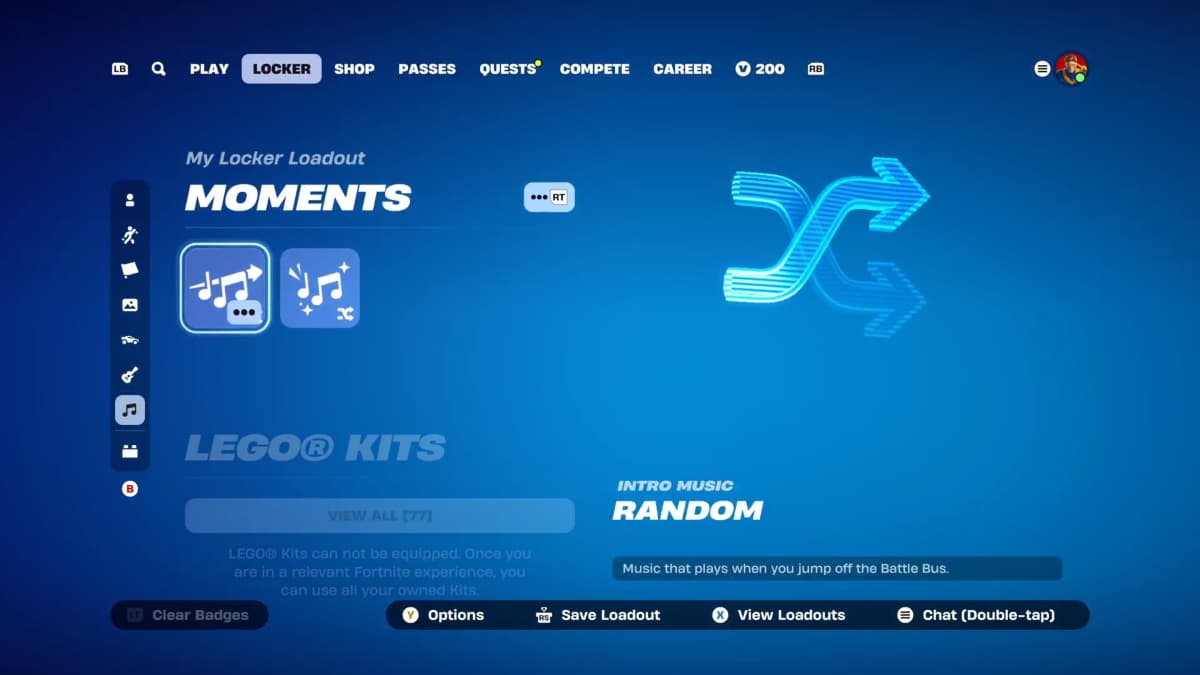
Using Moments in Fortnite further customizes your experience, but unlike Emotes and playing Jam Tracks, the songs you choose and play do not play for other players—even if they are spectating you.
Instead, Moments are similar to selecting Lobby music in Fortnite as they are personal selections that will not impact other players at all. So, if you were hoping to troll opponents when you secured a Victory Royale, we have bad news for you.
To equip and change your Moments in Fortnite, follow these steps:
- Enter a Battle Royale Game Mode in Fortnite.
- In the Lobby screen, scroll to the “Locker” tab.
- Scroll down to the “Moments” section, found right at the bottom just above Lego Kits.
- Select the Intro Music and Celebration Music you want to equip.
Intro Music plays when you exit the Battle Bus and are gliding down to the island in Fortnite, while Celebration Music plays when you secure a Victory Royale. However, you don’t need to mark just one song, as you can also select favorites and have them randomized.
If you want more songs to choose from, you can purchase them individually in the Shop, in bundles, or unlock them through the battle pass and Festival Pass—the latter orientated towards a specific artist, which changes each Festival season.
The good news is that any songs you have favorited previously as Lobby music will be automatically favorited in the Moments section, so you won’t need to manually add new songs to your list whenever they are unlocked.













Published: Feb 21, 2025 07:42 am