Whether you’re a casual player having fun with friends or a scrappy up-and-comer with high aspirations, MultiVersus can be extremely rewarding—but also extremely challenging.
Even if you aren’t trying to be the best, winning more games feels good. These tips will help you get a handle on the game much faster, and many of them don’t require conscious effort or dedication; they’re simply one-click solutions. Read on for five general tips to instantly improve in MultiVersus followed by five sweaty, sweaty try-hard tips for the competitively inclined.
General tips for MultiVersus

These tips don’t require any lab-work, frustration, or consistent practice. You can just make a quick adjustment in a menu, and the results will be immediate.
Turn on One Frame Thread Lag
The Graphics Settings menu has a toggle-able setting called One Frame Thread Lag that is turned off by default. Most people probably haven’t seen this option in a menu before—I for one hadn’t. Well, I did some digging, and it turns out the only thing uncommon about is the fact that it’s included as an option instead of a given.
This setting essentially ensures you consistently have one single frame of input lag. This allows the game’s performance to increase and greatly reduces variable input lag. Unless you’re a bona-fide Street Fighter professional, one frame of input lag isn’t ever going to be noticeable. What will be noticeable is a fluctuating amount of input lag, and this setting removes that.
Adjust UI settings
This one isn’t quite as important if you didn’t play during the beta, but character model sizes have increased in the full release of MultiVersus. Opinions on the change are mixed, but one thing that is objectively true is that it leads to more visual clutter on the top half of the screen.
By adjusting the position of the scoreboard and character names, you can free up plenty of screen space and give yourself a much easier time focusing on the things that matter.
Get an ethernet cable
This tip is mostly for people that want to get serious about online competitive play, but everyone will benefit from it. If you are trying to climb the ranks: this isn’t a tip, but a requirement.
A wired connection will greatly reduce your input lag, stuttering, and just generally improve stability in online games. In fighting games like MultiVersus, even a few extra milliseconds of ping can be the deciding factor of a match. In fact, there are big community pushes for fighting games to start requiring wired connections for ranked matches and tournaments.
Play every character
If you play a lot of competitive games, you’ve probably been advised to choose a main and stick to that character until you master them. This is great advice, and I’m not here to dispute that. However, there’s a difference between having a main and being a one-trick.
Knowing your character’s strengths and weaknesses is important, but knowing your enemy‘s is every bit as crucial. You don’t need to grind hours and hours on every character in MultiVersus, but having a general understanding of how each character works will make a world of difference.
You can technically learn all of the characters by fighting against them, but that can take weeks or even months, and there’s no guarantee that you’ll actually encounter the full roster. Conversely, playing a few matches against a bot will give you a much faster and more comprehensive understanding of each character’s move set.
Enable V Sync
V Sync is a controversial setting: sometimes it’s great, sometimes it’s totally useless. It all depends on the game and the system you’re playing on. V Sync prevents your PC from reaching frame rates that surpass your monitor’s refresh rate (how many images your monitor can show each second). When frames per second exceed a refresh rate, screen tearing will occur, and your GPU will effectively now be working against you.
The necessity of V Sync depends on whether your build can reach frame rates that exceed your monitor’s refresh rate, but MultiVersus is a fairly simple game that doesn’t have beefy system requirements. On fighting games in general, V Sync is usually a good idea. On fighting games that don’t have life-life graphics, it becomes a great idea.
Gameplay tips for MultiVersus

This section is more focused on gameplay and factors you should actually be adjusting in your games. They aren’t as quick or easy as the last five, but the payoff will be far greater.
Dodge meter
Most fighting games have some variation of a stamina bar reserved for special moves or other high reward actions. In MultiVersus, you have unlimited stamina—but you also have a Dodge Meter.
While the game doesn’t really tell you about this mechanic, it’s as important as it is simple. Under your character, there’s a bar that depletes every time you dodge. The lower that bar gets, the less invulnerability frames you’ll get while dodging. The Meter recharges naturally over time, and attacking makes it come back faster.
You don’t need to get overly meticulous about managing your Dodge Meter—being aware you can’t spam dodges constantly without repercussions alone will make a huge difference. Do your best to only dodge as a calculated reaction, not as a cautionary measure.
Learn neutrals
Neutrals are perhaps the most difficult and most important aspect of any fighting game. A neutral is just an attack without a directional input. In MultiVersus, just like almost every fighting game, there are five variations of each attack: one for each direction, and one for no direction.
Because you’re almost always going to be subconsciously wanting to attack towards your enemy, there’s a good chance you’ll literally never use neutrals without the active intention of doing so. Neutral attacks are often the fastest, most versatile, and least counterable attacks in your arsenal, and using them often isn’t optional if you want to really improve.
It takes a ton of focus and practice, but try to remove the idea that a directional input determines the direction of an attack. Think of like this: all attacks go in the direction that your character is facing, and directional inputs change attacks completely—they don’t just change the direction of the same attack.
Use the D-pad
This tip only applies to people playing on controllers, since keyboards naturally have this feature built in. Because fine-tuned control over directional inputs is so important in fighting games, analogue sticks are at a huge disadvantage.
While they’re great for fluid movements and micro-adjustments, those exact strengths become weaknesses in fighting games where specificity is more important than versatility. Even though MultiVersus doesn’t have complex multi-directional inputs like other games, accuracy still has a huge impact.
By default, your controller’s D-pad is reserved for taunts. I suggest rebinding your taunts so you can use the D-pad for directional inputs. It takes a ton of getting used to, especially if you mostly play first-person shooters. Taking the time to adjust will be well worth it in the long run, though, as using the D-pad will ensure every direction you input is completely intentional and not the product of a fast moving analogue stick.
Parry
This tip is something of an extension of the previous tip about neutrals. If you input a neutral (no direction) dodge right as an enemies attack is landing, you will parry that attack instead of just evading it.
This is a high risk, high reward move, but one that will make you absolutely formidable if you get used to it. By consistently punishing an opponent for attacking you, you’re going to get in their head and make them afraid to be offensive.
Lose
Last, but certainly not least, you need to be comfortable with losing matches. In fact, losing games might just be the single best way to get better at any fighting game. If you’re getting frustrated by losses, burnout is a matter of “when,” not “if.” Staying zen isn’t the only thing that matters, though. Asking yourself WHY you lost will make you much better quickly.
The fact of the matter is that every lost game indicates a mistake you made. Maybe your airborne game wasn’t up to par. Maybe you didn’t use enough neutral attacks. Maybe your opponent was just all around better. Whatever the reason, losing is a huge learning opportunity.
It’s hard to identify what you could have or should have done differently when you win a game. When you lose, there’s usually a clear picture of what wasn’t working for you, and that allows you to know exactly what you should be practicing.





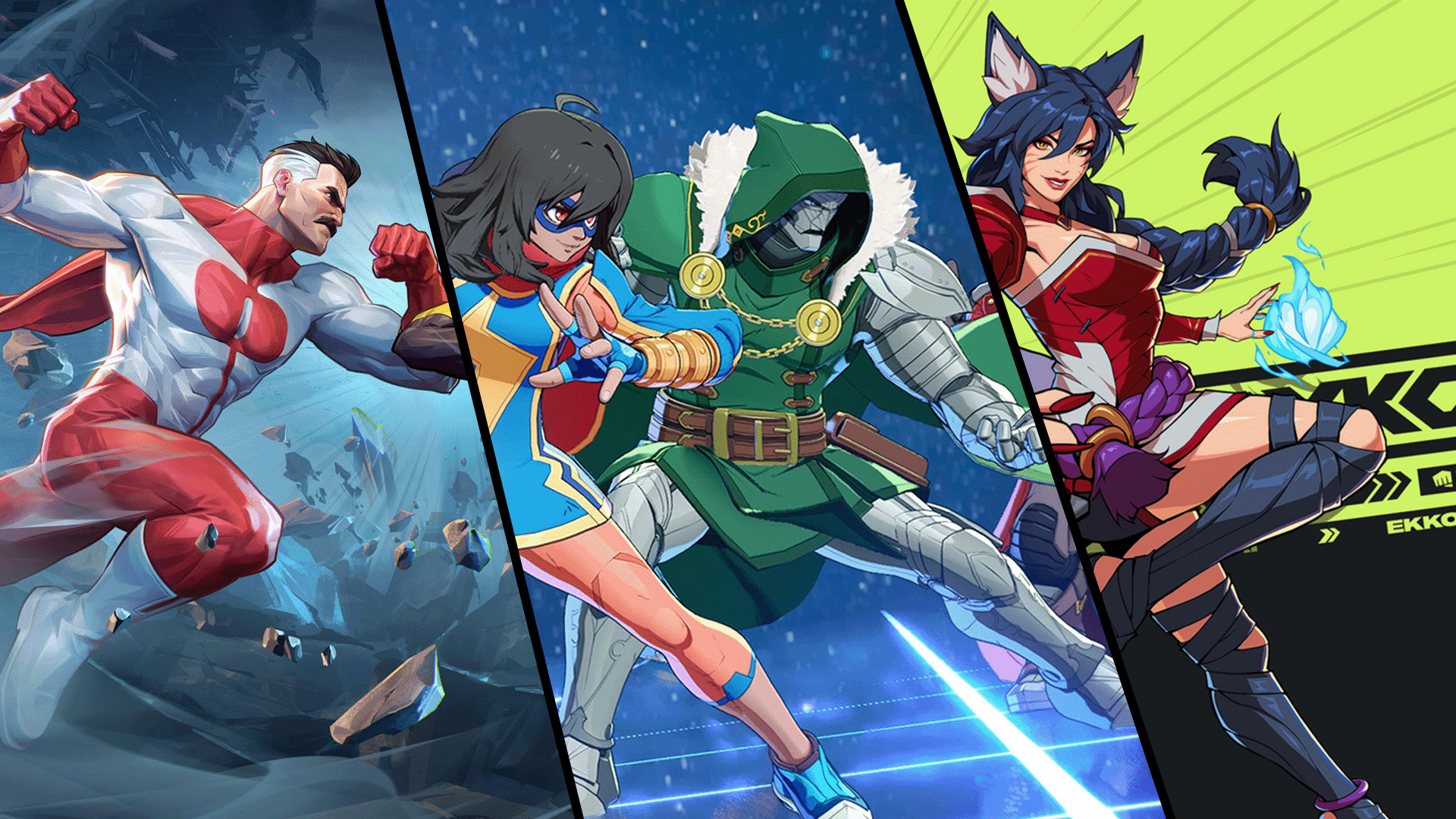



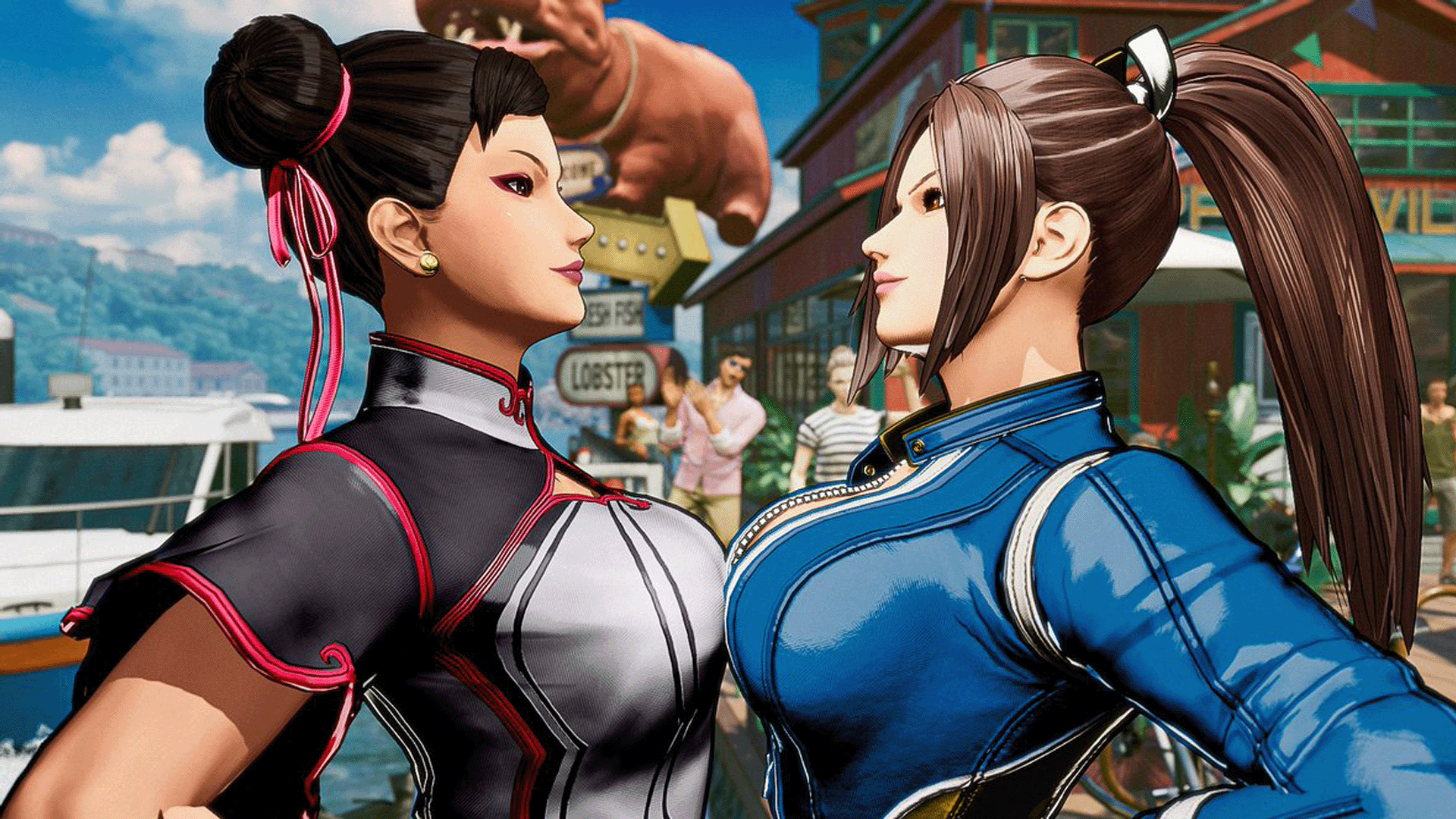



Published: May 29, 2024 03:54 pm