The addition of parrying in the full release of MultiVersus has changed the way dodging works, which means both new players and veterans might need a bit of time to learn the new mechanics.
Strictly speaking, dodging is supposed to be easier than parrying, but a shared input means that it’s actually pretty easy to accidentally parry instead of dodge—especially because the in-game controls menu doesn’t actually explain the difference between the two. Read on to learn how to dodge in MultiVersus.
MultiVersus: How to dodge

The game itself will tell you that dodging is as simple as pressing Left Shift or L on PC, B or RT on Xbox, and Circle or RT on PlayStation. However, you might have found that these inputs don’t always work as intended when you’re actually playing the game.
The reason for this is actually pretty simple: it’s because parrying is now a thing in MultiVersus. To parry, you need to input a neutral dodge the moment an enemy’s attack is landing. A neutral dodge just means a dodge without any directional input. Essentially, you can dodge left, right, up, down, or neutral. In the beta version of MultiVersus, there was actually a separate keybinding for a neutral dodge. This was removed when parrying was added—most likely because the devs wanted to make sure parrying required more active intention and precision.
I personally think this change has made it more likely to accidentally parry when you’re trying to dodge. To make sure your dodges don’t become parries, I suggest compartmentalizing the two. Try to remove the concept of a neutral dodge from your head and instead think of them as needing directional inputs and neutrals being reserved for parrying. Because parrying does require a neutral dodge, always input directions when you’re dodging so that you never accidentally parry.
Dodging/parrying aren’t the only nuances of controls that aren’t adequately explained by the game’s settings menu, and I highly suggest checking out a full control guide for MultiVersus. There’s a lot the game doesn’t tell you, and unless you’re coming from Street Fighter or something similar, it isn’t likely to feel intuitive.
There’s one other aspect of dodging in MultiVersus that makes things feel a bit different from most other games, and that is the Dodge Meter.
MultiVersus: Dodge Meter explained

You may have noticed that sometimes your dodges give you a lot of leniency, while other times, it feels like you need to input your dodge at the exact right millisecond to avoid getting hit. This isn’t just your perception, and it doesn’t have to do with what attack is being thrown.
The Dodge Meter dictates how long your invulnerability lasts during a dodge. More Meter means more leniency and less Meter means your dodge better be perfectly timed.
The Dodge Meter is the blue bar underneath all characters, and it has six bars of charge when full. Dodging depletes one bar, and the dodge window gets incrementally smaller as the bar depletes. It’s subtle, but your character actually flashes white when you’re dodging. If you look closely, you can see this effect’s time reducing as the Dodge Meter runs out—so there is actually a visual indication of how precise your dodge needs to be at each Meter level.
The Dodge Meter recharges naturally over time, and landing attacks on enemies causes it to recharge faster. Basically, the best defense is a good offense.






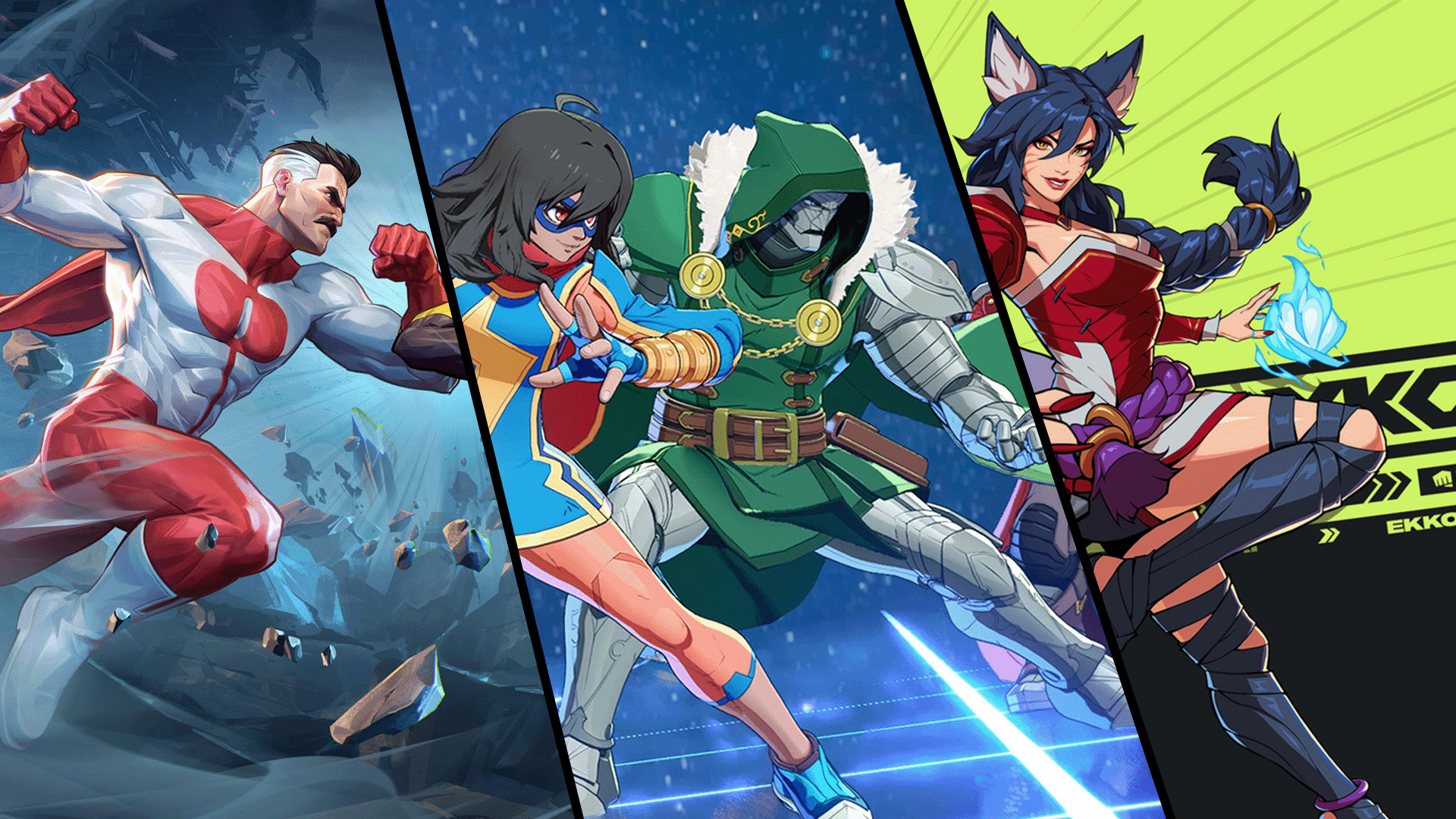



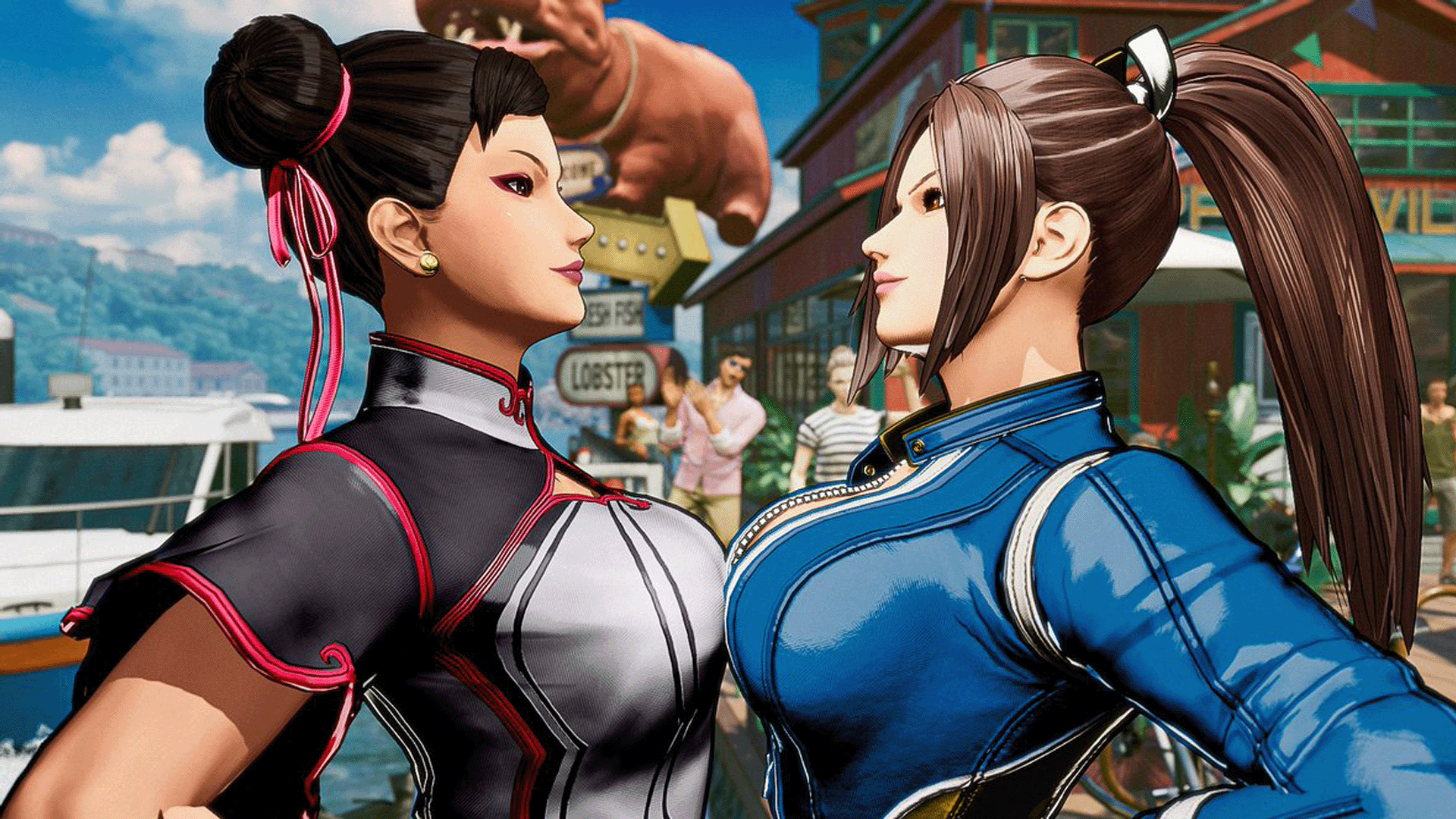


Published: May 29, 2024 12:04 pm