When attempting to join Final Fantasy XIV and begin playing, you could encounter error 2002. A common login error appears when you launch the game, but this prevents you from entering to play the game, and it’s one multiple players have encountered.
Error 2002 happens before you enter the game, likely when attempting to jump into the character selection screen. You may also see this error when you select the character you wish to play but have been waiting in queue for quite some time in Final Fantasy XIV. Here’s what you need to know about error 2002 and what you can do about it.
Final Fantasy XIV error 2002, explained

When you get error 2002, there’s a high traffic of players attempting to log into the game simultaneously, and everyone is on the character selection screen. Because of the high number of players trying to play, error 2002 may prevent you from proceeding into Final Fantasy XIV because the servers cannot hold the number of people waiting to enter. Error 2002 happens to prevent the servers from crashing during this time, and you may have to exit the game before trying to log in again.
The Final Fantasy XIV team did their best to warn players that errors and congestion of this level could happen through the initial launch of the Dawntrail expansion. Error 2002 was introduced to prevent players from experiencing issues while playing the game.
The best way to fix error 2002 in Final Fantasy XIV is to close out of the game, step away from your computer, and wait to try again later. If you attempt to jump back into the game immediately, you could experience the issue again, even if you enter the queue to try loading into the game. You could also encounter other login errors during this time, such as waiting for a queue or the game simply crashing while you’re in the middle of the character selection screen.
Thankfully, if you crash in the Final Fantasy XIV game because of error 2002, the game attempts to hold your place. It does this only for a minute. If you can log back into Final Fantasy XIV before this minute ends, you can resume your previous spot in the queue and try logging back into the game. Some highly populated servers may encounter these issues more than others.




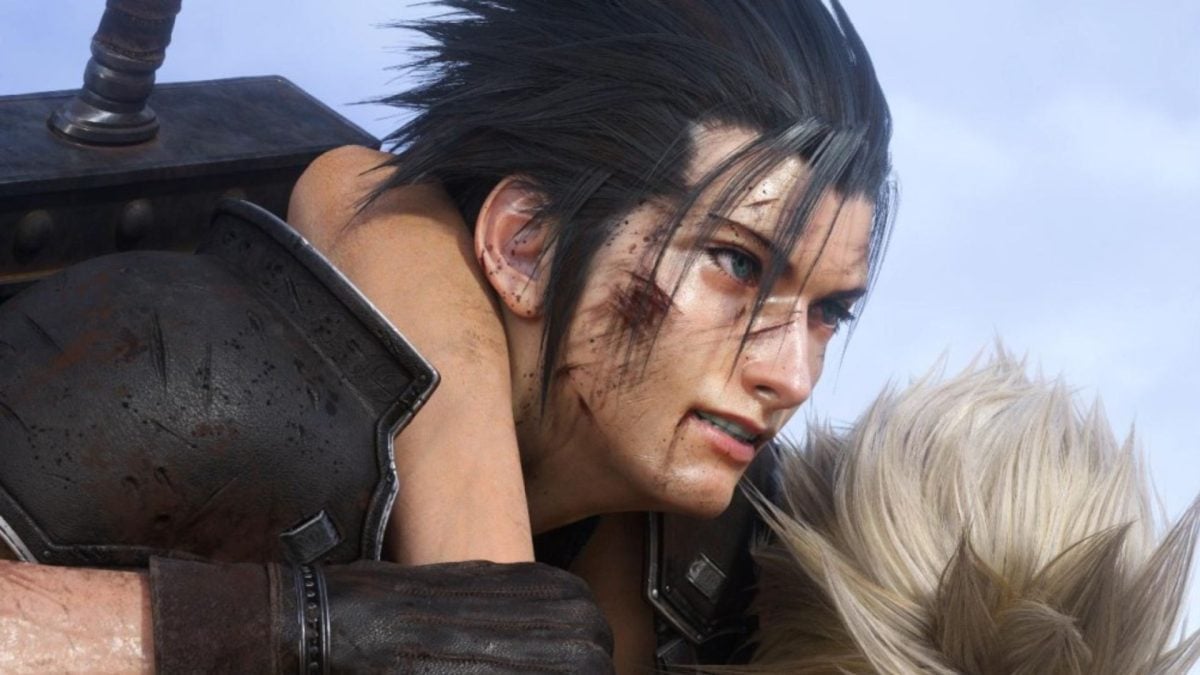


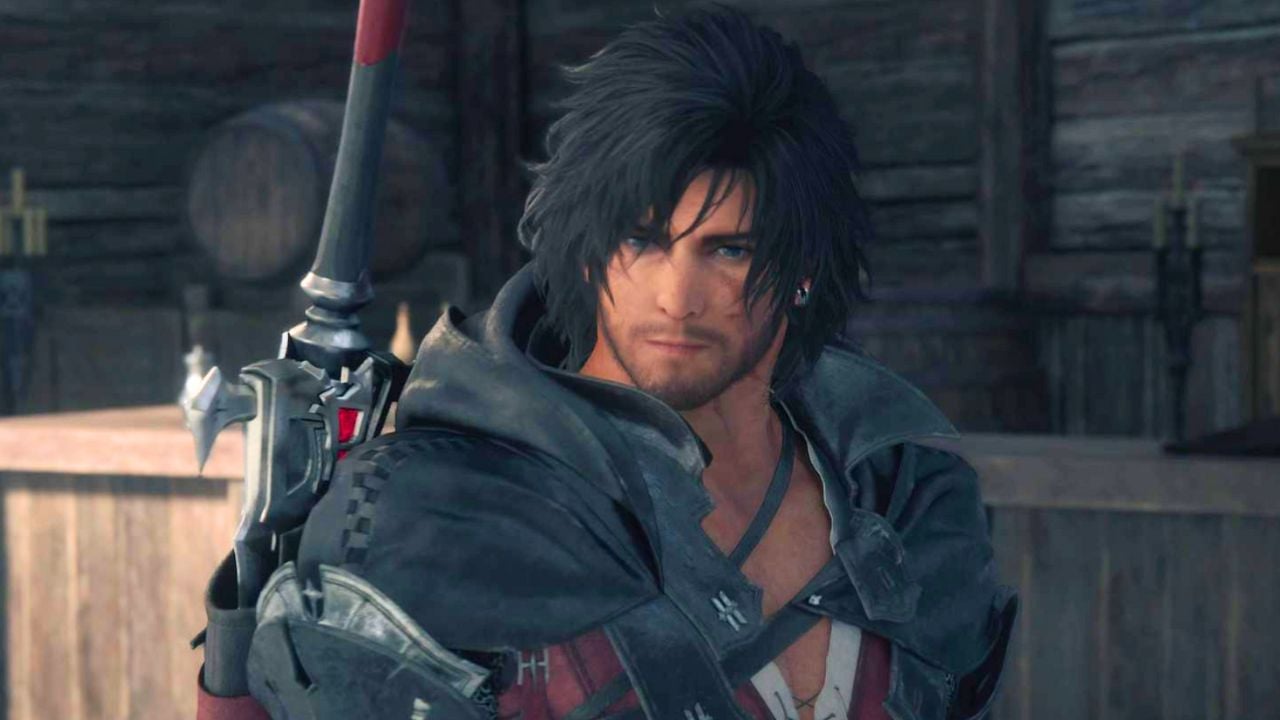





Published: Jun 28, 2024 04:55 am