Many expected the Elden Ring’s Shadow of the Erdtree DLC would be easily accessible, but that’s not necessarily the case due to a bug that prevents players from interacting with Miquella’s hand.
Despite having downloaded the latest update and meeting the requirements for pre-DLC content, some players can’t interact with Miquella’s hand to access Shadow of the Erdtree. This error is reported across various platforms, including PlayStation 5, Xbox Series X|S, and PC.
Luckily, it doesn’t take long to fix this error, so you can jump into the new Elden Ring: Shadow of the Erdtree content in no time.
How to fix the ‘can’t interact with Miquella’s hand’ error in Shadow of the Erdtree

The quickest fix for the “can’t interact with Miquella’s hand” error in Elden Ring Shadow of the Erdtree is restoring licenses. Depending on your platform, the way to restore licenses will be different.
To restore licenses on PS5:
- Navigate to Settings in the main menu.
- Go to Users and Accounts, then select Other.
- Choose Restore Licenses and confirm.
To restore licenses on Xbox Series X|S:
- Find the Elden Ring game card in the main menu.
- Press the options button and choose Manage.
- Install the DLC on its own, reinstall if it’s already downloaded.
To restore licenses on PC:
- Open the Microsoft Store.
- Uninstall the Shadow of the Erdtree DLC.
- Re-download and install the DLC.
To avoid reinstalling the DLC, I recommend a simple console/PC restart since it has also worked for some players experiencing this error. Currently, we’re not seeing any reports of Steam users encountering this error on PC.
What causes the “can’t interact with Miquella’s hand” error in Elden Ring Shadow of the Erdtree?

The main cause of this error stems from a misunderstanding about the Shadow of the Erdtree’s installation process. Many players reported downloading a 21GB update, assuming it included the Shadow of the Erdtree content. However, this update does not contain the DLC.
For this reason, some of the “license restoration” methods involve downloading the DLC—in many cases, players haven’t yet installed the proper licenses on their systems.
If you’re sure you’ve installed the DLC, but still can’t interact with Miquella’s hand, you might be dealing with an incomplete DLC Installation, license Reading Issues, corrupt files, or system-specific anomalies.
Given the widespread nature of this issue and its apparent connection to the installation process, it’s likely that Elden Ring developer FromSoftware is already working on a permanent solution. The error seems to stem from a misconfiguration in how platforms handle the DLC installation, particularly the 21GB update that doesn’t include the actual DLC content.
While the workarounds mentioned above can help players access the new content, in the meantime, you can check out our guide on how to fix Shadow of Erdtree not working or wait for an official patch or update shortly that should resolve this problem for good.
Others Asked
What is required to access the Shadow of the Erdtree DLC for Elden Ring?
Players must defeat the late-game optional bosses, including Mohg and Starscourge Radahn, to access the Shadow of the Erdtree DLC.
What challenge must players overcome to access the Shadow of the Erdtree DLC in Elden Ring?
Players must defeat Mohg, an optional boss, to access Miquella's body and start the Shadow of the Erdtree DLC.
What is the release date for Elden Ring: Shadow of the Erdtree DLC?
The release date for Elden Ring: Shadow of the Erdtree DLC is June 21.





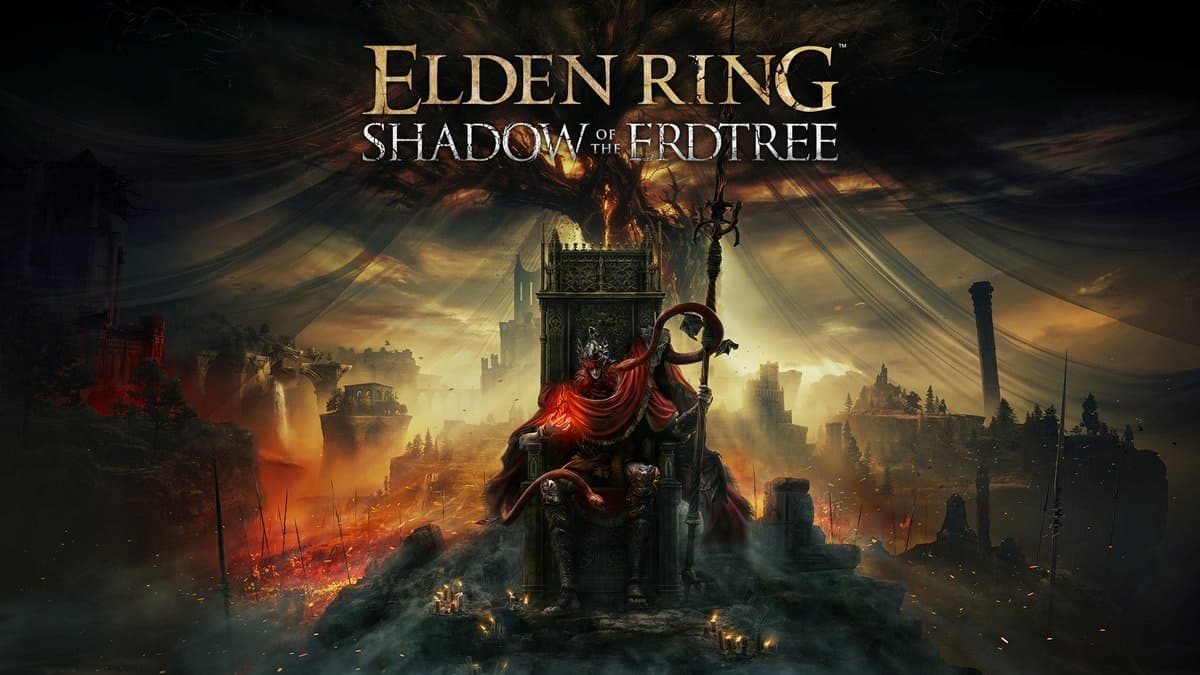

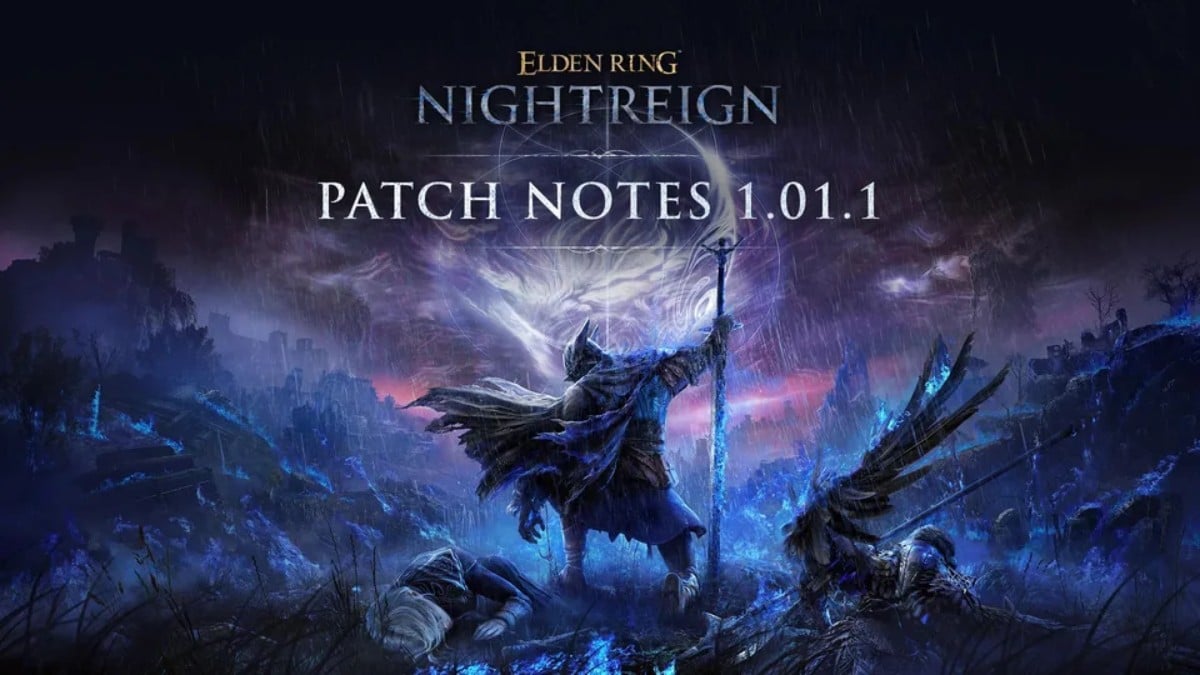








Published: Jun 21, 2024 07:23 am