Disney Dreamlight Valley’s fifth major update is officially launching for players to explore on June 7 and promises a ton of exciting content to delve into. This update is called “The Remembering” and packs a lot of additions players likely don’t know about, so those who want to learn everything the update has in store can check out the official patch notes for it.
Although this update might seem smaller than the last major update on the surface since it doesn’t have a new Realm to explore and only has one new character, this update might actually be even bigger than “The Pride of The Valley” was.
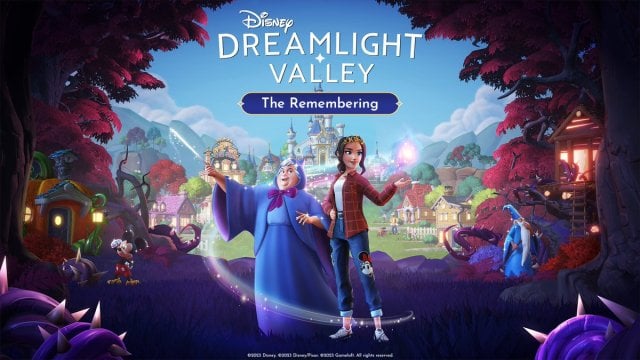
The biggest content additions featured in this update include the arrival of the Fairy Godmother from Cinderella and a massive main story continuation. Most of the big parts of this update seem to be tied to unraveling the secrets of the Forgetting and delving deeper into the main storyline than players have ever been able to venture before.
While the focus of the update is on the more prominent features, I think some of the smaller additions arriving in this update are the most exciting ones of all, like the paths players place finally having borders, being able to place more than one house around the valley, and Scrooge McDuck’s shop now having an indicator to tell players whether or not they’ve previously purchased each available item.
These small quality-of-life additions might be overshadowed by the more obvious changes, but players are sure to see the benefits of the many smaller tweaks long term as they progress in Disney Dreamlight Valley.

For the first time, Gameloft has also acknowledged the mysterious potato puzzles that have been bothering players over the last few major updates in a cryptic “root vegetables” hint that appears in the patch notes. If you haven’t yet, you’ll want to obtain all of the currently available potatoes to prepare for this update, including the Golden Potato, the Orange Potato, the Blue Potato, and the Red Potato.
Not all of the features arriving in “The Remembering” update will be obvious right away, so players will want to review the patch notes to learn everything the update has to offer.
Full Disney Dreamlight Valley The Remembering update patch notes
Gameloft shared the complete patch notes for The Remembering update in a dedicated blog post. Here are the patch notes highlighting all of the new content and the various bug fixes arriving in the update, courtesy of Gameloft.
New content and improvements
- “It’s the biggest story update yet and the story behind The Forgetting will come full circle.
- Fairy Godmother, along with her Friendship Quests, arrives in the Valley, answering the long-standing question of “who does that giant pumpkin belong to?”
- Celebrate all things Pixar with the new Wonder of Pixar Star Path, featuring exclusive items from the upcoming feature film Elemental, as well as Inside Out, Finding Nemo, Finding Dory, and Turning Red.
- Even more new, optional items are on their way to the Premium Shop for a limited time, including the Dark Castle House Style, vacation-inspired Dream Styles for multiple characters, animal companion skins, and much more.
- Players can now browse with confidence by previewing the in-game models of items in the Premium Shop before purchasing them.
- The Premium Shop refresh time has been adjusted to Wednesday at 8am CT (from Friday).
- New shipment alert: Scrooge McDuck’s Store has received a new batch of items to collect, including a range of pumpkin-themed goods.
- To help track which items from Scrooge McDuck’s Store you’ve added to your Collection (and which you haven’t yet), a red dot will be displayed on store items that are not yet owned.
- Make your mark on the Valley with the expanded Touch of Magic feature, allowing the customization of furniture using your hard-earned motifs.
- Players can bring a little more style to rainy days in the Valley with new umbrella hand accessories.
- You can now place multiple different player houses throughout the Valley. Please note, only one instance of any given house style can be placed.
- Step up your wardrobe by using the new mannequin feature to save, display, and instantly change into your favorite outfits at the press of a button.
- Roads in the Valley have received a glow-up, allowing you to add borders to them.
- Players can now customize the look of their tools with premium tool skins.
- Gameloft has added a news feed to the Start Menu to help keep you in the loop about all the latest Disney Dreamlight Valley updates.
- Added a toggle to the Options menu on high-performance hardware (PC, PlayStation 5, Xbox Series S/X) that allows players to increase the Valley item limit, allowing for the placement of 1,200 unique objects / 6,000 total objects (including duplicates).
- Added Steam and Epic Game Store achievements.
- [REDACTED] root vegetables again? [REDACTED]oes it mea[REDACTED]”
Related: All Realms in Disney Dreamlight Valley
Top bug fixes
- “Fixed an issue that caused all Passion Lilies in the Frosted Heights biome to appear as red on the ground but would switch to their correct color when picked up.
- Fixed an issue that prevented players from cooking the Dream Fizz recipe.
- Fixed an issue that caused certain quest-giver icons to display improperly in their frames.
- Fixed an issue that caused Scrooge McDuck’s Store to appear empty.
- Fixed an issue in which the game would open in a small window for some PC players, preventing interaction with the game.
- Fixed an issue that prevented Memory Shards and Star Coins from spawning when watering dried flowers or removing small Night Thorns.
- Fixed an issue that prevented players from buying or selling items from Goofy’s stall.
- Fixed an issue in the “Stitch’s Hobby” quest that prevented some players from giving Stitch his repaired TV.
- Fixed an issue in the “Staking Your Territory” quest that prevented players from removing the mustache Nala asked them to wear during this quest.
- Fixed an issue in the “Collect ‘Em All: Strangers from the Outside!” quest where alien toys would occasionally appear in unreachable locations.
- Fixed an issue in the “A Story to Tell” quest where the photo the player takes is not recognized during this quest.
- Fixed an issue in the “Eyes in the Dark” quest where a freeze would revert players to an earlier stage of the quest where they had to bring a sound system to Nala and prevent further progress.
- Fixed an issue in the “Eyes in the Dark” quest where a slimy bug under a rock is unreachable.
- Fixed an issue in the “Remy’s Recipe Book” quest where the peanuts required for this quest disappeared from the player’s inventory.
- Fixed an issue that prevented the game from recognizing the completion of the duty “Take a Photo with Mirabel.”
- Fixed an issue in which Mirabel’s icon appears on the map, but she is not present at that location in-game.
- Fixed an issue in which oysters stopped spawning in the Dazzle Beach biome.
- Fixed an issue that caused the Raven Wings item to repeatedly flap every few seconds.
- Fixed an issue that caused some items to appear visible through walls.
- Fixed instances of users experiencing Initialization Error #10.
- Applied various visual and sound optimizations and fixes.
- Applied more bug fixes, optimizations, and performance stability improvements.”






Published: Jun 6, 2023 04:45 pm