Teleporting in Diablo 4 is a necessity at times. You’ll be on one side of an area which will take hours to trek back across, and eventually, you’ll have to make it all the way back to where at the start.
The last thing you want to do is waste your valuable gaming time on a walking simulator. This is why fast travel and teleporting were introduced into games—nobody wants to walk forever.
Diablo 4’s large and diverse map has countless areas to explore, and if you’ve gone past an area you were supposed to, sometimes you’ll be able to teleport back.
How do you teleport in Diablo 4?
Diablo 4 teleporting on PC
If you’re looking to teleport on PC, it’ll take no time at all. Unlike controller users, you won’t have a D-pad to push.
Instead, your button of choice will be “T.” This will teleport you to the nearest capital you’ve come across. After loading for a few seconds, the teleport feature will take you directly to its center, and from then on you’ll be able to walk around as you please.
Diablo 4 teleporting on console
For those controller-wielding gamers, teleporting to town or to a waypoint is an easy endeavor. Look to the bottom of your screen and you’ll see a section saying “Portal.” This is your key to vanishing into thin air and appearing elsewhere.
All you have to do is hold down on the D-pad and you’ll be teleporting to the nearest capital you previously encountered.
If you’re not looking to teleport to your last waypoint, there are other methods.
Teleporting by using your Diablo 4 map

If the previous instructions aren’t scratching that teleporting itch, you’ll be glad to know there is another way.
Once you’ve activated a waypoint, you’ll be able to teleport to that specific area via your map. All you have to do is open your map and locate the bright-blue waypoints. These are your tickets to teleporting.
The other grey-colored waypoints aren’t ready for teleporting yet. You’ll have to go activate them in order to teleport to that location.
Related: Best Legendary Item farming locations in Diablo 4
Teleporting to friends Diablo 4

For those who’ve missed their opportunity to follow their friends into battle, you’re in luck. Simply teleporting via the previous D-pad or T-based buttons will thrust you toward a waypoint.
From there, you’ll be able to venture on toward your teammates via the portal next to where you land. There’ll be a blue portal that allows you to teleport straight to your teammates.
The teleporter will say “Teleport to (your party member)” and you’ll be sent there as fast as the game can load.



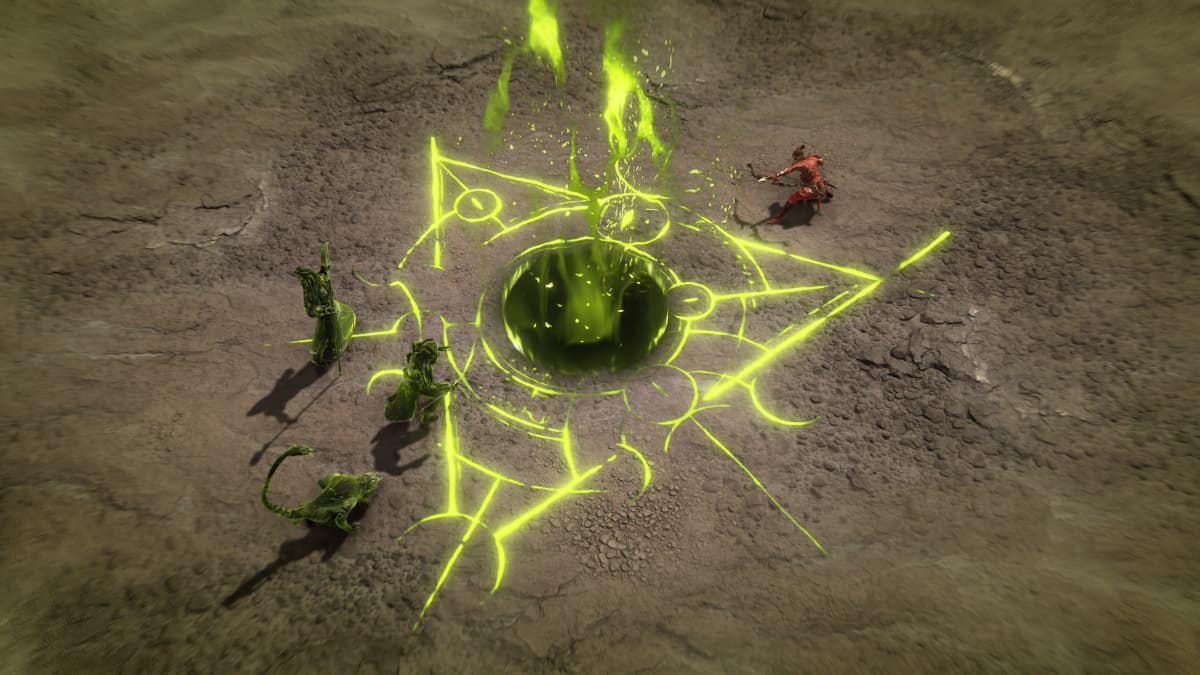









Published: Aug 10, 2023 01:27 am