A fun little internet glitch in Diablo 4 is today allowing players to finally take their character from their Eternal Realm into the Seasonal Realm, breaking the supposedly impossible divide between the two Sanctuary playgrounds.
One of the many downsides to the Seasonal Realm, which launched alongside the first Diablo 4 season, Season of the Malignant, is players had to create a new character and level it up to obtain their battle pass rewards, as well as many of the other exciting items Blizzard added to the game in Season One.
If you’ve already gone through the pain of leveling one toon, doing it for another can be very tedious.
Those players will be happy to hear a workaround with a glitch in the network—quite literally—is now letting you take Eternal Realm characters into Seasonal Realms.
Blizzard has already come out to suggest this realm-hopping glitch has nothing to do with connection errors that have been popping up in Diablo 4, but according to YouTuber Glitch Unlimited, they’re connected in several ways.
How to swap your Diablo 4 character from Eternal to Seasonal Realms
So, how do you do it? Well, to send your precious Eternal Realm character into the Seasonal Character, you will need to:
- Group up with a friend on the Seasonal Realm.
- Disconnect your internet, triggering a message that reads “Network Disconnect.”
- As soon as you see this, turn your internet back on
- Click accept on the message—this will take you to a loading screen.
- A warning message will appear, and you must select “accept.”
- Then on the character selection screen, select one of your Eternal Realm characters, and let it load.
- Another warning message will appear, and you’ll need to click “accept,” which takes you back to your character selection screen.
- Select your Eternal Realm character one more time and let it load.
- It should let you through to the Seasonal Realm, where you’ll automatically join your friend.
- You need to hop on your mount and head out of town until you can sprint.
- Then, you’ll need to head back to town, where you will be able to see your friend and can start Seasonal content from the beginning.
Given this certainly isn’t supposed to happen, it is safe to say Blizzard devs will be nerfing this Diablo 4 glitch as soon as they can, so have fun with it while it lasts!



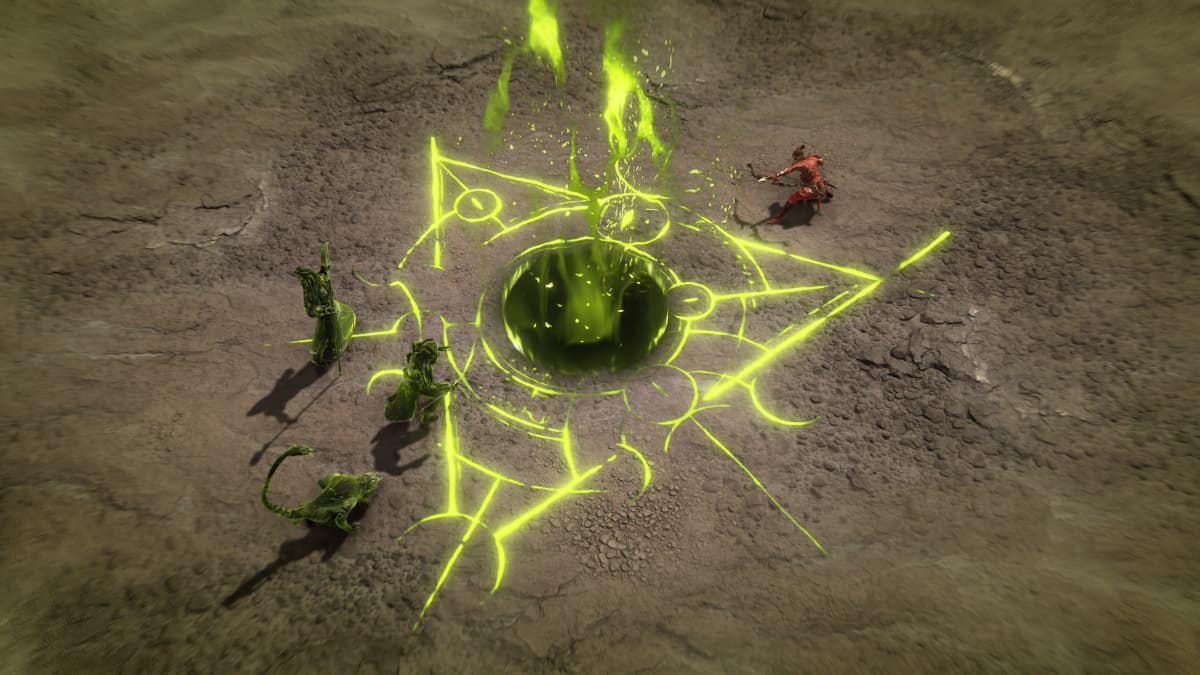









Published: Aug 2, 2023 11:07 pm