There’s nothing like jumping into an hour-long Grandmaster Nightfall or hardcore raid in Destiny 2 only to suffer through ridiculous packet loss, frustrating glitches, and then a kick to the main menu and a cheeky error code.
This time, we’re looking into the BEE error code. Encountering this constant error can be as annoying as the insect itself sometimes. Here’s the cause of the BEE error in Destiny 2 and a few things you can try to remedy the problem.
What is the cause of the BEE error in Destiny 2?

The BEE error in Destiny 2 is commonly seen whenever there’s an issue between a player and the Bungie servers. Normally it’s a drop in network quality that’s often on the player’s end—anything from a throttled connection to issues with the service provider can result in constant BEE, CHICKEN, or HONEYDEW errors.
Bungie’s official page for the BEE error also mentions faulty connections, general congestion, or inconsistencies between the device and the game. In most cases, the result is either packet loss while playing or a swift kick to the home screen and a buzzing error code.
Fixes for the BEE error in Destiny 2
Here are a few fixes you can try to determine whether the error is occurring because of your connection or an outside factor.
- Use an alternate internet connection. If possible, test Destiny 2 on another connection such as a mobile hotspot. If the errors clear up, it’s likely the fault lies with your main connection or ISP.
- Restart Destiny 2. A simple restart may rectify the issue, especially if you were encountering issues while in an activity as opposed to sitting in the Tower or orbit.
- Reduce congestion on your connection. Are you playing Destiny 2 while downloading other games or watching videos? It’s possible the BEE error is appearing as your connection quality is weak thanks to other devices or activities on the connection. Disconnect other devices and halt any downloads, then try and relaunch Destiny 2.
- Switch from wireless to a wired connection. Wi-Fi is generally solid, but if your modem is far away from your device or there are other users on the same connection, it may be causing a jump in BEE errors. Where possible, always try to connect your device to the modem via physical cables.
- Check to confirm there are no outages. Head to the Bungie Help page or the Destiny 2 account on X/Twitter: Server maintenance or an outage may be affecting connections. Likewise, check your ISP’s status too—you may not be the only one getting the BEE error. If servers or your ISP are down, you’ll unfortunately just have to wait until the issues are fixed before you can play again.







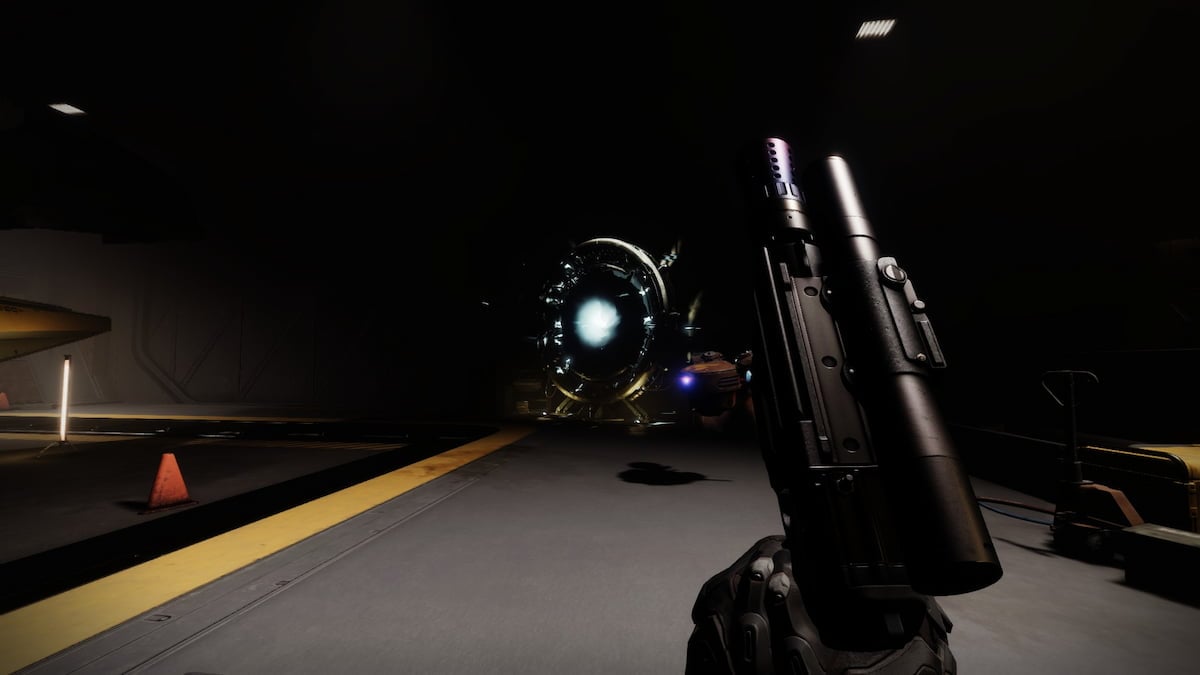




Published: Aug 15, 2024 12:02 am