Creating your account in an online game can be the most challenging part of getting started, and Destiny 2 is no different. While some players will have a stroke of genius and come up with the coolest names for their characters, others may settle with their name and their area code.
If you’ve been unhappy with your name in Destiny 2, however, you’ll have a second chance, since players will be able to change their username from March 11. With Bungie making the game cross-play compatible, players’ Bungie usernames also became their in-game tags. Having one name for everything allowed players to find each other across platforms and join each other’s sessions with ease.
How to change Bungie name in Destiny 2
To change their usernames in Destiny 2, players will need to:
- Navigate to Bungie.net.
- Log in with your Destiny 2 account.
- Once players log into the website there will be a prompt notifying them that they can change their username once.
- Click on the prompt, and you’ll be forwarded to the page where you’ll be able to change your nickname.
Considering you’ll only have one shot, it’s important to play by Bungie’s rules. This means no explicit words will be allowed. Players should also refrain from including “Bungie” in their name, since the developer punishes those who do with default “Guardian” usernames.






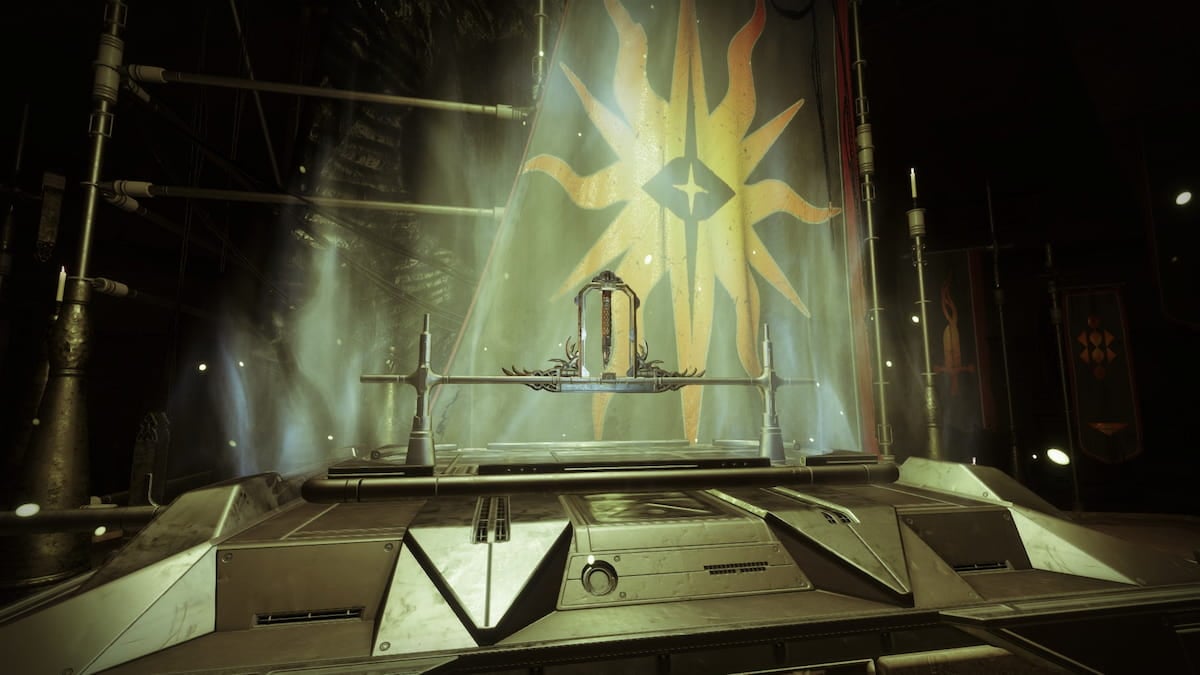






Published: Mar 10, 2022 08:54 pm