One of the newest additions to the modding system in Destiny 2 is Armor Charge modifications. When equipped, players can stack even more buffs onto their guardians, with the ability to choose what buffs they get.
Here is an in-depth rundown of Armor Charge mods in Destiny 2, from how to equip them to how they affect you in-game.
How to equip Armor Charge mods in Destiny 2
To start, equipping Armor Charge mods is as easy as equipping any other mod in Destiny 2. Go to your character screen and inspect either your chest armor piece or leg armor piece.
Then, out of the four armor mod slots available, go to the second, third, or fourth slots. The first armor slot is specifically for stat increases, so you won’t find the Armor Charge mods there.
In the other three slots, the Armor Charge mods will be distinguishable by their color, with the three distinct Armor Charge mods colored yellow, blue, and green. They will also have shapes underneath them, with triangles and circles under them. Each one of these mods costs three Energy to equip, so make sure your armor pieces have the Energy needed to equip them.
To equip, simply hover over the empty mod slot and click on the Armor Charge mod to fasten it to your armor piece.
What do Armor Charge mods do?
Now, what exactly does the Armor Charge mod do? Well, in one sentence, it allows you to stack charges from collecting Orbs of Power, using those charges to gain specific buffs.
No matter if you equip one, two, or all three of the mods, you will get the Armor Charge ability. In fact, the mod itself states you can stack multiple Armor Charge mods at once. The only side effect is that while you will gain more buffs, they won’t be as individually powerful as they would be if you only used one.

A quick example: this Titan chest armor piece has one Armor Charge mod. With the Font of Endurance mod, whenever they collect an Orb of Power, they get increased resilience. The heightened stat doesn’t stack with the amount of Orbs you collect, but due to the fact Armor Charge decays over time, that higher stat lasts longer.
You’ll be able to track the buffs the Armor Charge gives, as it will show how many charges you have and how long they last on the bottom left of the screen. It won’t tell you specifically which buffs you have, but you’ll know from when you equip the mod.

Where the mod showed above was blue, giving a stat buff, there are two other kinds of Armor Charge mods. The yellow one consumes your Armor Charges when a specific condition is met; for example, if your shields break while you have three or more charges. Then, it gives an even stronger buff, like temporary damage resistance to all damage types.
Lastly, the green Armor Charge mod simply allows the player to hold more stacks of Armor Charge at once when a certain condition is met.
Now that you have the information, be sure to use it well to either keep yourself alive or pump out a lot of damage in Destiny 2.







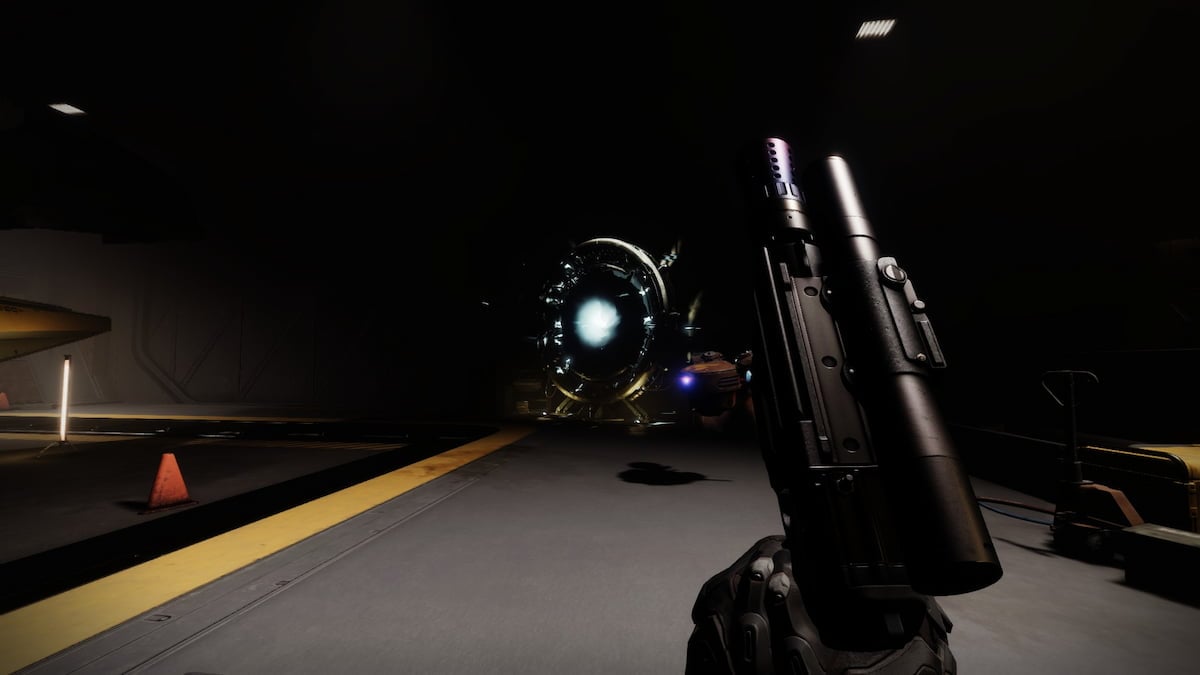





Published: Mar 30, 2023 12:57 am