Day one issues affected College Football 25 with the community having trouble with Dynasty mode and playing it with friends, but there is a simple way to play it together.
Thirty seasons worth of football lies in wait in Dynasty mode, with three decades worth of playing, progression, pain, prizes, and personal glory at stake. But it doesn’t have to be about you because you can enjoy Dynasty mode with friends in College Football 25.
Despite server issues and other complications connected with playing Dynasty mode, hopping into the College Football 25 mode is easier than you think.
Invite friends to play Dynasty mode in College Football 25, explained

To play Dynasty mode with a friend, choose the Cloud Dynasty option from the menu, tweak the Online Commissioner settings to enable online play, create a Dynasty League, and send the password to your friends.
It’s as simple as that. To make things even easier, here’s a detailed set of instructions for you to follow for College Football 25:
- Load up College Football 25.
- Select “Dynasty.”
- Choose “Cloud Dynasty.”
- Pick either Roster choice.
- Go to “Dynasty Settings.”
- Scroll down to “Online Commissioner Settings.”
- Decide on the number of players you want to be in the league, whether it’s private or public, and note down the name and password for the league.
- Give the league name to your friends, and they need to pick “Search League” from the Dynasty home page selection.
- Search for the league name, and it should appear to press on.
- Input the password. This is your ticket to playing Dynasty mode online with friends.
As long as the servers aren’t down and Dynasty mode is working, you can play College Football 25 with many friends. It’s nice that EA embraces the possibilities of online functionality and provides more social connectivity and perhaps longevity.
Learn more about College Football 25, including what Adaptive AI is, what Lorem Ipsum means, and if you can upgrade your edition of the sports title.









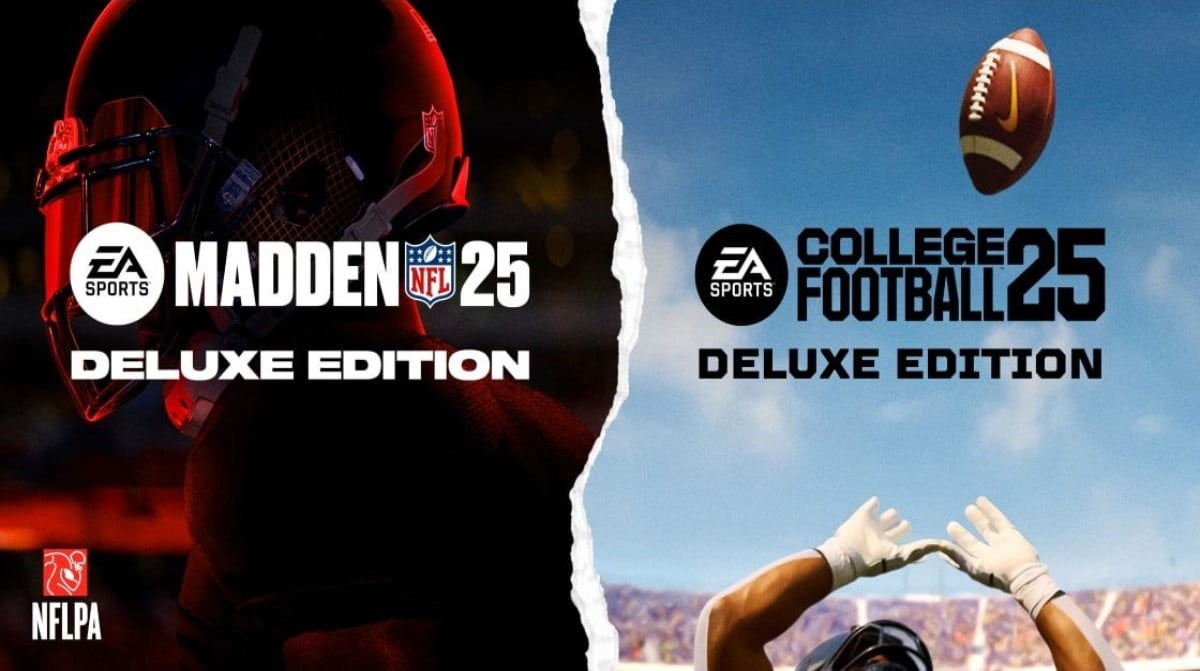


Published: Jul 16, 2024 08:49 am