For the complete coach experience in College Football 25 to build (you guessed it) a dynasty, we need to be able to play Dynasty Mode, and there’s a workaround if you’re struggling.
Dynasty Mode—alongside Ultimate Team—is the star player of College Football for many. The career mode allows you to build a team, stack it with stars, win trophies, and cement your name in history as an all-time great.
Unfortunately, the EA servers are intent on making life as difficult as possible. Here’s everything we know so far about Dynasty Mode issues in CFB 25 and how to fix them.
How to play Dynasty Mode in College Football 25

To fix Dynasty Mode not working in College Football 25, launch College Football 25 in offline mode. This is currently the best and most efficient way to play Dynasty Mode, and it should work every time.
To go offline, you can either disconnect your console from wi-fi, pull the ethernet plug, or disconnect from the PlayStation Network or Xbox Live via the console’s internet settings.
Server issues have plagued College Football 25’s launch, leaving many unable to access their favorite modes. The issue continues throughout the early access period leading up to the game’s full release on July 19, so players who paid extra to play the game early are quite frustrated.
Dynasty Mode was hit-and-miss when the football title went live. Launching College Football 25 in offline mode alleviates any potential server or connection issues until they stabilize after a hectic release window, but there will continue to be problems until the servers find some stability.
CFB 25 is hugely popular and its servers are being inundated with players, including those who recently picked up a new, next-gen console just to play the game for the latest entry in the series that had 11 years in between releases.
Now that you can play College Football 25’s Dynasty Mode, check out a slew of basics to enhance your gameplay and improve your experience: How to kick, how to change the camera angle, and the best Pipelines.









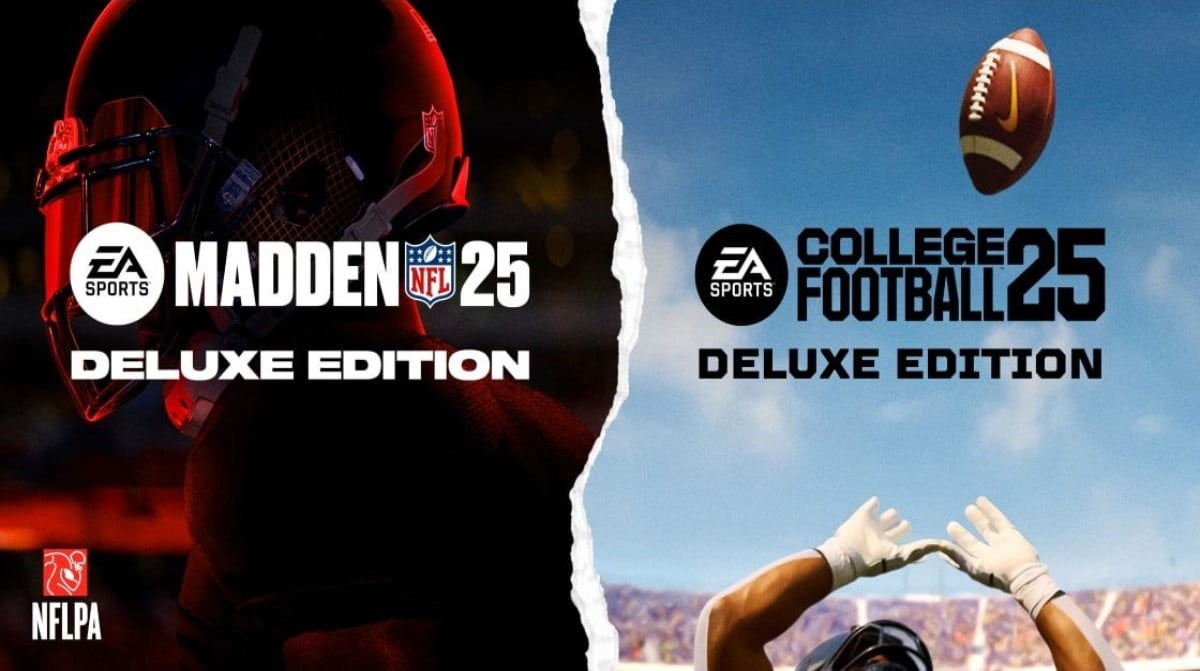


Published: Jul 16, 2024 01:28 pm