We’ve been waiting over a decade for College Football 25, so any server issues are bound to be frustrating. We’ll tell you how to check whether there are any ongoing issues.
College Football 25 has plenty of online features, including the popular Ultimate Team mode, all of which are unavailable when the servers go offline. This can totally derail your plans, especially the servers go down midway through a game.
Although there isn’t anything you can do to solve the server issues, at least you can find out what’s going on by following the process we’ve outlined below.
How to check CFB 25 server status

The easiest way to check the server status for College Football 25 and other EA Sports titles is by using the official website, finding the game you’re looking for on the list, then looking at the game’s status. You can also use this to see if the EA App or EA Play are experiencing issues.
While this is the easiest way, it’s not necessarily the quickest, and the page may take a while to be updated. So, the best thing to do if you encounter any issues with College Football 25 is to check social media pages.
The official College Football 25 account on X posts notices about planned maintenance in advance, so make sure you keep tabs to ensure you don’t lose any progress, but unplanned issues may not be immediately mentioned.
You can still use social media, however, as players usually flock to X (formerly Twitter) and Reddit when they experience issues, so it’s an easy way to identify whether the problem you’ve encountered is something that needs fixing on your end, or if it’s due to issues with EA itself.
You can also check the official College Football 25 account on X for updates, or ask for assistance from the EA Help account.





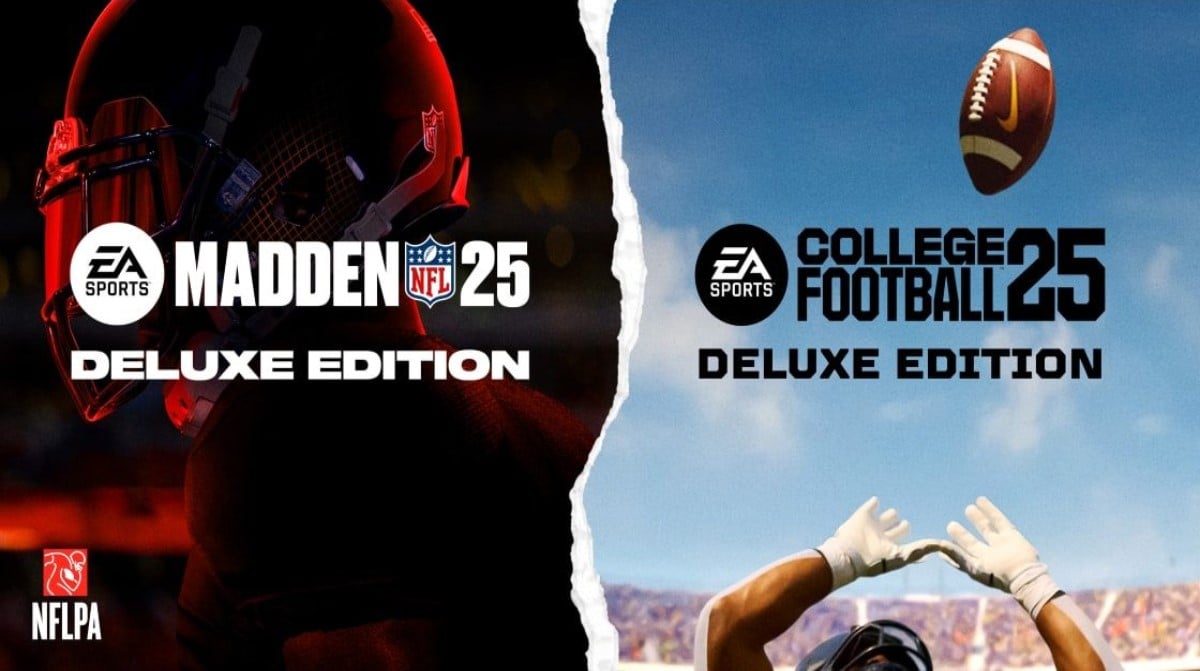







Published: Jul 17, 2024 12:45 PM UTC